Premium Only Content
This video is only available to Rumble Premium subscribers. Subscribe to
enjoy exclusive content and ad-free viewing.

How to create database in phpMyAdmin in GoDaddy cPanel
2 years ago
1
Hello, My Dear friends, !! In this video I will Show you How to create database in phpMyAdmin in GoDaddy cPanel. Watch the video till the end Thanks.
Step 1: Under Web Hosting, next to the Linux Hosting account you want to use, select Manage.
Step 2: In the account Dashboard, select cPanel Admin.
Step 3: In the cPanel Home page, in the Databases section, select MySQL Database Wizard.
Step 4: Follow the prompts in the Wizard to set up the new database.
Chapters:
0:09 Introduction
0:10 Main Part
2:04 Happy Ending
Thank you Everyone for watching. If this video can help you, don't forget to like & subscribe to my channel.
#initial #solution #create #database #in #phpmyadmin #in #godaddy #cpanel
Loading comments...
-
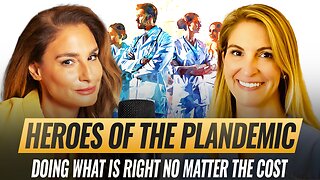 35:40
35:40
The Mel K Show
3 hours agoMel K & Dr. Mary Talley Bowden MD | Heroes of the Plandemic: Doing What is Right No Matter the Cost | 10-25-25
18K9 -
 3:06:20
3:06:20
FreshandFit
7 hours agoNetworking At Complex Con With DJ Akademiks
193K22 -
 LIVE
LIVE
SpartakusLIVE
5 hours agoThe King of Content and the Queen of Banter || Duos w/ Sophie
244 watching -
 1:47:12
1:47:12
Akademiks
5 hours agoLive on complexcon
33.7K4 -
 3:07:36
3:07:36
Barry Cunningham
7 hours agoCAN PRESIDENT TRUMP STOP THE STORMS? ON AIR FORCE ONE | SNAP BENEFITS | MAMDANI | SHUTDOWN DAY 25
36.1K34 -
 13:38
13:38
Exploring With Nug
12 hours ago $0.09 earnedWe Searched the Canals of New Orleans… and Found This!
29.2K5 -
 13:36
13:36
Clintonjaws
1 day ago $0.12 earnedCBC 2024 Election Night - Highlights - This Is Priceless!
65.4K20 -
 23:20
23:20
Lady Decade
8 hours ago $0.30 earnedI Spent The Night With Alex Jones
36.3K33 -
 3:40:07
3:40:07
SavageJayGatsby
7 hours agoSpicy Saturday – Goblin Cleanup Chaos! 💀🌶
21.9K -
 16:47
16:47
Robbi On The Record
2 days ago $11.08 earnedThe Day Seeing Stopped Meaning Believing | Sora, AI and the Uncanny Valley
44K34