Premium Only Content
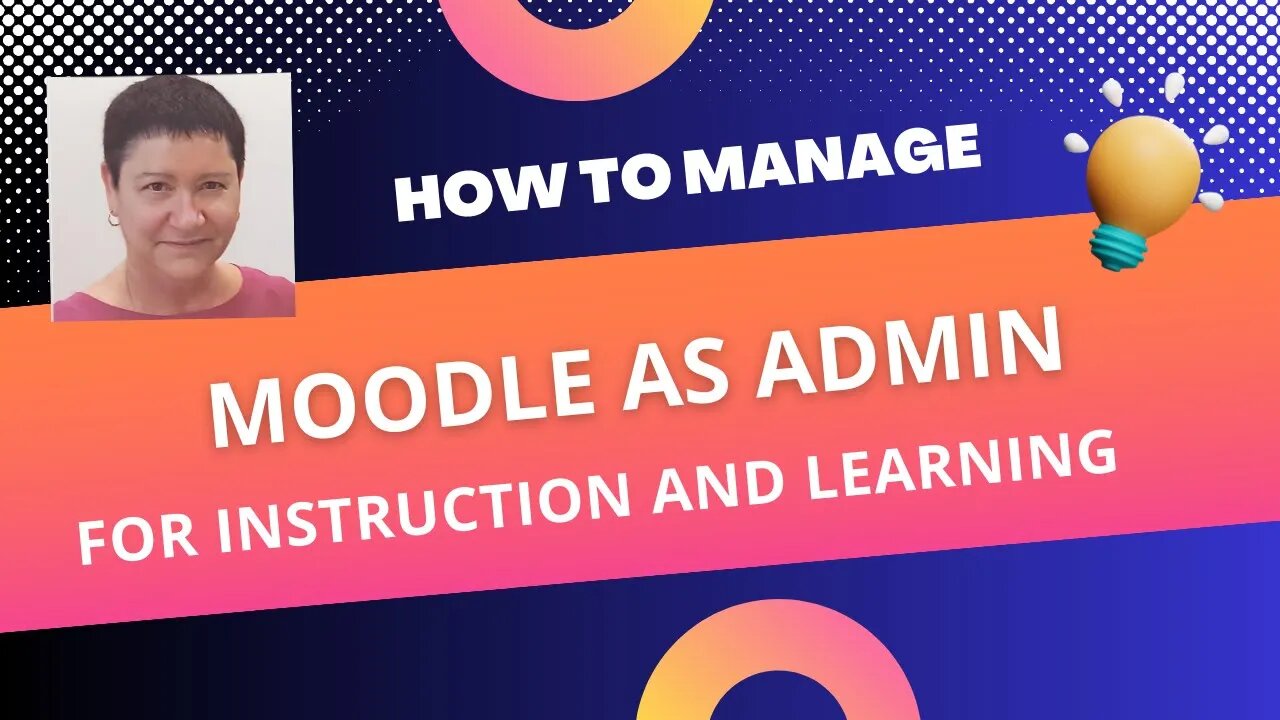
How to Manage Moodle 4.2 as Admin
#moodle #moodleadmin #Moodleplugins #Moodleusers #Moodleappearance
View this video in HD (settings) for best viewing. Being a Moodle admin is very exciting and rewarding. As a Moodle administrator, you'll have a wide range of responsibilities and tasks to perform. Learn to Moodle as an admin with ongoing individual support from Dr. Nellie Deutsch an experienced Moodle admin since 2003 https://integratingtechnology.org/enrol/index.php?id=34
Get your own Moodle site and experience many aha moments. My chosen hosting company for Moodle is Speed of Light Hosting (SOL) https://sol-hosting.com. SOL will install your Moodle and migrate it from another hosting company. You will get the best support and cost for hosting around.
Here is a breakdown of how you would manage the specific elements you listed:
1. Users
a. Account creation: Navigate to Site Administration, then Users, then Accounts to manually create user accounts.
b. Roles and permissions: Go to Site Administration, then Users, then Permissions to define roles and assign specific permissions to each.
c. Authentication: Access Site Administration, then Users, then Authentication to manage the way users log in (e.g., manual accounts, self-registration, LDAP, etc.).
2. Courses
a. Course creation: Access Site Administration, then Courses, then Add a new course to manually create courses.
b. Enrollments: In Course Administration, go to Users, then Enrolled users to enroll users manually or set up self-enrollment.
3. Grades
a. Grade settings: Navigate to Course Administration, then Gradebook setup to set up the grade book for each course.
b. Scales: Go to Site Administration, then Grades, then Scales to create custom grading scales.
4. Plugins
a. Install new plugins: Access Site Administration, then Plugins, then Install plugins.
b. Manage existing plugins: Go to Site Administration, then Plugins, then Plugins overview.
5. Appearance
a. Themes: Navigate to Site Administration, then Appearance, then Themes to select and customize your site's theme.
b. Front page: Go to Site Administration, then Appearance, then Front Page to manage how your front page appears.
6. Server
a. HTTP and maintenance settings: Access Site Administration, then Server, then HTTP and Maintenance mode.
b. System paths and session handling: Go to Site Administration, then Server, then c. System paths and Session handling.
7. Networking
a. Manage Moodle Networking (MNet): Navigate to Site Administration, then Networking, then Settings.
8. Reports
a. Site reports: Go to Site Administration, then Reports, then Site reports to access a variety of site and course reports.
b. Logs: Access Site Administration, then Reports, then Logs to view site activity logs.
9. Development
a. Debugging: Navigate to Site Administration, then Development, then Debugging to set debugging options.
b. Experimental: Go to Site Administration, then Development, then Experimental to test new features that are still in development.
Please note that exact navigation may differ slightly based on the version of Moodle you're using.
-
 29:24
29:24
Afshin Rattansi's Going Underground
14 hours agoWas Epstein a Mossad Agent? Will Obama go to Prison? (Afshin Rattansi vs Alan Dershowitz)
587 -
 4:26:54
4:26:54
Nerdrotic
7 hours ago $21.66 earnedFantastic Four Baby Steps V Superman's James Gunn, South Park Returns | Friday Night Tights 364
70.8K5 -
 LIVE
LIVE
megimu32
1 hour agoOFF THE SUBJECT: FAFO Friday! Cops, Crash, Kombat & Chaos!
110 watching -
 LIVE
LIVE
GrimmHollywood
10 hours ago🔴LIVE • GRIMM HOLLYWOOD • CLIP FARMING 101 •
85 watching -
 1:07:56
1:07:56
Glenn Greenwald
7 hours agoIsrael-Made Famine Crisis Finally Recognized | SYSTEM UPDATE #493
81.3K32 -

TheSaltyCracker
2 hours agoGhislaine Maxwell Talks ReEEeStream 7-25-25
49.8K111 -
 9:27
9:27
MattMorseTV
5 hours ago $1.45 earnedHe just lost EVERYTHING.
11.7K8 -
 LIVE
LIVE
a12cat34dog
3 hours agoSPOOKY ASS 2005 GAME :: F.E.A.R. :: FIRST-TIME FINISHING THIS CLASSIC {18+}
76 watching -
 LIVE
LIVE
WickedVirtue
51 minutes agoFortnite w/ Friends
22 watching -
 LIVE
LIVE
Spartan
7 hours agoSpartan - Pro Halo Player for OMiT | Scrims vs ETHR
69 watching