Premium Only Content
This video is only available to Rumble Premium subscribers. Subscribe to
enjoy exclusive content and ad-free viewing.
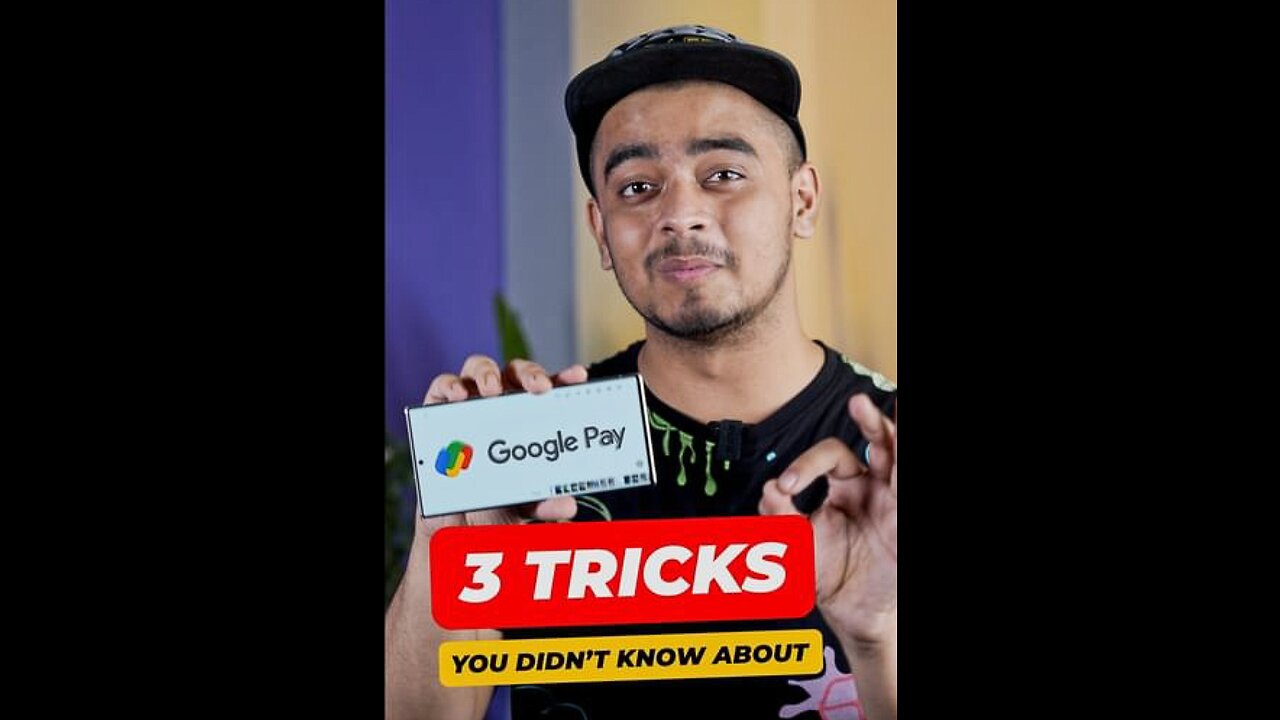
Google pay ki 3 tricks
2 years ago
9
Aapko Konsi trick best lagi?
// Enable Gpay features shown in the reel:
- Bill Split :- Open Google Pay > Open the existing group chat or Create one > Enter the total amount of the bill > Enter a name for the bill > Select the members from the group to split the bill with > Tap Send request.(Only the creator of the bill split can receive money.)
- Enable NFC Payments:- Open Gpay > At the top right, tap your Profile picture Wallet > At the bottom, tap Add to Wallet > Tap Payment card> Add New credit or debit card **>** Enter your card details > Authenticate with OTP > Follow the on-screen instructions to finish setup. (NFC needed)
Like and Follow mranas2449 for more videos like these.
Loading comments...
-
 LIVE
LIVE
The Mike Schwartz Show
4 hours agoTHE MIKE SCHWARTZ SHOW Evening Edition with Guests Dr. PETER MCCULLOUGH and JOHN LEAKE
4,741 watching -
 1:01:41
1:01:41
BonginoReport
9 hours agoAI & The Woke Indoctrination Ruining Childhood - Nightly Scroll w/ Hayley Caronia (Ep.123)
76.1K15 -
 1:17:29
1:17:29
Kim Iversen
6 hours agoTrotskyite Neocons: How MARXISTS Built the Modern GOP
80.1K111 -
 4:11:58
4:11:58
StoneMountain64
4 hours ago#1 Battlefield Mastery Session with the BOYS
19.9K1 -
 1:23:45
1:23:45
Roseanne Barr
5 hours agoDeclassifying Presidential Sex Slavery W/ Cathy O’Brien | The Roseanne Barr Podcast #113
102K45 -
 LIVE
LIVE
FusedAegisTV
19 hours agoHollow Knight Silksong Waiting Room ~~ pt. I
57 watching -
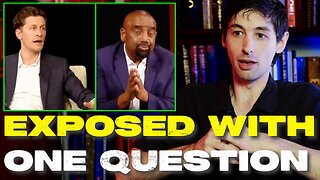 8:37
8:37
Warren Smith - Secret Scholar Society
8 hours agoJesse Lee Peterson EXPOSES How Stupid David Pakman Really Is
26.7K11 -
 44:44
44:44
Scammer Payback
10 hours agoCrazy Confrontation with Hacked Scammer Group
24.5K5 -
 1:09:00
1:09:00
vivafrei
5 hours agoKamala Harris Security Being "Pulled"? Kilmar Wants Trump Admin GAGGED! Fake News GALORE & MORE!
78.6K40 -
 1:33:32
1:33:32
The Quartering
7 hours agoContest Winners Picked, More Trans Attacks, SNL Collapsing, Raja Jackson STILL Not Arrested!
212K179