Free 3D Materials - Blender - BlenderKit 2023
To import materials from BlenderKit into Blender, you can follow these steps:
1. Search for materials: In the BlenderKit panel,
2. Browse and select materials:You can click on the "Download" button next to each material to download it from the library.
3. Import the materials: Once the materials are downloaded,
In the Material Library window, locate the downloaded materials. use the "Append" or "Link" options to add the material to your project. in the node editor,
or Once selected, you can drag and drop the material on the object,
4. Customize and adjust the materials: switch to the "Shader Editor"You can modify properties like color, texture mapping, transparency, and more to achieve the desired look for your objects.
By following these steps, you should be able to import materials from BlenderKit into Blender and apply them to your objects to enhance the visual appearance of your 3D projects.
That's it! You can now import materials free quick and easy. Thanks for watching.
Please Like. Share. and. Subscribe for more Short Short Lessons
#Blender #BlenderKits #Free3D #3D #free #models #ssl #shortshortlessons #quicktips
-
 0:59
0:59
ShortShortLessons
11 months agoFree 3D Models - Blender - BlenderKit 2023
19 -
 0:59
0:59
ShortShortLessons
11 months agoFREE HDRI Blender, BlenderKit SSL 2023
7 -
 9:04
9:04
Warunek
9 months agoBforartists 3.6.2 - How to import PBR shaders materials to the scene - tutorial EN (2023)
13 -
 22:55
22:55
Kenny Phases
1 year agoEasy Crystal in Blender 3D! (Free Shader/Material included!)
12 -
 16:12
16:12
Blender Inferno
1 year agoBEGINNERS MUST WATCH! Navigation and your FIRST Material! - Blender: Texture Basics
2 -
 7:05
7:05
JSAbbott
4 months agoGetting started using InstaMAT for texturing
1 -
 0:59
0:59
Blender Inferno
1 year agoSAVE TIME!! 😱Blender FAST REALISTIC GOLD!!🏆 - Materials in 1 Minute
3 -
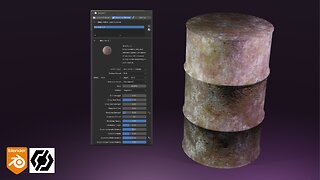 4:19
4:19
JSAbbott
1 month agoInstaMAT Add-on | Blender 4.1 Tutorial
-
 1:51
1:51
Blender Inferno
1 year agoDON'T MISS OUT! FREE Course for BEGINNERS! - Blender 3.4: Texture Basics Trailer!
5 -
 3:54
3:54
JDV Games Tech Graphics
1 year agoAdd Color In Blender 3.2 Tutorial
23