Premium Only Content
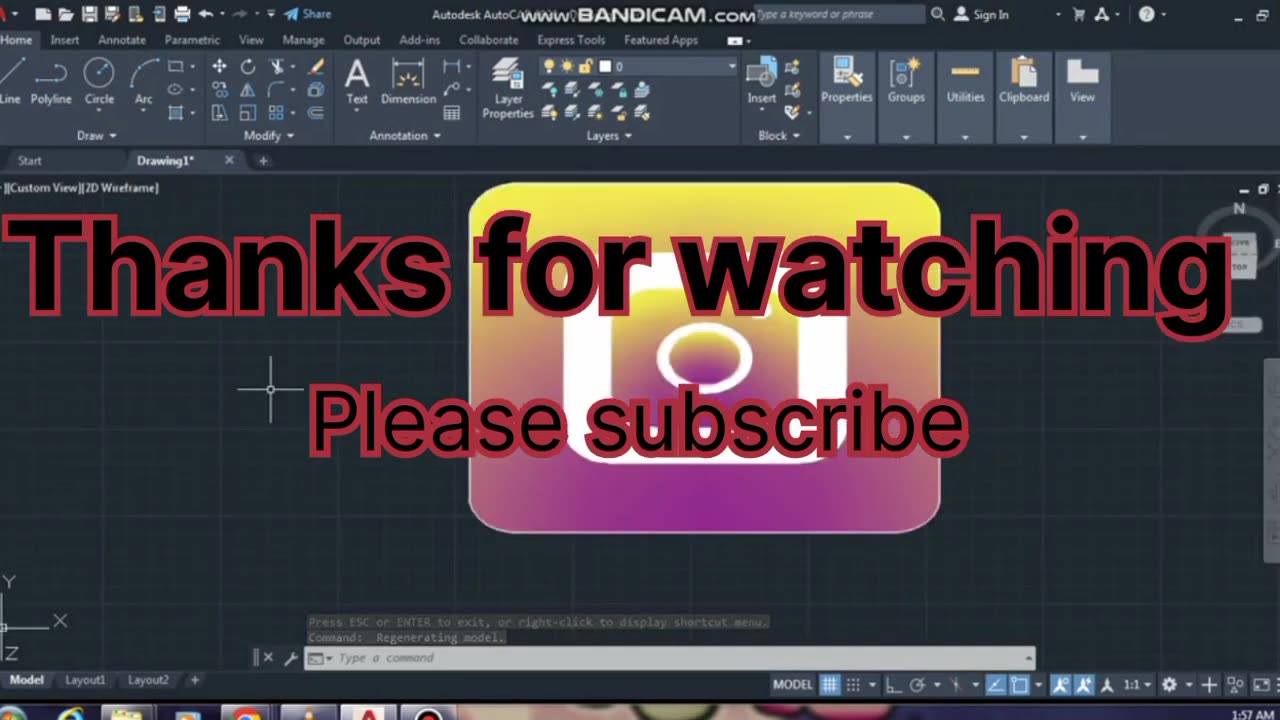
how to make instagram logo in autocad|catia
Welcome to my Rumble channel dedicated to AutoCAD!
Here, we dive into the fascinating world of AutoCAD, the industry-leading computer-aided design (CAD) software. Whether you're an aspiring architect, engineer, designer, or simply someone interested in unleashing their creativity, this channel is your go-to destination for all things AutoCAD.
Join me as we explore the vast capabilities of AutoCAD, from its powerful 2D drafting tools to its advanced 3D modeling features. I'll guide you through the intricacies of this robust software, sharing tips, tricks, and techniques to help you master the art of design.
Learn how to create precise and accurate drawings using AutoCAD's comprehensive set of tools, including line, circle, arc, and more. Discover the power of layers and how they can enhance your workflow by organizing and managing complex projects effortlessly.
Take your designs to new heights as we delve into 3D modeling in AutoCAD. From creating basic 3D shapes to advanced solid and surface modeling, we'll explore the tools and commands that bring your ideas to life in stunning detail.
But that's not all! This channel goes beyond the basics, diving into topics like parametric design, block creation, dimensioning, and annotation. I'll show you how to customize AutoCAD to suit your specific needs and boost your productivity with macros, scripts, and automation.
In addition to tutorials and walkthroughs, we'll also discuss industry trends, best practices, and the latest updates in AutoCAD. Stay up-to-date with new features and techniques, ensuring you're at the forefront of CAD innovation.
So, whether you're a beginner taking your first steps in AutoCAD or an experienced user looking to sharpen your skills, this channel is for you. Subscribe now and embark on a journey of creativity, precision, and efficiency with AutoCAD, where imagination meets reality. Let's rumble with AutoCAD together!
-
 1:48:16
1:48:16
Tucker Carlson
22 minutes agoCliffe Knechtle Answers Tough Questions About the Bible, Demons, Israel, Judas, Free Will, and Death
3 -
 LIVE
LIVE
Dr Disrespect
1 hour ago🔴LIVE - DR DISRESPECT VS. JEAN-CLAUDE VAN DAMME - HITMAN
2,640 watching -
 1:00:41
1:00:41
Timcast
1 hour agoTrump MOBILIZING National Guard In NATIONWIDE Crackdown
40.5K73 -
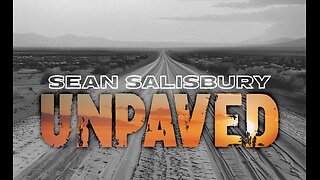 LIVE
LIVE
Sean Unpaved
52 minutes agoQuarterbacks, Coaches, & Contracts: Sanders' Draft Drama, Meyer vs. Harbaugh, & McLaurin's Big Deal
133 watching -
 2:11:45
2:11:45
Steven Crowder
4 hours agoDonald Trump Vs American Crime: Chicago is Next & Libs Are Freaking Out
183K163 -
 LIVE
LIVE
Grant Stinchfield
26 minutes agoDemocrats Try to Turn California Into Predator Playground with Proposed "Child Predator Dream Bill"
149 watching -
 LIVE
LIVE
Rebel News
51 minutes agoCdn troops in Ukraine? Poilievre backs self-defence, Hamas thugs cancel Ottawa Pride | Rebel Roundup
356 watching -
 LIVE
LIVE
Neil McCoy-Ward
1 hour ago⚠️ OUTRAGE! What They Just Announced For YOUR HOME!!! 🚨
76 watching -
 LIVE
LIVE
IrishBreakdown
2 hours agoNotre Dame and Miami Set To Reignite Intense Rivalry
976 watching -
 LIVE
LIVE
The Charlie Kirk Show
1 hour agoChicago Next! + The Blue Slip Problem | Sen. Tuberville, Alex Clark | 8.25.2025
3,236 watching