Premium Only Content

How I Created a Stunning Job Finder UI in SwiftUI and Xcode 15 WWDC 2023
Hello Everyone, ✌️
In this tutorial video, we will walk you through the process of creating a Job Finder user interface using SwiftUI and Xcode 14. SwiftUI is a powerful framework for building user interfaces in Apple's platforms, and Xcode 14 is the latest version of the integrated development environment used to create apps for iOS, macOS, and more.
First, we'll show you how to create a new SwiftUI project in Xcode 14 and set up the basic structure of our app. We'll then use SwiftUI's powerful layout system to create a visually appealing user interface with custom fonts, colours, and icons.
Next, we'll use the built-in search bar component to create a search bar that allows users to search for jobs based on various criteria. We'll also show you how to use SwiftUI's NavigationView to create a navigation bar that displays relevant information about the current search and allows users to navigate to different screens in our app.
To make our Job Finder app more user-friendly, we'll add an activity indicator to show users that the app is searching for job listings in real-time. We'll also demonstrate how to create a custom cell that displays relevant job information, such as the job title, company name, and location.
Finally, we'll show you how to use the URL loading system to allow users to view more information about a specific job listing on a website, such as the job description, requirements, and application instructions.
Whether you're a beginner or an experienced app developer, this tutorial video will provide you with the knowledge and skills you need to create a Job Finder user interface in SwiftUI and Xcode 14. So grab a cup of coffee, sit back, and join us for this exciting journey!
► Source Code: https://tinyurl.com/489e95x7
► Subscribe For More: https://tinyurl.com/3xrek66d
► Support Us
Medium: https://tinyurl.com/3bu3d262
Patreon: https://tinyurl.com/bddm8m5t
► My MacBook Specs
MacBook Pro(16GB)
Xcode Version: 14.0.3
macOS Version: Ventura 13.0 Beta
► Social Platforms
Instagram: https://tinyurl.com/4j8m3ka7
TikTok: https://tinyurl.com/mpfpfesz
Thanks for watching
Make sure to like and Subscribe For More Content!
- Stay Creative - Let's Crush It!
#swiftui #JobFinderUI #uidevelopment #appdesign #iosdevelopment #userinterfacedesign
#swiftprogramming #codetutorial #uiinspiration #appdevelopment
-
 25:29
25:29
Stephen Gardner
2 hours ago💣 Trump White House UNEXPECTED Move + Thune DESTROYS Schumer on Senate Floor!!
15.2K12 -
 LIVE
LIVE
Drew Hernandez
13 hours agoSPOOKY WOKE HAG CALLS FOR DEMS TO EMBRACE CELEBRATING EXECUTION OF CHARLIE KIRK?!
335 watching -
![MAHA News [10.31] - HHS Coup, Big Food Documentary, SNAP Scams, Microplastic Solutions](https://1a-1791.com/video/fwe2/d9/s8/1/w/q/m/v/wqmvz.0kob-small-MAHA-News-10.31.jpg) LIVE
LIVE
Badlands Media
15 hours agoMAHA News [10.31] - HHS Coup, Big Food Documentary, SNAP Scams, Microplastic Solutions
588 watching -
 1:10:12
1:10:12
The Quartering
3 hours agoFood Wars Begin! Terror Plot Foiled & Much More!
76.9K22 -
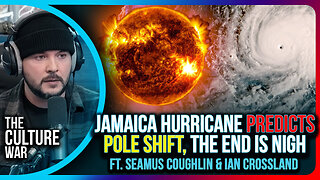 1:09:50
1:09:50
The Culture War with Tim Pool
4 hours agoJamaica Hurricane Predicts POLE SHIFT, The END Is Nigh | The Culture War with Tim Pool
125K100 -
 2:44:08
2:44:08
Lara Logan
11 hours agoSHOTS FIRED: The Tyranny of Big Pharma Exposed with Dr. Sherri Tenpenny | EP 42 | Lara Logan
34.2K10 -
 1:01:45
1:01:45
Playback Request Live
2 hours agoPRL LIVE @ DREAMHACK!!
20.5K1 -
 LIVE
LIVE
Dr Disrespect
6 hours ago🔴LIVE - DR DISRESPECT - ARC RAIDERS - DANGEROUS ADVENTURES (LEVEL 12)
1,318 watching -
 14:15
14:15
Tactical Advisor
5 days agoEverything You Need To Know About PSA Mixtape Vol 1. (FIRST LOOK)
10.5K5 -
 1:03:11
1:03:11
Jeff Ahern
2 hours agoFriday Freak out with Jeff Ahern
6.39K3