Premium Only Content
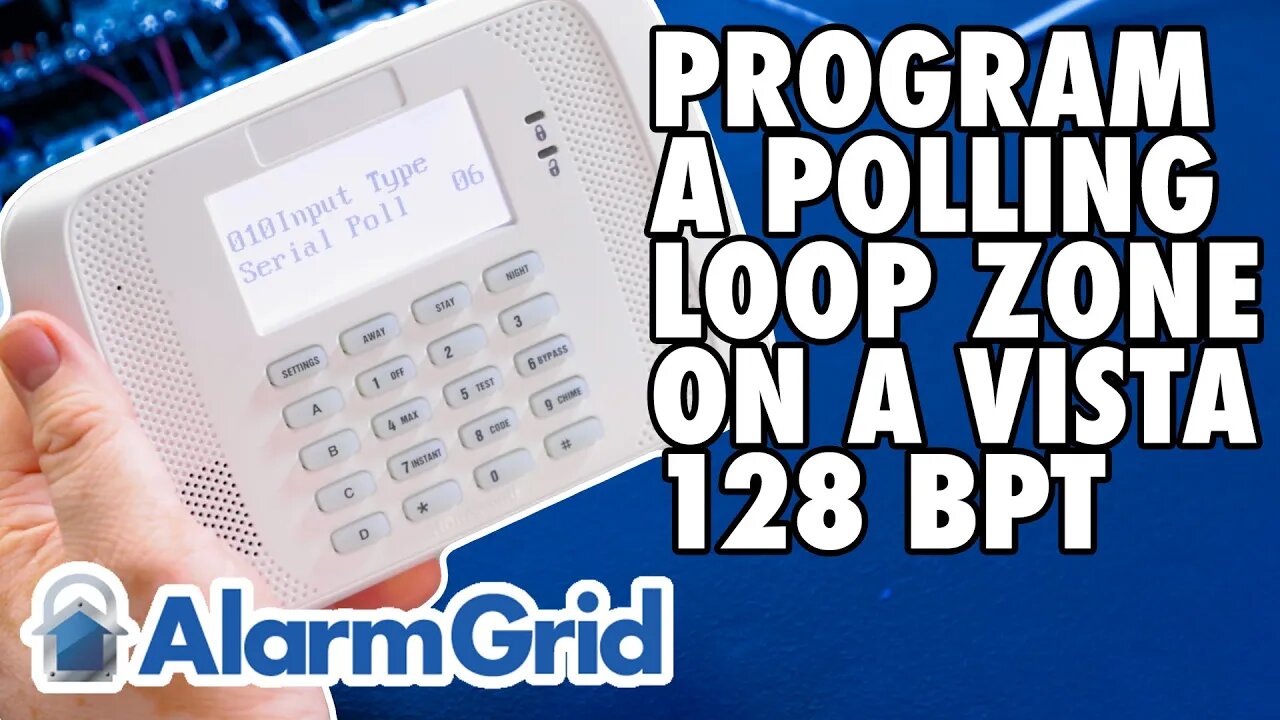
VISTA 128BPT - Program a Polling Loop Zone
In this video, Griffin from Alarm Grid walks you through the options for programming a polling loop zone on a VISTA-128BPT panel. The VISTA-128BPT is a global polling panel, and therefore should always be used with polling loop devices that support serial number mode. Older dip switch devices that may have come from an older panel that is being replaced should also be replaced with a newer serial number capable module.
Enter programming by keying in Installer Code + 8 + 000. The default installer code is 4140. Once in programming, enter zone programming using either * or # + 93. When prompted "Zone Programming?" enter a 1 for Yes. You'll be prompted with "Set to confirm?" in the video, we enter a 1 for yes.
Type in the three-digit zone number to program. The first available polling loop zone is number 10, so we entered 010 at this prompt, then hit * to move forward. You'll see the default summary screen, press * again to move past it. There are so many options in zone programming that I'm not going to cover them in detail here. The video does a pretty good job of describing each in detail. Refer to the FAQ for this video, linked at the bottom of this description, for more details.
As you move through the various prompts, you'll answer each and then press the asterisk key to move on to the next prompt. If you need to go back to a previous screen, press # or the pound key. One thing that is skipped in the video is how to exit programming when you're finished. Once you get through the programming for your final zone, you'll be taken to the next available zone number upon pressing * after your last zone's final summary screen. At this prompt, enter a zone number of 000, then press *. You'll be prompted to "Quit Menu Mode?" press 1, for yes. This will return you to regular programming, and you can press *99 to exit programming.
https://www.alarmgrid.com/faq/how-do-i-program-a-polling-loop-zone-on-a-vista-128bpt
-
 4:37
4:37
Alarm Grid Home Security DIY Videos
2 years agoQolsys IQ Panel 4: Change the Master Code
35 -
 LIVE
LIVE
BEK TV
22 hours agoTrent Loos in the Morning - 11/21/2025
218 watching -
 LIVE
LIVE
The Bubba Army
21 hours agoCHICAGO SUBWAY FIRE ATTACK - Bubba the Love Sponge® Show | 11/21/25
2,429 watching -
 57:31
57:31
Side Scrollers Podcast
16 hours agoBlabs VS DuckTales
5.98K10 -
 8:52
8:52
MetatronGaming
13 hours agoOverwatch 2 New Hero Vendetta La Lupa
109K10 -
 1:37:16
1:37:16
omarelattar
22 hours agoEx-Mafia Boss: I Made $8 Million Every Week Until The FBI Destroyed My Life! What I Learned...
23.9K2 -
 16:18
16:18
Actual Justice Warrior
14 hours agoJasmine Crockett DESTROYED For Epstein Lies
9.46K16 -
 38:25
38:25
Coin Stories with Natalie Brunell
19 hours agoBlackRock's Robbie Mitchnick on Bitcoin ETF Inflows, Risk-On vs Risk-Off & Digital Gold's Future
16.2K5 -
 15:56
15:56
itsSeanDaniel
2 days agoMarjorie Taylor Greene Finally WENT TOO FAR (Career Over?)
24.3K62 -
 17:41
17:41
Nikko Ortiz
15 hours agoDropping A School Shooter In VR...
17K3