Premium Only Content

🎯 CC Better! 💥Cast Faster! (PvP & PVE) Instant AoE @CURSOR! Macro Tutorial🔥 How to Guide WoW DF 10.1
Welcome to this comprehensive guide on how to improve your Crowd Control (CC) skills in World of Warcraft (WoW) Dragonflight 10.1. This tutorial is designed to help both PvP and PvE players cast AoE abilities at the cursor's location instantly, using macros, thus elevating your gameplay speed and efficiency.
This guide will take you step-by-step through the process of setting up and using the "@Cursor" command in your macros, a powerful tool that enables instant casting of Area of Effect (AoE) spells directly where your mouse pointer is positioned on your screen. Gone are the days of manually targeting an area before casting an AoE spell. Instead, with just one click, your spells will land exactly where your cursor is hovering, making your gaming experience significantly more fluid and responsive.
We'll kick off by understanding what "@Cursor" macros are and why they are indispensable for anyone looking to advance their gameplay in WoW. You'll discover the fundamental principles behind macros and their role in enhancing your speed, accuracy, and overall gameplay.
Next, we'll dive into the technical aspects of creating a '@Cursor' macro. This section will be packed with practical instructions, examples, and tips on crafting your own macros for various classes and roles. Whether you are a damage-dealer aiming to maximize DPS or a healer striving for more effective AoE healing, this tutorial has you covered.
Following that, we'll explore some of the most effective and commonly used '@Cursor' macros for various AoE abilities across different classes. From a Mage's 'Flamestrike' to a Shaman's 'Healing Rain', we've got all your AoE needs sorted. This section aims to provide you with a valuable resource to refer to as you start building your own macro repertoire.
The penultimate section of this guide will address some of the potential challenges and pitfalls you may encounter when using '@Cursor' macros and provide practical solutions and alternatives to ensure your gameplay remains smooth and enjoyable.
Finally, we'll round off with some advanced tips and strategies for getting the most out of your '@Cursor' macros, including timing your spells for optimal effect and integrating these macros into your overall combat strategy.
This guide is all about giving you the tools and knowledge you need to unleash your full potential in WoW Dragonflight 10.1. Whether you're a seasoned veteran or a newbie adventurer, there's something in this tutorial for everyone. So buckle up and get ready to cast faster, smarter, and more efficiently than ever before!
#WorldOfWarcraft #WoW #Dragonflight #AoEMacros #InstantCast #PvP #PvE #Macros #CursorMacros #WoWGuide #Tutorial #Gameplay #MMORPG
-
 2:01:08
2:01:08
LFA TV
1 day agoTHE RUMBLE RUNDOWN LIVE @9AM EST
142K12 -
 1:28:14
1:28:14
On Call with Dr. Mary Talley Bowden
5 hours agoI came for my wife.
21.3K23 -
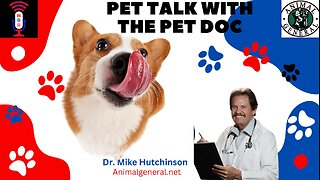 1:06:36
1:06:36
Wendy Bell Radio
10 hours agoPet Talk With The Pet Doc
59.6K28 -
 30:58
30:58
SouthernbelleReacts
2 days ago $7.50 earnedWe Didn’t Expect That Ending… ‘Welcome to Derry’ S1 E1 Reaction
38.7K10 -
 13:51
13:51
True Crime | Unsolved Cases | Mysterious Stories
5 days ago $17.84 earned7 Real Life Heroes Caught on Camera (Remastered Audio)
56.6K11 -
 LIVE
LIVE
Total Horse Channel
16 hours ago2025 IRCHA Derby & Horse Show - November 1st
102 watching -
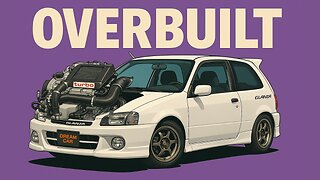 4:19
4:19
PistonPop-TV
6 days ago $8.03 earnedThe 4E-FTE: Toyota’s Smallest Turbo Monster
44.8K1 -
 43:07
43:07
WanderingWithWine
6 days ago $4.78 earned5 Dreamy Italian Houses You Can Own Now! Homes for Sale in Italy
32.9K9 -
 LIVE
LIVE
Spartan
1 day agoFirst playthrough of First Berserker Khazan
87 watching -
 28:01
28:01
Living Your Wellness Life
2 days agoTrain Your Hormones
25.8K2