Premium Only Content
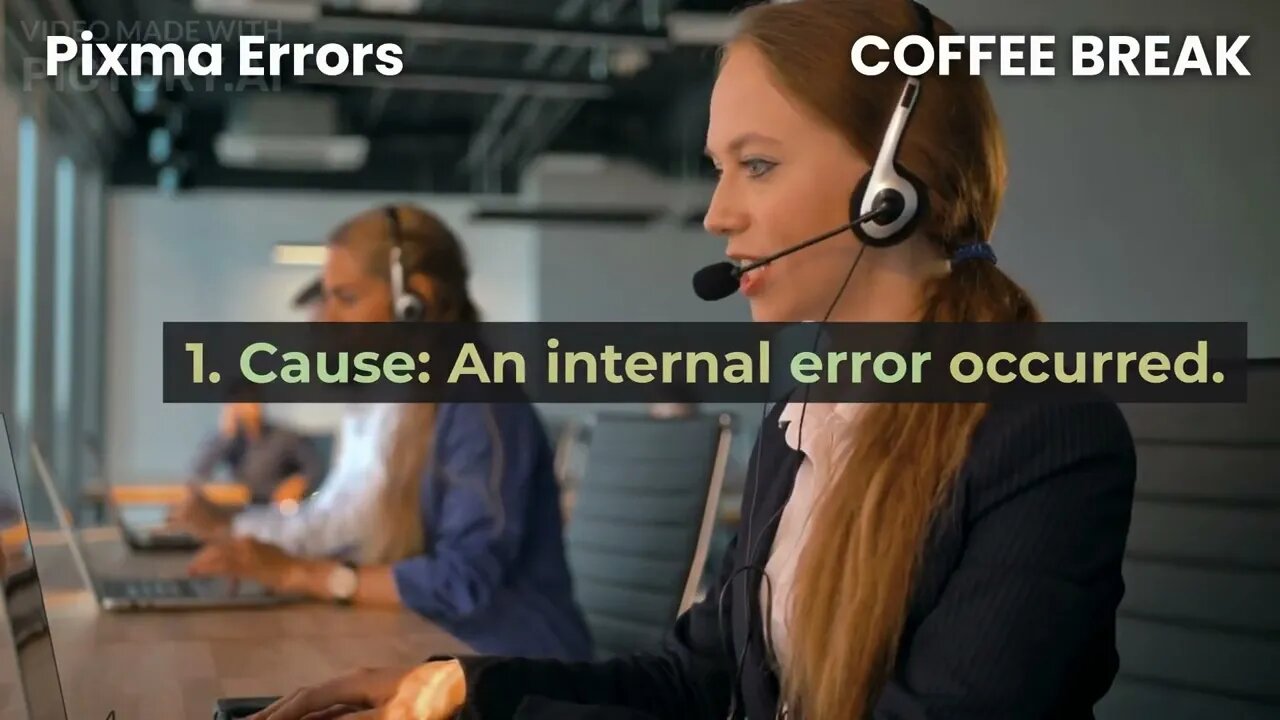
Most Canon Pixma Printers Errors Codes Causes And Quick Possible Solutions
Most Canon Pixma Printers Errors Codes Causes And Quick Possible Solutions
Canon Pixma printers may encounter various error codes, and the causes and solutions can vary depending on the specific error. Here are some common error codes you may come across while using a Canon Pixma printer, along with their possible causes and quick solutions:
Error Code 5100:
Cause: The ink cartridges are not properly installed or there is a paper jam.
Solution: Check the ink cartridges and make sure they are correctly seated. Clear any paper jams and ensure there is no obstruction in the printer's path.
Error Code 5200:
Cause: The print head temperature is too high.
Solution: Turn off the printer and let it cool down for a few minutes. Restart the printer and check if the error persists.
Error Code 5B00:
Cause: The waste ink absorber is full.
Solution: Contact Canon support or a service center to get the waste ink absorber replaced and reset.
Error Code 6A80:
Cause: An internal error occurred.
Solution: Turn off the printer and unplug it from the power source. Wait for a few minutes, then plug it back in and turn it on again. If the error continues, consider contacting Canon support.
Error Code B200:
Cause: A printhead error has occurred.
Solution: Turn off the printer and unplug it from the power source. Remove the printhead and clean it gently with a lint-free cloth. Reinstall the printhead and try printing again. If the error persists, you may need to replace the printhead.
Error Code U052:
Cause: The printhead is faulty or not recognized.
Solution: Remove the printhead and clean the contacts using a soft, lint-free cloth. Reinstall the printhead and check if the error is resolved. If not, consider replacing the printhead.
These are just a few examples of common error codes for Canon Pixma printers. If you encounter a different error code, consult the printer's user manual or visit Canon's support website for specific troubleshooting steps related to that error code.
-
 31:07
31:07
Camhigby
3 days agoLeftist Claims Gender Goes By Identity, Then FLOUNDERS When Asked This Question!
46.3K29 -
 16:38
16:38
MetatronGaming
13 hours agoAnno 117 Pax Romana looks INCREDIBLE
68.1K8 -
 9:26
9:26
MattMorseTV
1 day ago $26.19 earnedPam Bondi is in HOT WATER.
26.9K161 -
 13:46
13:46
Nikko Ortiz
15 hours agoYour Humor Might Be Broken...
21.8K3 -
 2:20:13
2:20:13
Side Scrollers Podcast
19 hours agoVoice Actor VIRTUE SIGNAL at Award Show + Craig’s HORRIBLE Take + More | Side Scrollers
55.4K20 -
 18:49
18:49
GritsGG
16 hours agoI Was Given a Warzone Sniper Challenge! Here is What Happened!
14.1K1 -
 19:02
19:02
The Pascal Show
1 day ago $3.62 earnedNOT SURPRISED! Pam Bondi Is Lying To Us Again About Releasing The Epstein Files
16.2K12 -
 6:05
6:05
Blabbering Collector
19 hours agoRowling On Set, Bill Nighy To Join Cast, HBO Head Comments On Season 2 Of Harry Potter HBO!
16.8K4 -
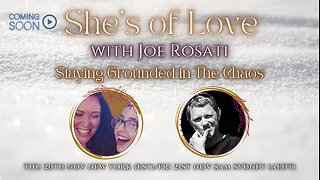 57:44
57:44
TruthStream with Joe and Scott
2 days agoShe's of Love podcast & Joe:A co-Hosted interview, Mother and Daughter (300,000+Facebook page) Travel, Home School, Staying Grounded, Recreating oneself, SolarPunk #514
33.1K1 -
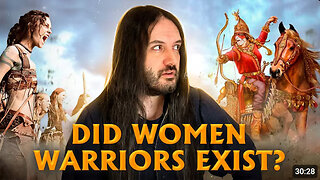 30:49
30:49
MetatronHistory
1 day agoThe Truth about Women Warriors Based on Facts, Evidence and Sources
32.9K15