Premium Only Content
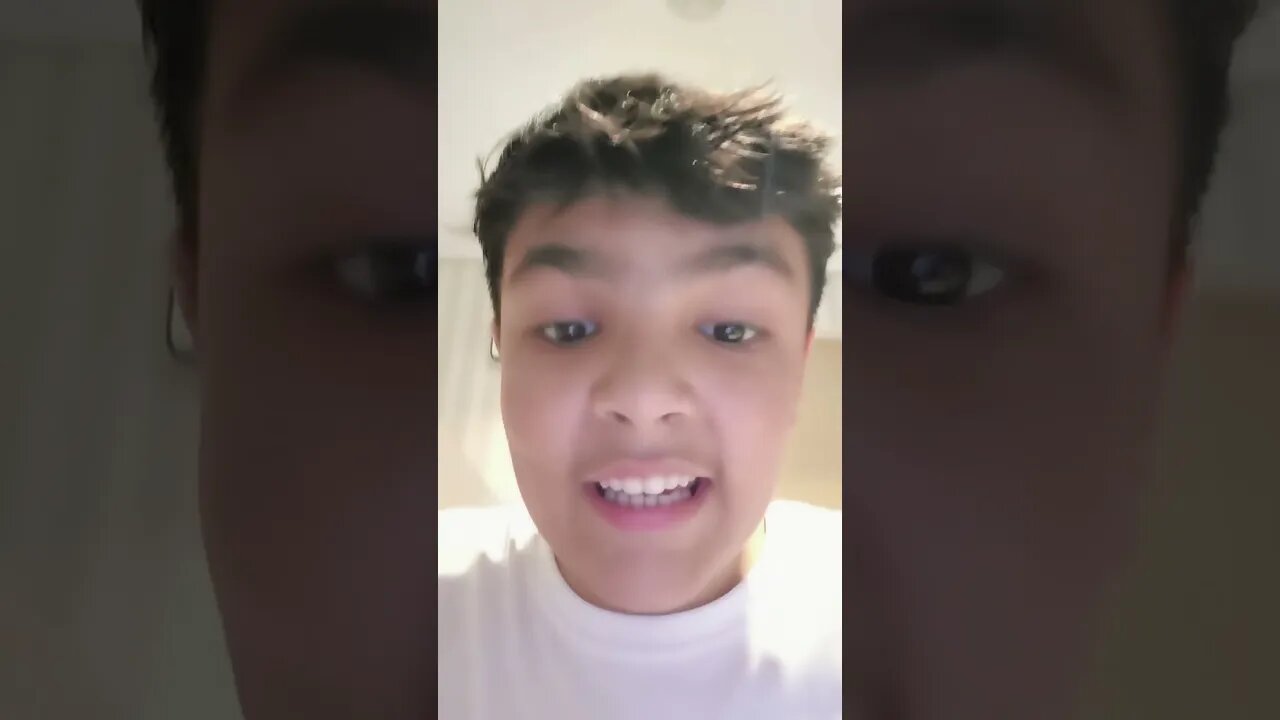
LIVESTREAM?..........
Hey, Fortnite fan! Do you want to live stream your progress on the new map? Here's how:
First, make sure you've got the latest update to Fortnite. Next, open the "Settings" menu in the game and scroll down to "Live Streaming." Click "Enable" and start streaming!
If you'd like to increase your chances of getting 18 likes for your live stream, make sure to follow these tips:
- Be creative: Use props, set up your stream in a interesting or fun setting, and have fun!
- interact with your viewers: Answer questions, congratulate players on their kills, and more!
Whether you're a new player or a veteran Fort
Are you wondering if livestreaming is right for you? Well, in this video we'll show you how you can easily start livestreaming with Fortnite on PS4!This new map has arrived in Fortnite and we're excited to check it out. If you're looking to get some Likes on your livestream, start by hitting 18 Likes and we guarantee you'll have a successful stream! Fortnite is the latest game to get added to the Mixer app, so be sure to check it out!Are you wondering if you should livestream your game? In this video, we'll discuss the pros and cons of livestreaming your Fortnite game and help you decide if it's a good idea for your channel.Livestreaming your Fortnite game can be a great way to boost your viewership and grow your channel. However, there are some things to consider before you start streaming. We'll discuss the pros and cons of livestreaming your game and help you decide if it's a good idea for your channel. If you decide to livestream your game, be sure to check out our tips for making your livestreaming experience the best it can be
!UMMMMMM I JUST WANNA SAY LIKE AND SUBSCRIBE!!! and sorry for not uploading for looooong
-
 LIVE
LIVE
megimu32
1 hour agoOFF THE SUBJECT: Chill Stream, Music & Fortnite Chaos 🎹🎮
109 watching -
 2:24:09
2:24:09
vivafrei
11 hours agoEp. 290: Canada's Darkest Week; Comey Fix is In! Tariffs, SNAP, Hush Money Win & MORE!
192K119 -
 LIVE
LIVE
EricJohnPizzaArtist
5 days agoAwesome Sauce PIZZA ART LIVE Ep. #68: DDayCobra Jeremy Prime!
184 watching -
 LIVE
LIVE
meleegames
2 hours ago32X Roulette - 30 Years. 32 Games. 32X.
98 watching -
 LIVE
LIVE
SOLTEKGG
36 minutes ago(30+ KILL WORLD RECORD) - Battlefield 6
66 watching -
 LIVE
LIVE
HELMETFIRE
1 hour ago🟢GAMING WITH FIRE EP15🟢
31 watching -
 LIVE
LIVE
BubbaSZN
1 hour ago🔴 LIVE - FARTNITE W/ @CATDOG & @CHEAP
27 watching -
 2:54:01
2:54:01
LadyDesireeMusic
5 hours ago $6.20 earnedCookin & Convo - Potato Soup, Ham & Apple Pie
31.5K4 -
 27:05
27:05
Robbi On The Record
7 hours ago $4.64 earnedThe Secret to Aging Strong: What Your Body’s Been Trying to Tell You
18.9K4 -
 3:27:19
3:27:19
bucketofish
5 hours ago///ARC Raiders || Loot, Scoot + Boogie
24.6K