Premium Only Content
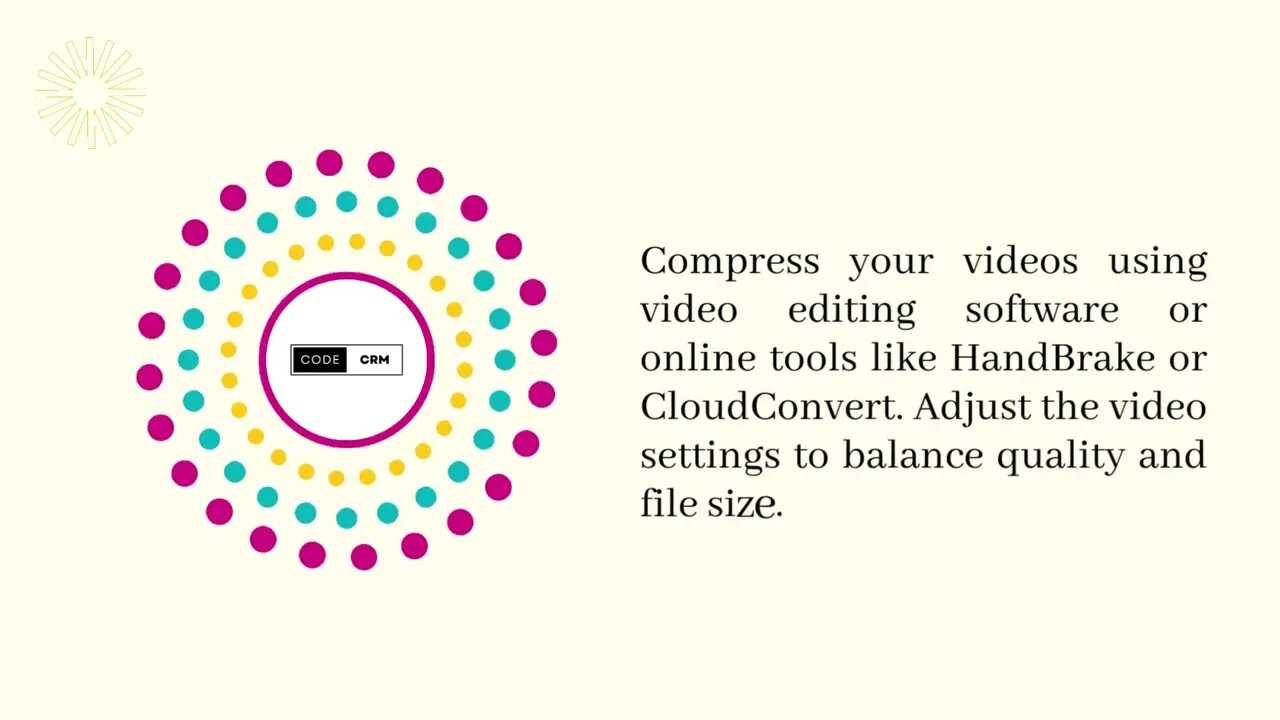
How to Optimize WordPress Media
To optimize the use of GIFs and videos on your WordPress website, you can follow these solutions to reduce their impact on website performance and storage:
1. Optimize GIFs:
- Reduce the size of GIF files by using online tools like EZGIF or GIF Compressor. These tools can compress GIFs without significant loss of quality.
- Limit the duration and frame count of your GIFs to make them smaller and load faster.
- Consider converting some of your GIFs to more efficient image formats like PNG or JPEG, especially if they don't require animation.
2. Optimize Videos:
- Compress your videos using video editing software or online tools like HandBrake or CloudConvert. Adjust the video settings to balance quality and file size.
- Convert videos to modern formats like MP4 (H.264) or WebM (VP9) as they offer better compression.
- Use HTML5 video players that support video streaming and adaptive bitrate. This allows the video to load in chunks and adjust the quality based on the viewer's internet connection.
3. Use Lazy Loading:
- Implement lazy loading for both GIFs and videos. This technique defers the loading of offscreen media until the user scrolls to them, reducing the initial page load time.
- WordPress plugins like Lazy Load or a theme with built-in lazy loading can automate this process for you.
4. Content Delivery Network (CDN):
- Utilize a CDN to deliver your media files from servers located closer to your website visitors, reducing the load on your hosting server.
- WordPress plugins like WP Rocket or Cloudflare can help you set up a CDN easily.
5. Disable Autoplay:
- Avoid autoplaying videos or GIFs, as they consume bandwidth and might annoy your visitors. Instead, give users the option to play the media manually.
6. Media Optimization Plugins:
- Consider using WordPress plugins specifically designed for media optimization, such as Smush or ShortPixel. These plugins can automatically compress and optimize your images and videos.
7. Regularly Clean up Unused Media:
- Remove any unused or redundant media files from your WordPress media library to free up storage space.
-
 1:34:52
1:34:52
Glenn Greenwald
8 hours agoIs There Evidence of Epstein's Ties to Israel? Yes: Ample. Brazil's Chief Censor Orders Rumble to Ban US Citizen and Turn Over Data | SYSTEM UPDATE #486
151K130 -
 2:20:40
2:20:40
GamerGril
3 hours agoMarvel Rivals Monday | Battle Of The Bronze
10.6K3 -
 46:08
46:08
FanatikGaming
2 hours ago $0.71 earned💪Monday Motivation🦾 - Legends Never DIE!💯💯 ATWU - BTTB!☝️🔥
14.8K2 -
 LIVE
LIVE
WolfLinksShadow
2 hours agoMario Kart Monday & More!
194 watching -
 58:16
58:16
Redacted News
11 hours agoThe Secret Space Program IS REAL and this Whistleblower is EXPOSING all of it
79K257 -
 3:37:54
3:37:54
This is the Ray Gaming
4 hours ago $0.44 earnedHead Shots and Heart Breaks | Rumble Premium Creator
11.4K1 -
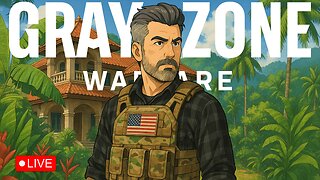 3:45:47
3:45:47
tangodelta
5 hours agoGray Zone Warfare - Lamang Real Estate
13.6K1 -
 2:08:28
2:08:28
megimu32
5 hours agoOTS: Movies That Scarred Us… and Made Us Scream HELL YEA!
10.6K5 -
 4:49:07
4:49:07
Lindyrigg87
6 hours agoGentle Lurking... My first time
9.76K1 -
 1:05:16
1:05:16
BonginoReport
8 hours agoMore Questions Than Answers After Assassination Attempt Anniversary - Hayley Caronia (Ep.89)
173K115