Instagram Login Problem | Fixed | "Please wait a few minutes before you try again"
1 year ago
2
In a Simple Words : "Download any Vpn and login your account"
........,
1) I download the Vpn *Tomato VPN | VPN Proxy* and activate any country which is far away from my location.
2) Then i go to chrome and open Instagram, (It is difficult to login your ID in Instagram app so it is better that you login your account from Instagram website)
3) Then i enter my username and my password. (It may ask you for Instagram information such as; your phone number and any email you have provided in your account).
4) Then i just enter the information and login to my Instagram account.
"Hope you all Understand and Thanks for Watching"
Loading comments...
-
 1:25
1:25
howtosimonexplains
11 months agoHow To Fix Please Wait A Few Minutes Before You Try Again On Instagram
1 -
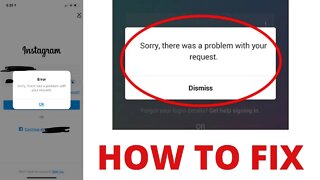 1:36
1:36
Muzammil VagoZz TRICKS
1 year agoSorry, there was a problem with your request. | Instagram | HOW TO FIX
4 -
 7:24
7:24
Spencer Cornelia
2 years agoInstagram Has a Major Problem
18 -
 2:35
2:35
TheOrel
1 year agoHow to delete Instagram account
61 -
 0:59
0:59
DIY Digital
1 year agoHow to Fix Instagram Keeps Logging You Out
13 -
 0:58
0:58
OneClickLater
11 months agoHow To Delete Instagram Account
2 -
 3:40
3:40
Muzammil VagoZz TRICKS
3 years agoInstagram Keeps Stopping Error | How To Fix
21 -
 1:15
1:15
howtosimonexplains
1 year agoHow To Check Instagram Password And Username 2023
1 -
 0:46
0:46
ComputerScienceVideos
1 year agoHow to INSTALL the Instagram Mobile Application on Your iPhone | New
-
 4:41
4:41
m26 Lemon Grenade Reuploads
10 months agoBooted from Instagram.... Totally My Fault
7