Premium Only Content
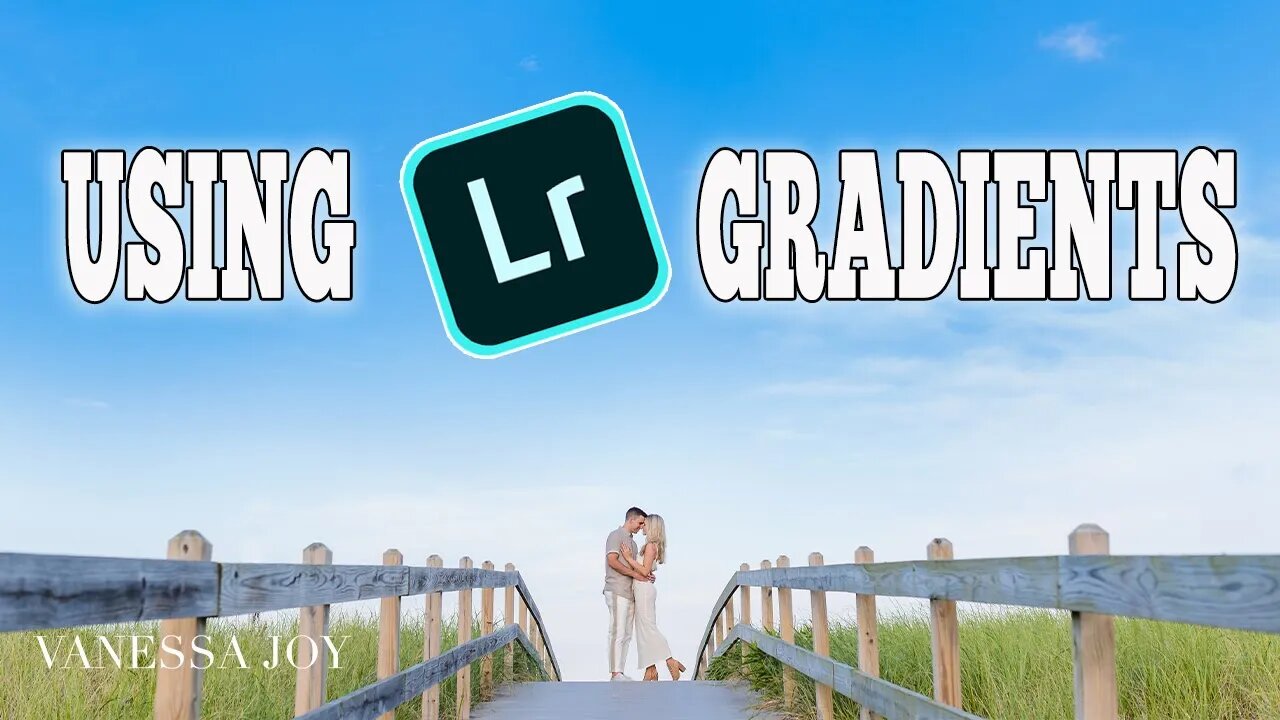
How I Use Lightroom Gradients | Lightroom Graduated Filter (Tutorial)
You don't need Photoshop to do some sky fixing or sun-flare adding. You can use the gradient tool in Lightroom without the time it takes for high-end retouching in Photoshop. Learn how to use the gradient filter in this Lightroom tutorial (or graduated filter if you call it that).
Here's How I Use Lightroom Gradients. A Lightroom Graduated Filter Tutorial.
*FREE SPEED POSING CLASS*: https://event.webinarjam.com/register/34/q7666h6n
►My Lightroom and Capture One Tools: http://presets.breatheyourpassion.com (up to 50% off)
FREE Posing Inspiration Guide Here: http://bit.ly/posejoy
►Creating a Living with Photography FREE class: https://bit.ly/2YKPH8A
View my online tutorials: https://www.breatheyourpassion.com
►My Off-Camera Flash Handbook: https://amzn.to/2RKpFxB
Follow Me:
YouTube: https://www.youtube.com/vanessajoy
Instagram: http://www.Instagram.com/vanessajoy
Tiktok: https://vm.tiktok.com/7cqGn8/
Facebook: http://www.Facebook.com/VJoyPhoto
Twitter: http://www.twitter.com/vanessa__joy
View my online tutorials here: https://vanessa-adams.mykajabi.com/store
Download the FREE Posing Guide Here: https://bit.ly/37KGmjy
Clothes: $25 code https://www.stitchfix.com/invite/vanessaadams2?sod=w&som=c
This is lightroom gradient tool, lightroom, adobe lightroom, lightroom cc, sun flare in lightroom, sun flare preset, gradient filter lightroom, how to use the gradient filter in lightroom, graduated filter in lightroom, graduated filter, radial filter, lightroom tutorial, lightroom graduated filter tutorial, lightroom lens flare, lightroom light leak, sun flare, sun flare in lightroom, photo editing, photography, adobe photoshop lightroom, lightroom editing, post-processing, how to use lightroom gradients.
#lightroom #vanessajoy #gradient
-
 10:15
10:15
Vanessa Joy
1 year ago🤬 SEXUALLY + violently HARASSED on a photoshoot! 😱
4782 -
 LIVE
LIVE
TimcastIRL
39 minutes agoTexas Republicans Win, House Passes Redistricting Map, GOP Looks To Gain 5 Seats | Timcast IRL
16,868 watching -
 LIVE
LIVE
SpartakusLIVE
2 hours agoWednesday WZ with the Challenge MASTER || Duos w/ GloryJean
959 watching -
 LIVE
LIVE
Barry Cunningham
2 hours agoREACTING TO STEPHEN MILLER | KASH PATEL | TULSI GABBARD INTERVIEWS AND MORE NEWS!
2,809 watching -
 58:01
58:01
MattMorseTV
1 hour ago $1.46 earned🔴The Dems. just lost 4.5 MILLION voters.🔴
2.1K21 -
 LIVE
LIVE
Mally_Mouse
8 hours agoLet's Hang!!
111 watching -
 1:04:10
1:04:10
BonginoReport
3 hours agoCornhusker Clink & A Sizzling Border Wall Deter Illegals - Nightly Scroll w/ Hayley Caronia (Ep.116)
68.7K51 -
 LIVE
LIVE
blackfox87
52 minutes agoFoxyFam takes on Warzone! | PREMIUM CREATOR | #DisabledVeteran
54 watching -
 LIVE
LIVE
Spartan
4 hours agoScrims then Ranked / Octopath Traveler 2
38 watching -
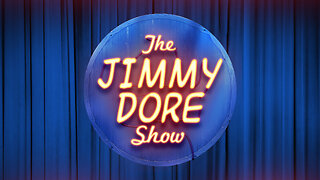 LIVE
LIVE
The Jimmy Dore Show
2 hours agoTrump Administration Sends Accused Pedo BACK TO ISRAEL! Ukrainians Now OVERWHELMINGLY Oppose War!
8,938 watching