Premium Only Content

What are Lightroom Adaptive Presets??
Just did a quick tutorial here for you using my new Lightroom Adaptive Presets that does photo retouching in Lightroom in just ONE CLICK! 💻 Lightroom Presets: https://www.breatheyourpassion.com/adaptive-presets
FREE Posing Inspiration Guide Here: http://bit.ly/posejoy
⚡⚡Interactive Wedding + Lighting Guides: http://bit.ly/lightingjoy
FREE SPEED POSING CLASS: https://event.webinarjam.com/register/34/q7666h6n
💰💰Creating a Living with Photography FREE class: https://bit.ly/2YKPH8A
View my online tutorials: https://www.breatheyourpassion.com
📸 📸 My Off-Camera Flash Handbook: https://amzn.to/2RKpFxB
WEDDING AND PORTRAIT INQUIRIES: http://www.vanessajoy.com
--
FIND ME:
Website: http://www.breatheyourpassion.com
YouTube: https://www.youtube.com/vanessajoy
Instagram: http://www.Instagram.com/vanessajoy
Tiktok: https://vm.tiktok.com/7cqGn8/
Facebook: http://www.Facebook.com/VJoyPhoto
Twitter: http://www.twitter.com/vanessa__joy
My clothes from DailyLook Styling: https://www.dailylook.com/?aaid=inviteGet15&refMemberID=-933060499642130396&promo=59211405
In this tutorial, I'll show you how to use Lightroom's adaptive presets to remove background noise and unwanted details from your photos with just one click. I'll also show you how to use Lightroom's masking features to remove unwanted elements from your portrait photos.
In this video, I'll show you how to use Lightroom's adaptive presets to Mask and Retouch your photos with just one click. This is a great technique for portrait retouching and other types of professional retouching.
If you're looking to improve your portrait retouching skills, then this is the video for you! By following along with this tutorial, you'll be able to mask and retouch your photos to achieve the look you want in just a few easy steps. Don't miss it!
If you're looking to improve your photography skills and remove unwanted details from your photos, then this tutorial is for you! I'll show you how to use Lightroom's adaptive presets and masking features to give your photos a professional retouch. This full retouching tutorial is easy to follow and will help you improve your photography skills quickly!
In this video, I'm going to show you how to use Lightroom's adaptive presets to fully retouch photos with just one click. I'll also show you how to use Lightroom's masking tools to protect important areas of the photo, and how to use portrait retouching tools to improve the tone and composition of your photo.
If you're looking to improve the quality of your photos, then this video is for you! By following along, you'll be able to fully retouch photos in just a few minutes, without having to learn any new techniques. Whether you're a beginner or a pro, this video is a great way to get your photos looking their best!
#lightroomtutorial #vanessajoy #lightroompresets
-
 10:56
10:56
Vanessa Joy
1 year ago👰🤵 wedding photographer sleeps with the groom! 😱
3141 -
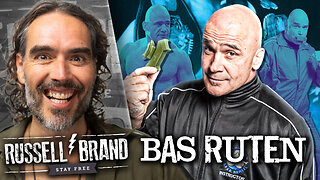 LIVE
LIVE
Russell Brand
2 hours agoFighting the Devil and Winning – Bas Rutten on Faith, Demons, and Discipline - SF611
31,986 watching -
 LIVE
LIVE
Dr Disrespect
4 hours ago🔴LIVE - DR DISRESPECT vs TARKOV - NEW HARDCORE WIPE (DAY 1)
2,068 watching -
 DVR
DVR
Nikko Ortiz
2 hours agoLIVE STREAM!!!
17.4K2 -
 LIVE
LIVE
Barry Cunningham
1 hour agoPRESIDENT TRUMP IS MAKING IT APPEAR THAT THE STORM IS UPON US!
1,656 watching -
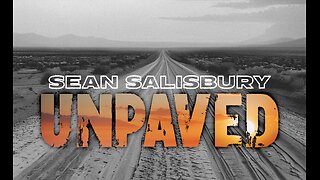 DVR
DVR
Sean Unpaved
1 hour agoReese's 2K26 Spotlight, Biden's Doc Pleads the Fifth, & Burrow's Super Bowl Quest
5.41K -
 1:04:10
1:04:10
Timcast
2 hours agoTrump Threatens FEDERAL TAKEOVER OF NYC Over Communist Democrat Zohran
116K70 -
 1:58:35
1:58:35
The Charlie Kirk Show
2 hours agoDEI Kills + Epstein Schism? + The Bloodthirsty Left | Mailman, Davis, Wheeler, Ungar-Sargon | 7.9
26.3K2 -

Neil McCoy-Ward
1 hour ago🚨 NATO Scrambles Jets... (AND Taiwan Prepares To Defend)
4.24K1 -
 LIVE
LIVE
The Tom Renz Show
1 hour agoBiden’s Doc Pleads the 5th, Epstein, & How RINOs Happen
200 watching