Premium Only Content

Davinci Resolve 11 Color Match: Automate Color Correction
Davinci Resolve 11 released last week, including the free Lite version. One of the new features in this version that intrigues me most is the Color Match Palette. This essentially automatically color corrects your footage by matching a color chart (which you include in your video clip) and neutralizes the color as a starting point for further grading. One question that jumped to mind was whether this functionality could also recover your footage from light sources that have uneven chroma output like lower quality fluorescent and LED lights. In this episode, we give it a go with a clip shot under rather poor fluorescent lights. Color Match made quick work of the job, getting a pretty good neutral grade, but was not able to fully correct all colors—the poor quality lights, still impart their signature.
This episode shot with the following:
—————————————————————————————
X-Rite Color Checker Passport (The one used in this video)
https://geni.us/zZJeY7E
—————————————————————————————
X-Rite Color Checker (The original, larger version, slightly less expensive)
https://geni.us/ZH1UVj0
—————————————————————————————
RODE NT1A Cardioid Condenser Microphone (used for voice over—nice mic for rooms with plenty of echo)
https://geni.us/ovPzl1M
—————————————————————————————
Panasonic GH4:
—————————————————————————————
Atomos Ninja II HD Recorder
https://geni.us/AOqfY
—————————————————————————————
Olympus 45mm f/1.8 micro 4/3 Lens
https://geni.us/6T3q
—————————————————————————————
Music copyright Curtis Judd 2014
Ethics statement: Some of the links above are Amazon.com, B&H Photo, or other affiliate links.
-
 10:24
10:24
Zoufry
6 hours agoThe Building That Shouldn't Exist : Fort Boyard
31.3K10 -
 4:25:19
4:25:19
Grant Cardone
5 hours agoHow to Build Wealth in 2025 - Grant Cardone LIVE!
35.3K3 -
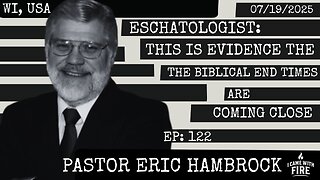 3:03:03
3:03:03
I_Came_With_Fire_Podcast
12 hours agoEschatologist: This is EVIDENCE the Biblical END TIMES Are Coming Close
27.2K3 -
 2:55:04
2:55:04
Beyond_Bitz
2 days agoDeath Stranding - Part 3 - Mule Mercenaries & Electric Bicycles
16.4K -
 LIVE
LIVE
BBQPenguinn
3 hours ago $0.58 earnedNEW WIPE! Tasking & PVP
57 watching -
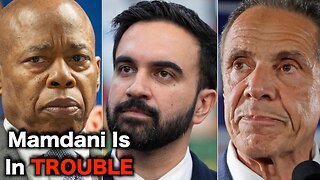 18:11
18:11
Actual Justice Warrior
5 hours agoMamdani Is In BIG TROUBLE
35.4K52 -
 LIVE
LIVE
J0hnThunder
4 hours ago $0.43 earned🚨 Robocop: Unfinished Business ( DLC ) 🚨 || Serve the Public Trust || Part 2
56 watching -
 1:08:18
1:08:18
VapinGamers
5 hours ago $0.71 earnedTools of the Trade - Almost Box Fresh EP-01a - !rumbot !music
17.8K2 -
 LIVE
LIVE
Astral Doge Plays!
6 hours agoDonkey Kong Bananza ~LIVE!~ Let's Go Bananas in This Bananza!
41 watching -
 3:24:34
3:24:34
Sgt Wilky Plays
7 hours agoDonkey Kong Bonanza and Coffee
12.7K1