Premium Only Content

How To Add BOX Highlight Subtitles For Video (Easiest Method Ever)
How To Add Box Highlight Subtitles For Video (Easiest Method Ever)
Try Descript For FREE ➡️➡️➡️ http://www.yourdreamsarereal.today/descript
FREE 6 Part Video Ranking Email Course ➡️➡️➡️ https://www.rakeemaddison.com/rankingplaybook
SUBSCRIBE ►https://www.youtube.com/channel/UCkFX_jjG9xIYXBfr8K6xPiQ
Are you looking for a way to make your videos more engaging and visually appealing?** In this tutorial, we will show you how to add box highlight subtitles for video! 🎥💡
We'll teach you how to use animations to create eye-catching word highlights that are sure to capture your audience's attention. You'll learn how to create highlighted text in subtitle format using animation techniques that are easy to follow and implement. Plus, we'll share some tips on how to animate your subtitles and auto-generate them for a seamless editing experience.
Don't miss out on this opportunity to elevate your video content with box highlight subtitles. Watch the tutorial now and start creating professional-looking animations that will make your videos stand out from the rest and here is what you will get from this video 🌟🚀
🔹 Learn to create animations for word highlights
🔹 Discover how to animate text in subtitle format
🔹 Auto generate subtitles for a smooth editing process
How To Add Box Highlight Subtitles For Video (Easiest Method Ever)
My YouTube Studio Setup (amazon affiliate links) 👇
📹 Elgato Facecam: ➡️➡️➡️ https://geni.us/elgatofacecam1
🎙️ Blue Yeti Blackout: ➡️➡️➡️ https://geni.us/blueyeti1
🎤 Gator Frameworks Mic Boom Arm: ➡️➡️➡️ https://geni.us/gatorboomstand
💡 GVM 100W Bi-Color LED Light: ➡️➡️➡️ https://geni.us/gvmlighting
💡 Elgato Key Light Air: ➡️➡️➡️ https://geni.us/elgatokeylight1
Share this video -
SUBSCRIBE ► https://www.youtube.com/channel/UCkFX_jjG9xIYXBfr8K6xPiQ
Questions, comments, suggestions? Drop them in the comment box below!
If you liked the video hit like and subscribe for more!
Thanks for watching!
#subtitles
#textanimation
#videoediting
#captions
#closedcaptions
-
 1:11:34
1:11:34
Flyover Conservatives
11 hours agoSilver Shortage ALERT: London Vaults Running Dry in 4 Months- Dr. Kirk Elliott; 3 Tips to Transform Your Business - Clay Clark | FOC Show
25.4K3 -
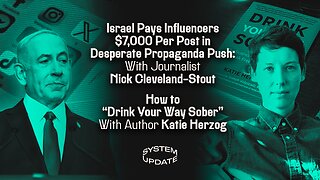 1:10:18
1:10:18
Glenn Greenwald
6 hours agoIsrael Pays Influencers $7,000 Per Post in Desperate Propaganda Push: With Journalist Nick Cleveland-Stout; How to "Drink Your Way Sober" With Author Katie Herzog | SYSTEM UPDATE #525
101K105 -
 38:54
38:54
Donald Trump Jr.
10 hours agoDems' Meme Meltdown, Plus why California Fire Victims should be more Outraged than Ever | TRIGGERED Ep.279
118K94 -
 2:15:18
2:15:18
megimu32
3 hours agoOn The Subject: Meg’s Birthday Bash! 🎂🎶
21.3K14 -
 23:47
23:47
Jasmin Laine
8 hours agoALL HELL BREAKS LOOSE—Eby MELTS DOWN While Poilievre CORNERS Carney
16.9K16 -
 LIVE
LIVE
SpartakusLIVE
6 hours agoNEW Black Ops 7 BETA || WZ too! And PUBG later?
190 watching -
 1:00:02
1:00:02
BonginoReport
8 hours agoTerror Strikes Manchester Again - Nightly Scroll w/ Hayley Caronia (Ep.147)
86.7K56 -
 9:36:57
9:36:57
Reidboyy
11 hours ago $0.48 earnedBIRTHDAY BETA STREAM!!!
23.8K -
 2:05:44
2:05:44
Redacted News
8 hours agoHIGH ALERT! US AND ISRAEL SPEEDING TOWARD WAR WITH IRAN, INFLUENCERS BEING PAID $7,000 PER POST
161K65 -
 1:46:54
1:46:54
Mally_Mouse
4 days ago🎮 Throwback Thursday! Let's Play: Kingdom Hearts 1 pt. 1
14.1K2
