Fix Audio With Sound That Plays Only In The Left Speaker: Audacity
If you record your sound with an external microphone into your camera or an audio recorder, you can end up with an audio clip where the sound is only recorded to the left channel and only plays back in the left speaker. How do you fix this with Audacity? We show you how very quickly!
And here's a previous episode where we show you how to do this in Audition: https://youtu.be/BKepIceNf1M
Gear used in this episode:
——————————————————————————————————
Zoom H1 Audio Recorder
Amazon: https://geni.us/6AJJw6t
——————————————————————————————————
Sanken COS-11D Lavalier Microphone
——————————————————————————————————
Electrovoice RE20 Dynamic Microphone (Voiceover for this session was recorded with this)
Amazon: https://geni.us/Ruo1Vp1
——————————————————————————————————
Antelope Orion Studio Audio Interface (Voiceover for this session was recorded with this)
——————————————————————————————————
Copyright 2017 by Curtis Judd
Ethics statement: Some of the links above are Amazon.com, B&H Photo, or other affiliate links.
-
 2:50
2:50
Learn Light and Sound
9 years agoFixing Sound That Only Plays In One Speaker
-
 9:31
9:31
Learn Light and Sound
9 years ago $0.05 earnedAudio Drift: How to Prevent It or Fix It with Audition
221 -
 5:11
5:11
Rexx Reviews
1 year agoFIX TRASH AUDIO with Adobe's AI: Salvage and Create STUDIO QUALITY Audio
2 -
 3:59
3:59
Joe Cullen - Software Tutorials
2 years ago $0.15 earnedHow to Adjust Volume Levels in Audacity
96 -
 5:53
5:53
Adam Rothstein
9 months agoHow to make your Microphone sound professional in Audacity
1 -
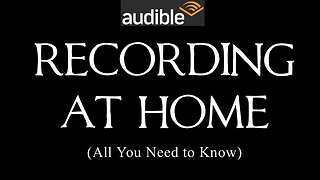 36:18
36:18
Vox Stoica
4 months agoHow to Record an Audiobook | PUBLISH ON AUDIBLE | Audacity Tutorial
34 -
 2:30
2:30
Joe Cullen - Software Tutorials
2 years agoHow to Move Audio Clips in Audacity
10 -
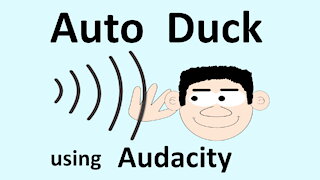 20:29
20:29
Oportuno.org
3 years agoAudacity: Use Audio Duck to Mix Voice and Music
34 -
 5:27
5:27
PkGam - The Crazy Gaming Guy!
9 years agoAudacity Tutorial - Removing Audio Noise (Static)
1 -
 3:38
3:38
ALLCHECKOUT
3 months agoNo Audio in Kapwing (In The Rendered Video) - What's The Easy Fix?
11