Premium Only Content

Quickly Correct White Balance in DaVinci Resolve 12.5
Have you ever forgotten to set the white balance on your camera during a shoot only to get back home and find that the color in your video is way off? Here’s a way you can quickly correct the white balance of your video clips using the free version of DaVinci Resolve 12.5. You can download the free version of DaVinci Resolve at https://www.blackmagicdesign.com/products/davinciresolve
Check out Alex Jordan's free and premium color correction and color grading courses http://filmsimplified.com/?affcode=u1425569190s63
If you’d like to learn how to record and post-process your sound, be sure to have a look at my sound for video courses. My Dialogue Sound Post-Processing with Adobe Audition course just launched at the end of August 2016. http://school.learnlightandsound.com
Visit us at Learn Light and Sound for more updates on how to improve your lighting and sound for video. Also be sure to subscribe to get new episodes every week! http://www.learnlightandsound.com
Gear used in this episode:
—————————————————————————————
Panasonic GH4 Camera
Amazon: https://geni.us/ZCj6U
—————————————————————————————
Aputure Light Storm LS1s LED Panel Light
Amazon: https://geni.us/IAGWtH
—————————————————————————————
Copyright 2016 by Curtis Judd
Ethics statement: Some of the links above are Amazon.com, B&H Photo, or other affiliate links.
-
 19:32
19:32
MetatronHistory
20 hours agoWas Nazism Left Wing or Right Wing? An Answer From History
9.9K25 -
 LIVE
LIVE
a12cat34dog
3 hours agoI'M FINALLY BACK :: Resident Evil 4 (2023) :: FINISHING MAIN GAME & DLC {18+}
178 watching -
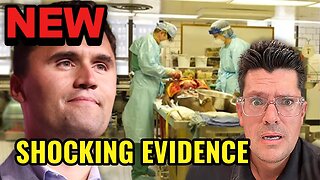 31:23
31:23
Stephen Gardner
3 hours agoFINALLY! Charlie Kirk MISSING DETAILS released!
17.7K120 -
 5:26:11
5:26:11
cosmicvandenim
8 hours agoCOSMIC VAN DENIM | SEX APPEAL & HORROR
12.5K10 -
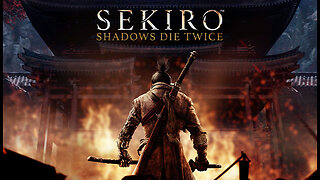 DVR
DVR
DoldrumDan
4 hours agoFINISHING SEKIRO - DEPTH 5 TOP RANKED - DAY 50 NEW LIFE
9.11K1 -
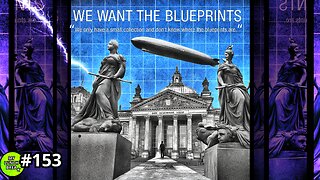 23:40
23:40
MYLUNCHBREAK CHANNEL PAGE
1 day agoWe Want the Blueprints
60.8K18 -
 LIVE
LIVE
PenguinSteve
5 hours agoLIVE! Penguin to the Battlefield (6)
63 watching -
 1:08:20
1:08:20
The Quartering
6 hours agoMTG Quits, Indian X Meltdown & FBI Caught Lying Again About Trump Assassin
136K73 -
 1:01:33
1:01:33
Jeff Ahern
6 hours ago $10.71 earnedThe Saturday Show with Jeff Ahern
45.9K24 -
 18:08
18:08
Professor Nez
7 hours ago🚨HOLY CRAP: Members of Congress Call for Military INSURRECTION!
109K101