Premium Only Content
This video is only available to Rumble Premium subscribers. Subscribe to
enjoy exclusive content and ad-free viewing.

How to change php version in cPanel GoDaddy
2 years ago
1
Hello, My Dear friends, !! In this video I will Show you How to change php version in cPanel GoDaddy. Watch the video till the end Thanks.
Step 1: Go to your GoDaddy product page.
Step 2: In your My Products page, next to Managed WordPress, select Manage All.
Step 3: For the website you want to change the PHP version, select Settings from the.
Step 4: Under Production Site, next to PHP version select Change.
#initial #solution #change #php #version #in #cpanel #godaddy
Loading comments...
-
 LIVE
LIVE
Alex Zedra
1 hour agoLIVE! New Game | The See Us
118 watching -
 LIVE
LIVE
ThisIsDeLaCruz
1 hour agoOn The Road With Pantera
85 watching -
 LIVE
LIVE
meleegames
1 hour agoMelee Madness Podcast #58 - They Changed What ‘It’ Was & It’ll Happen to You
35 watching -
 LIVE
LIVE
megimu32
2 hours agoOn The Subject: Why K-Pop Demon Hunters Feels Like 90s Disney Again
135 watching -
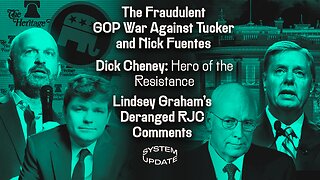 1:38:28
1:38:28
Glenn Greenwald
5 hours agoThe Fraudulent GOP War Against Tucker and Nick Fuentes; Dick Cheney: Hero of the Resistance; Lindsey Graham's Deranged RJC Comments | SYSTEM UPDATE #544
82.9K88 -
 LIVE
LIVE
ThePope_Live
1 hour agoRedsack with the boys Cheap, Jah and Nova!
78 watching -
 LIVE
LIVE
Hernandez2787
4 hours agoArc Raiders - 1st Playthrough/ Celebrating My Anniversary as Sergeant First Class in the US Army
63 watching -
 48:42
48:42
Donald Trump Jr.
6 hours agoCommunism vs Common Sense, What's Next for NYC? | TRIGGERED Ep.289
130K264 -
 LIVE
LIVE
JahBlessCreates
1 hour ago🎉Big Vibes - Gaming with Cheap, Pope, and Nova
23 watching -
 1:31:25
1:31:25
The Charlie Kirk Show
5 hours agoTHOUGHTCRIME Ep. 104 — Post-Election Palette Cleanser + Tucker/Fuentes Interview Reaction
91.7K30