Premium Only Content

THE BOYS
Your YouTube description is a fantastic opportunity to ask viewers to continue to engage with your channel or find additional resources that will help them learn more about a topic of interest.
For instance, let's say you create a brief "How to Add Filters to Instagram" YouTube video, but you also have an in-depth "How to Use Instagram for Marketing" blog post. Why not link it in the description? Most likely, anyone watching your Instagram video on YouTube would be equally grateful for the opportunity to learn more through a blog post.
Perhaps you simply want to ask viewers to subscribe, turn on notifications, or share your content with their networks. These are all acceptable CTA's for your description.
You must format your description to ensure you put the most important information first. Peters advises, "The first 200 characters are above the 'more' fold on the description box, so if you want your CTA/link to be seen by most people, keep it within the first 200 characters."
Collapsed YouTube Video Description With Show More Box Highlighted
After the first 200 characters, your text will be cut off, and viewers will need to click "Show more" to see the rest. Therefore, you must make your first 200 characters count.
4. Add your personality.
A YouTube description should be fun and demonstrate your brand's personality with a unique voice. Unlike traditional forms of advertising, this is an opportunity for you to instill creativity and humor into your content.
Brian Dean's YouTube channel is a great example of this. His YouTube descriptions often mirror the way he speaks. The descriptions are candid and casual, and he makes it feel like he's writing to a friend.
Brian Dean YouTube Video Description
To learn more about using YouTube for marketing purposes, consider checking out HubSpot Academy's comprehensive YouTube Marketing course.
5. Use timestamps to make videos scannable.
Including timestamps in your video description can make your video more user-friendly and help your content rank well on search engines.
YouTube video timestamps appear within search results, improving user retention by directing users to the most relevant portions of videos from SERPs.
Users can search for keywords that appear in your video's description and click on a thumbnail on the SERP to view the portion of your video that answers their search query.
youtube description examples: timestamps
Image Source
Free YouTube Description Templates
Free templates to help you plan and promote your YouTube videos.
Description Templates
Thumbnail Template
Banner Image Templates
YouTube Strategy Template
Download for free
Learn more
YouTube Channel Description Examples
Every YouTube channel description should allude to a specific niche or central theme. You want to tell your audience what they will learn from your channel. This will give them a reason to tune in to your channel, subscribe to it, and continue learning from you and your videos. Additionally, when you add your niche to your YouTube description, your audience can more easily find you in a sea of potentially similar creators.
-
 LIVE
LIVE
Dr Disrespect
4 hours ago🔴LIVE - DR DISRESPECT - WARZONE VERDANSK - THE NUKE
2,859 watching -
 LIVE
LIVE
The HotSeat
1 hour agoSocial Media Is the New Drug — And Your Kids Are Addicted
500 watching -
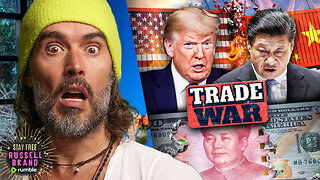 1:25:05
1:25:05
Russell Brand
4 hours agoTrade War Inferno: Trump Torches China with 124%—Xi Hits Back Hard – SF563
150K35 -
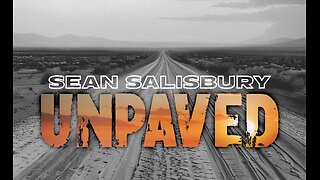 47:29
47:29
Sean Unpaved
4 hours agoMike Malone's Shocking Departure From Denver! & Masters Tournament Favorites
47.2K -
 LIVE
LIVE
Keepslidin
1 hour ago5K START | ROAD TO 100K | Mother.land
54 watching -
 1:03:12
1:03:12
Timcast
4 hours agoChina RETALIATES With 84% Tariff, Trump REFUSES To Surrender, Gen Z IN CRISIS
183K147 -
 LIVE
LIVE
Jeff Ahern
1 hour agoNever woke Wednesday with Jeff Ahern! (1pm Pacific)
75 watching -
![[Ep 646] Eagle vs. Dragon: Trade War Throwdown | Pre-Crime: Real or Si-Fi? | Border Update](https://1a-1791.com/video/fww1/c0/s8/1/L/P/L/A/LPLAy.0kob-small-Ep-646-Eagle-vs.-Dragon-Tra.jpg) LIVE
LIVE
The Nunn Report - w/ Dan Nunn
1 hour ago[Ep 646] Eagle vs. Dragon: Trade War Throwdown | Pre-Crime: Real or Si-Fi? | Border Update
187 watching -
 1:01:01
1:01:01
Crypto Power Hour
6 hours ago $0.13 earnedFinancial Concepts in Crypto – How Value Moves
3.32K1 -
 15:23
15:23
Silver Dragons
2 hours agoSTACKING MANIA - Dealer Responds to the Silver & Gold MADNESS
4.15K2