Premium Only Content
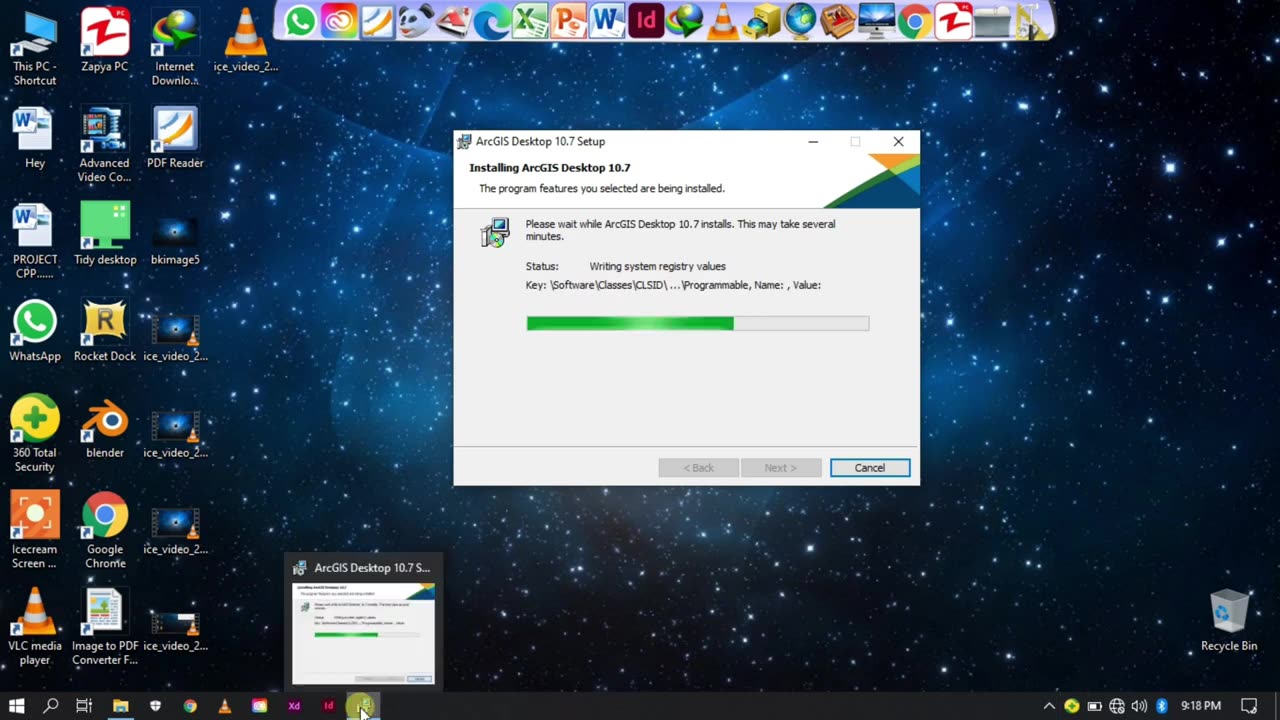
how to Install ArcGIS in Windows
Visit the official Esri website :(https://www.esri.com/) and navigate to the ArcGIS section. Download the appropriate version and edition of ArcGIS that you need. This may include ArcGIS Desktop, ArcGIS Pro, ArcGIS Server, or other specific components based on your requirements.
Verify system requirements: Before installing ArcGIS, ensure that your computer meets the minimum system requirements specified by Esri. This typically includes the operating system, hardware specifications, and any additional software dependencies.
Run the installer: Locate the downloaded installation file on your computer and run it. The installer file is usually an executable file with a .exe extension (e.g., setup.exe).
Review the license agreement: Read and accept the software license agreement presented during the installation process. Make sure you understand the terms and conditions before proceeding.
Select installation options: During the installation process, you may be presented with various installation options. These options may include choosing the installation location, selecting the components you want to install, and customizing the installation based on your specific needs. Review and make selections according to your requirements.
Configure licensing: Depending on the version and edition of ArcGIS, you may need to configure licensing information during the installation. This typically involves entering a valid license key or authorizing the software using your Esri account credentials.
Start the installation: After reviewing the installation options and configuring the licensing, proceed with the installation by clicking the "Install" or "Next" button. The installer will begin copying files and installing the selected components.
Monitor the installation progress: The installer will display the progress of the installation process. Depending on the selected components and the speed of your computer, this may take some time. Be patient and allow the installer to complete the installation.
Complete the installation: Once the installation is finished, you will receive a confirmation message indicating that ArcGIS has been successfully installed on your computer. Take note of any additional instructions or post-installation tasks mentioned in the installation wizard.
Launch ArcGIS: After the installation is complete, you can launch ArcGIS by locating the appropriate shortcut or application icon on your computer. Depending on the version and edition you installed, this could be ArcGIS Desktop, ArcGIS Pro, or another application specific to your needs.
It's important to note that the specific steps and options during the installation process may vary depending on the version and edition of ArcGIS you are installing. Always refer to the official Esri documentation or installation guide for the particular version you are working with for accurate and up-to-date instructions.
-
 24:36
24:36
GritsGG
14 hours agoINSANE Warzone Solo PR! 40 Bomb Dropped!
4.68K2 -
 1:54:13
1:54:13
The Michelle Moore Show
1 day ago'Three Protocols For Miraculous Healing' Guest, Dr. Margaret Aranda: The Michelle Moore Show (Nov 18, 2025)
33.6K12 -
 56:25
56:25
ThisIsDeLaCruz
1 day ago $1.03 earnedHow Benson Boone’s Engineer Mixes From a Room You Never See
8.66K -
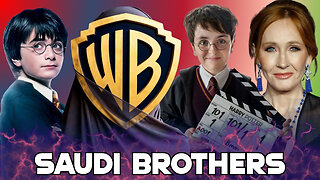 6:10
6:10
Blabbering Collector
13 hours agoSaudi Arabia To Buy Warner Bros, Daniel Radcliffe Comments On HBO Harry Potter
6.65K2 -
 LIVE
LIVE
Lofi Girl
3 years agolofi hip hop radio 📚 - beats to relax/study to
241 watching -
 36:57
36:57
The Pascal Show
1 day ago $1.69 earned'THERE'S NOTHING TO HIDE?!' Trump SUDDENLY Urges House Republicans To Vote Release Epstein Files
6.77K1 -
 2:50:17
2:50:17
FreshandFit
14 hours agoClavicular Rates The Entire Panel’s Looks & They Get TRIGGERED
302K120 -
 2:22:44
2:22:44
Badlands Media
15 hours agoDevolution Power Hour Ep. 408: Immigration Panic, Epstein Optics & the Narrative Unraveling
103K24 -
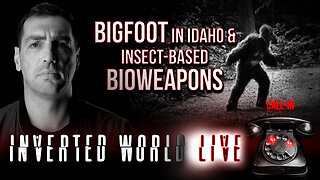 2:06:57
2:06:57
Inverted World Live
9 hours agoBigfoot in Idaho & Insect-Based Bioweapons | Ep. 144
94.9K7 -
 4:02:49
4:02:49
Akademiks
7 hours agoMeg Thee Stallion Back LYING again? Offset vs Finesse2x. 6ix9ine house robbed.. HERES WHO DID IT
43.7K2