Premium Only Content
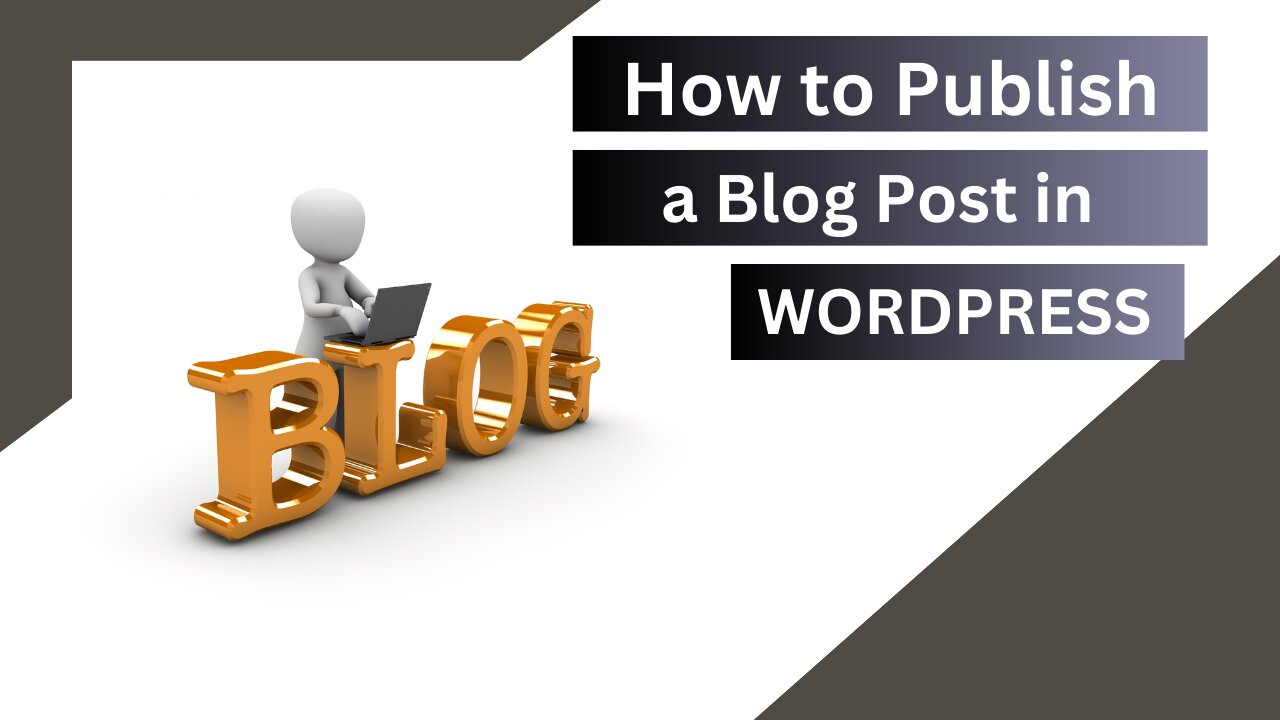
How to Create and Publish a Blog Post in WordPress | Beginner's Guide
#WordPressBlog #PublishingBlogPosts #WordPressTutorial
In this comprehensive tutorial, we'll walk you through the process of creating and publishing a blog post in WordPress. Whether you're new to WordPress or looking to refine your blogging skills, this step-by-step guide will help you get your content up and running in no time!
🌟 Timestamps:
0:00 - Introduction
0:48 - Logging into WordPress
1:15 - Navigating the WordPress Dashboard
1:40 - Accessing the "Posts" Section
2:00 - Creating a New Blog Post
2:35 - Understanding the WordPress Editor
3:10 - Adding a Title and Content
4:25 - Formatting your Blog Post
5:35 - Inserting Images and Media
6:25 - Using Categories and Tags
7:10 - Previewing and Saving Drafts
7:55 - Publishing your Blog Post
8:40 - Editing and Updating Published Posts
9:10 - Conclusion and Final Tips
#BlogCreationTutorial #BloggingTips #ContentCreation #WordPressTips #WordPressBeginnerGuide #BlogPostFormat #BlogPublishing
Throughout the tutorial, we'll cover essential aspects of WordPress's user-friendly interface, ensuring that you grasp the fundamentals of blog post creation. You'll learn how to navigate the WordPress dashboard, create a new blog post, format your content, add images and media, and effectively utilize categories and tags for better organization.
Furthermore, we'll delve into previewing and saving drafts, providing you with an opportunity to fine-tune your blog post before it goes live. We'll also guide you through the process of publishing your blog post, sharing it with your audience, and making any necessary edits or updates in the future.
WordPress is a powerful platform that empowers millions of bloggers and content creators worldwide. By the end of this tutorial, you'll have the knowledge and confidence to unleash your creativity and publish captivating blog posts with ease.
In this comprehensive tutorial, we'll walk you through the process of creating and publishing a blog post in WordPress. Whether you're new to WordPress or looking to refine your blogging skills, this step-by-step guide will help you get your content up and running in no time!
🌟 Timestamps:
0:00 - Introduction
0:48 - Logging into WordPress
1:15 - Navigating the WordPress Dashboard
1:40 - Accessing the "Posts" Section
2:00 - Creating a New Blog Post
2:35 - Understanding the WordPress Editor
3:10 - Adding a Title and Content
4:25 - Formatting your Blog Post
5:35 - Inserting Images and Media
6:25 - Using Categories and Tags
7:10 - Previewing and Saving Drafts
7:55 - Publishing your Blog Post
8:40 - Editing and Updating Published Posts
9:10 - Conclusion and Final Tips
Throughout the tutorial, we'll cover essential aspects of WordPress's user-friendly interface, ensuring that you grasp the fundamentals of blog post creation. You'll learn how to navigate the WordPress dashboard, create a new blog post, format your content, add images and media, and effectively utilize categories and tags for better organization.
Furthermore, we'll delve into previewing and saving drafts, providing you with an opportunity to fine-tune your blog post before it goes live. We'll also guide you through the process of publishing your blog post, sharing it with your audience, and making any necessary edits or updates in the future.
WordPress is a powerful platform that empowers millions of bloggers and content creators worldwide. By the end of this tutorial, you'll have the knowledge and confidence to unleash your creativity and publish captivating blog posts with ease.
🔔 Subscribe now and turn on notifications to stay updated with our latest tutorials on WordPress, blogging, and content creation!
🔔 Subscribe now and turn on notifications to stay updated with our latest tutorials on WordPress, blogging, and content creation!
HOW TO MAKE MONEY WITH WHATSAPP:
👉 http://destyy.com/egOzmW
Get a DOMAIN HOSTING Account:
👉 https://koji.to/k/8eFT
Sign Up for Web Development Course with HTML5, CSS3 and Javascript:
👉https://techfutureskills.com/courses/
If you need a video RGB Light for your video then check this out.
👉 https://amzn.to/3i1tVKh
-
 10:01
10:01
Breaking Points
17 hours agoKJP GASLIGHTS On Biden's Age In BONKERS Book Tour
6121 -
 11:31
11:31
Nate The Lawyer
15 hours agoJohn Bolton Indictment Explained | Even MSNBC Says He Is in BIG Trouble!
2322 -
 25:46
25:46
DeVory Darkins
1 day ago $10.36 earnedICE raid erupts into chaos when protestors targeted ICE Agents as ABC suffers disastrous interview
9.3K28 -
 6:06
6:06
Congressman Eli Crane
19 hours agoThe "Affordable" Care Act | Democrats' Greatest Lies – Vol. 3
2.6K2 -
 1:07:05
1:07:05
TruthStream with Joe and Scott
1 day agoMorocco, Fix The World Project, EMF Protection, Camels and more! Premiers 10/22 All links below!! #502 Premiers 10/22 3pm pacific 6pm Eastern
76.6K11 -
 1:41:55
1:41:55
MattMorseTV
1 day ago $29.82 earned🔴Trump meets with GOP Senators over SHUTDOWN. 🔴
31.7K64 -
 24:23
24:23
Nikko Ortiz
2 days agoArmy Officers Might Need Help...
31.8K15 -
 6:14
6:14
Dr Disrespect
1 day agoDr Disrespect Goes for 100 KILLS in Battlefield 6
99.9K12 -
 18:28
18:28
GritsGG
15 hours agoINSANE 50 Bomb! Warzone's Most Winning Player FRIES Bot Lobby!
8.95K2 -
 LIVE
LIVE
Lofi Girl
2 years agoSynthwave Radio 🌌 - beats to chill/game to
186 watching