Premium Only Content
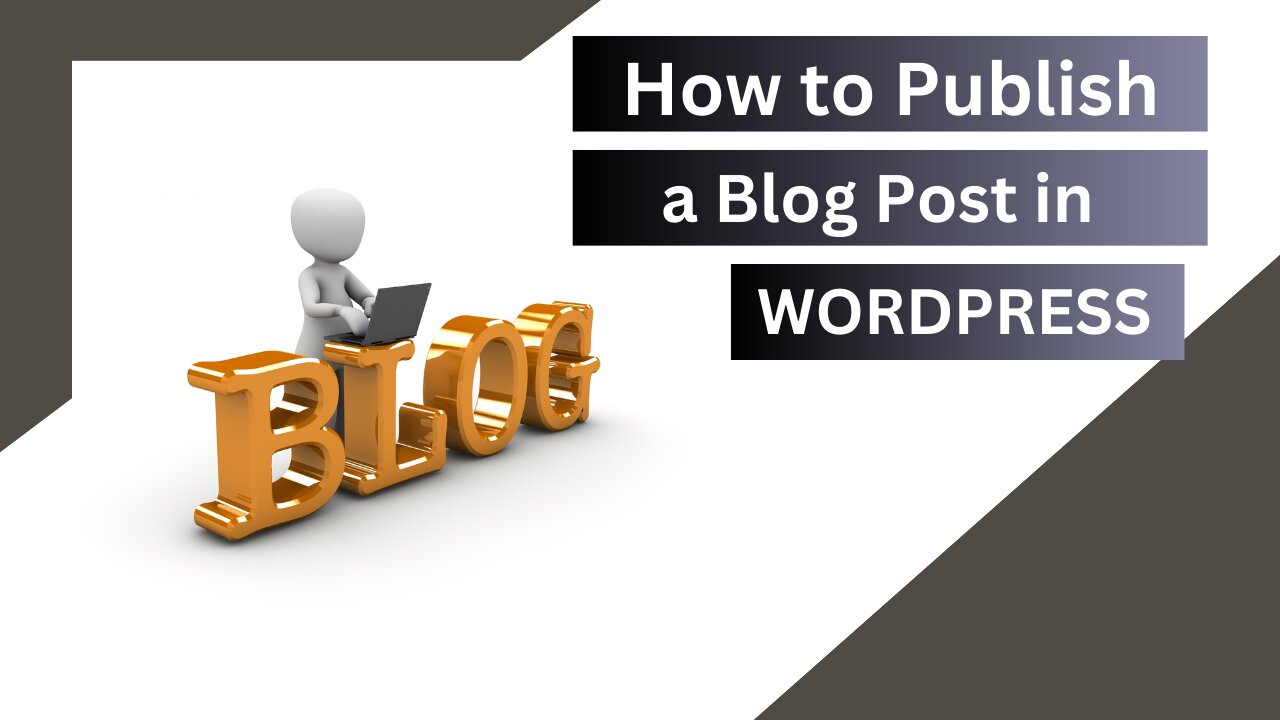
How to Create and Publish a Blog Post in WordPress | Beginner's Guide
#WordPressBlog #PublishingBlogPosts #WordPressTutorial
In this comprehensive tutorial, we'll walk you through the process of creating and publishing a blog post in WordPress. Whether you're new to WordPress or looking to refine your blogging skills, this step-by-step guide will help you get your content up and running in no time!
🌟 Timestamps:
0:00 - Introduction
0:48 - Logging into WordPress
1:15 - Navigating the WordPress Dashboard
1:40 - Accessing the "Posts" Section
2:00 - Creating a New Blog Post
2:35 - Understanding the WordPress Editor
3:10 - Adding a Title and Content
4:25 - Formatting your Blog Post
5:35 - Inserting Images and Media
6:25 - Using Categories and Tags
7:10 - Previewing and Saving Drafts
7:55 - Publishing your Blog Post
8:40 - Editing and Updating Published Posts
9:10 - Conclusion and Final Tips
#BlogCreationTutorial #BloggingTips #ContentCreation #WordPressTips #WordPressBeginnerGuide #BlogPostFormat #BlogPublishing
Throughout the tutorial, we'll cover essential aspects of WordPress's user-friendly interface, ensuring that you grasp the fundamentals of blog post creation. You'll learn how to navigate the WordPress dashboard, create a new blog post, format your content, add images and media, and effectively utilize categories and tags for better organization.
Furthermore, we'll delve into previewing and saving drafts, providing you with an opportunity to fine-tune your blog post before it goes live. We'll also guide you through the process of publishing your blog post, sharing it with your audience, and making any necessary edits or updates in the future.
WordPress is a powerful platform that empowers millions of bloggers and content creators worldwide. By the end of this tutorial, you'll have the knowledge and confidence to unleash your creativity and publish captivating blog posts with ease.
In this comprehensive tutorial, we'll walk you through the process of creating and publishing a blog post in WordPress. Whether you're new to WordPress or looking to refine your blogging skills, this step-by-step guide will help you get your content up and running in no time!
🌟 Timestamps:
0:00 - Introduction
0:48 - Logging into WordPress
1:15 - Navigating the WordPress Dashboard
1:40 - Accessing the "Posts" Section
2:00 - Creating a New Blog Post
2:35 - Understanding the WordPress Editor
3:10 - Adding a Title and Content
4:25 - Formatting your Blog Post
5:35 - Inserting Images and Media
6:25 - Using Categories and Tags
7:10 - Previewing and Saving Drafts
7:55 - Publishing your Blog Post
8:40 - Editing and Updating Published Posts
9:10 - Conclusion and Final Tips
Throughout the tutorial, we'll cover essential aspects of WordPress's user-friendly interface, ensuring that you grasp the fundamentals of blog post creation. You'll learn how to navigate the WordPress dashboard, create a new blog post, format your content, add images and media, and effectively utilize categories and tags for better organization.
Furthermore, we'll delve into previewing and saving drafts, providing you with an opportunity to fine-tune your blog post before it goes live. We'll also guide you through the process of publishing your blog post, sharing it with your audience, and making any necessary edits or updates in the future.
WordPress is a powerful platform that empowers millions of bloggers and content creators worldwide. By the end of this tutorial, you'll have the knowledge and confidence to unleash your creativity and publish captivating blog posts with ease.
🔔 Subscribe now and turn on notifications to stay updated with our latest tutorials on WordPress, blogging, and content creation!
🔔 Subscribe now and turn on notifications to stay updated with our latest tutorials on WordPress, blogging, and content creation!
HOW TO MAKE MONEY WITH WHATSAPP:
👉 http://destyy.com/egOzmW
Get a DOMAIN HOSTING Account:
👉 https://koji.to/k/8eFT
Sign Up for Web Development Course with HTML5, CSS3 and Javascript:
👉https://techfutureskills.com/courses/
If you need a video RGB Light for your video then check this out.
👉 https://amzn.to/3i1tVKh
-
 1:08:41
1:08:41
JULIE GREEN MINISTRIES
2 hours agoLIVE WITH JULIE
81K80 -
 1:21:44
1:21:44
Chicks On The Right
3 hours agoPot-Banging for Gaza? Sydney Sweeney Backlash & Harry Enten UNLOADS on Candace | Chicks on the Right
14.1K7 -
 1:08:18
1:08:18
Game On!
17 hours agoAre The Colts a SERIOUS Super Bowl Contender?
19.5K -
 LIVE
LIVE
BBQPenguin_
3 hours agoTasking & PVP!
69 watching -
 LIVE
LIVE
FyrBorne
11 hours ago🔴Warzone M&K Sniping: Birthday Stream! Come On In For Cake and Sniping
58 watching -
 29:10
29:10
reallygraceful
21 hours ago $1.32 earnedWill GHISLAINE MAXWELL Be a Free Woman Soon?
35.4K57 -
 8:48
8:48
Hollywood Exposed
18 hours agoRob Schneider Just ENDED Stephen Colbert’s Career With ONE Brutal Truth
31.4K33 -
 2:55:09
2:55:09
BlackxGhostxFace
3 hours ago🔴LIVE | More Incoming Plot Twist | Life Is Strange Double Exposure
6.37K -
 4:25
4:25
Blackstone Griddles
17 hours agoBetty's Outback Chicken on the Blackstone Griddle
26.6K3 -
 12:14
12:14
Nikko Ortiz
2 days agoMilitary Fails Of The Week
64K27