Premium Only Content
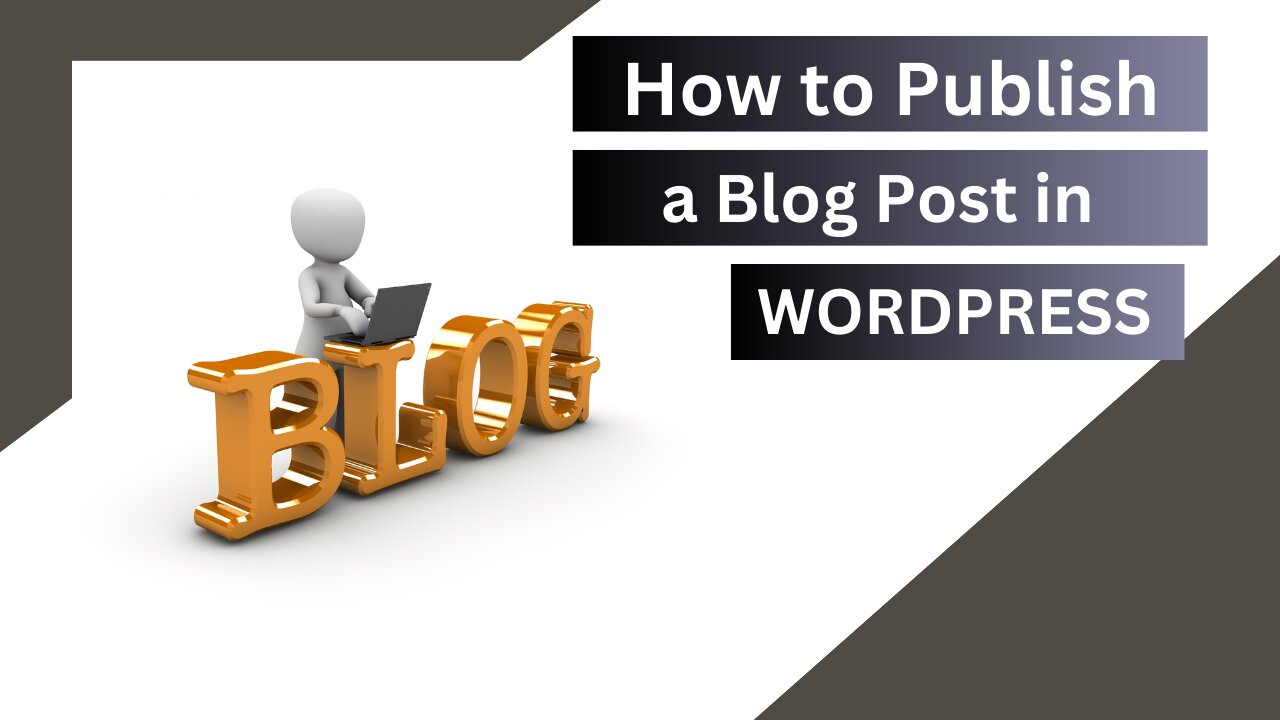
How to Create and Publish a Blog Post in WordPress | Beginner's Guide
#WordPressBlog #PublishingBlogPosts #WordPressTutorial
In this comprehensive tutorial, we'll walk you through the process of creating and publishing a blog post in WordPress. Whether you're new to WordPress or looking to refine your blogging skills, this step-by-step guide will help you get your content up and running in no time!
🌟 Timestamps:
0:00 - Introduction
0:48 - Logging into WordPress
1:15 - Navigating the WordPress Dashboard
1:40 - Accessing the "Posts" Section
2:00 - Creating a New Blog Post
2:35 - Understanding the WordPress Editor
3:10 - Adding a Title and Content
4:25 - Formatting your Blog Post
5:35 - Inserting Images and Media
6:25 - Using Categories and Tags
7:10 - Previewing and Saving Drafts
7:55 - Publishing your Blog Post
8:40 - Editing and Updating Published Posts
9:10 - Conclusion and Final Tips
#BlogCreationTutorial #BloggingTips #ContentCreation #WordPressTips #WordPressBeginnerGuide #BlogPostFormat #BlogPublishing
Throughout the tutorial, we'll cover essential aspects of WordPress's user-friendly interface, ensuring that you grasp the fundamentals of blog post creation. You'll learn how to navigate the WordPress dashboard, create a new blog post, format your content, add images and media, and effectively utilize categories and tags for better organization.
Furthermore, we'll delve into previewing and saving drafts, providing you with an opportunity to fine-tune your blog post before it goes live. We'll also guide you through the process of publishing your blog post, sharing it with your audience, and making any necessary edits or updates in the future.
WordPress is a powerful platform that empowers millions of bloggers and content creators worldwide. By the end of this tutorial, you'll have the knowledge and confidence to unleash your creativity and publish captivating blog posts with ease.
In this comprehensive tutorial, we'll walk you through the process of creating and publishing a blog post in WordPress. Whether you're new to WordPress or looking to refine your blogging skills, this step-by-step guide will help you get your content up and running in no time!
🌟 Timestamps:
0:00 - Introduction
0:48 - Logging into WordPress
1:15 - Navigating the WordPress Dashboard
1:40 - Accessing the "Posts" Section
2:00 - Creating a New Blog Post
2:35 - Understanding the WordPress Editor
3:10 - Adding a Title and Content
4:25 - Formatting your Blog Post
5:35 - Inserting Images and Media
6:25 - Using Categories and Tags
7:10 - Previewing and Saving Drafts
7:55 - Publishing your Blog Post
8:40 - Editing and Updating Published Posts
9:10 - Conclusion and Final Tips
Throughout the tutorial, we'll cover essential aspects of WordPress's user-friendly interface, ensuring that you grasp the fundamentals of blog post creation. You'll learn how to navigate the WordPress dashboard, create a new blog post, format your content, add images and media, and effectively utilize categories and tags for better organization.
Furthermore, we'll delve into previewing and saving drafts, providing you with an opportunity to fine-tune your blog post before it goes live. We'll also guide you through the process of publishing your blog post, sharing it with your audience, and making any necessary edits or updates in the future.
WordPress is a powerful platform that empowers millions of bloggers and content creators worldwide. By the end of this tutorial, you'll have the knowledge and confidence to unleash your creativity and publish captivating blog posts with ease.
🔔 Subscribe now and turn on notifications to stay updated with our latest tutorials on WordPress, blogging, and content creation!
🔔 Subscribe now and turn on notifications to stay updated with our latest tutorials on WordPress, blogging, and content creation!
HOW TO MAKE MONEY WITH WHATSAPP:
👉 http://destyy.com/egOzmW
Get a DOMAIN HOSTING Account:
👉 https://koji.to/k/8eFT
Sign Up for Web Development Course with HTML5, CSS3 and Javascript:
👉https://techfutureskills.com/courses/
If you need a video RGB Light for your video then check this out.
👉 https://amzn.to/3i1tVKh
-
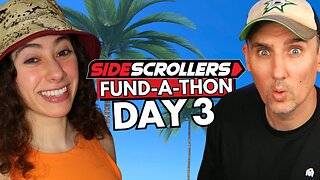 LIVE
LIVE
Side Scrollers Podcast
3 days ago🔴FIRST EVER RUMBLE SUB-A-THON🔴DAY 3🔴PLAYING MIKE TYSON'S PUNCH OUT TILL I WIN!
949 watching -
 17:14
17:14
Mrgunsngear
6 hours ago $10.21 earnedUpdate: Current Glocks Discontinued & Glock V Series Is Coming!
28.7K27 -
 2:52:54
2:52:54
Barry Cunningham
7 hours agoMUST SEE: PRESIDENT TRUMP NATO PRESSER! AND NEW YORK CITY MAYORAL DEBATE!
52.9K47 -
 13:15
13:15
Cash Jordan
9 hours ago"INVASION" Mob STRIKES Chicago Jail… FRONTLINE Marines IGNORE Judge, SMASH Illegals
36.1K47 -
 4:40:54
4:40:54
SpartakusLIVE
6 hours ago#1 Solo Challenge CHAMPION entertains HERDS of NERDS
26.3K -
 4:07:41
4:07:41
Alex Zedra
5 hours agoLIVE! New Game | DeathWatchers
22.8K2 -
 2:59:47
2:59:47
Nikko Ortiz
6 hours agoShotguns With A Magazine... |Rumble Live
16.6K -
 23:18
23:18
Lady Decade
11 hours ago $0.95 earnedThe Diversity Lie Gaming Refuses To Talk About
13.6K8 -
 2:41:05
2:41:05
Geeks + Gamers
6 hours agoGeeks+Gamers Play- MARIO KART WORLD
11.2K1 -
 5:33:12
5:33:12
Midnight In The Mountains™
9 hours agoGaming w/ Midnight | Studio is BACK and SO ARE WE | 3 AWAY FROM 1,500 WILL YOU GET ME THERE?!
6.59K3