Premium Only Content
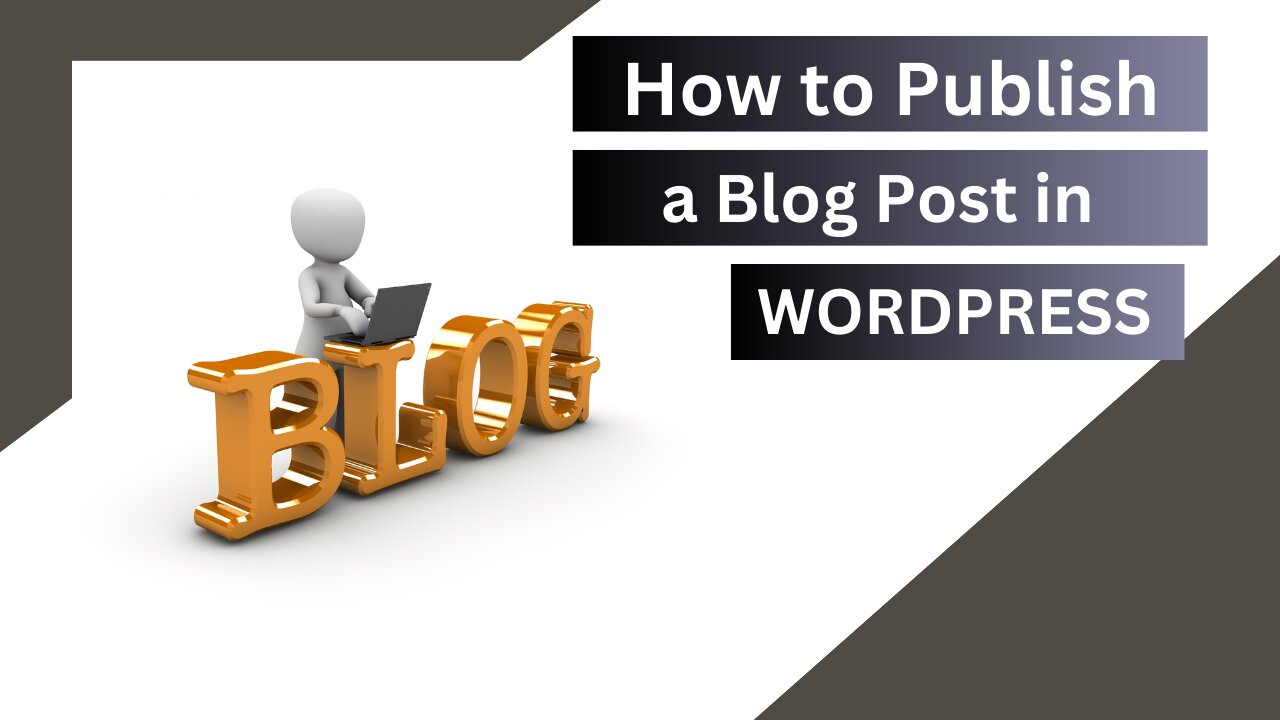
How to Create and Publish a Blog Post in WordPress | Beginner's Guide
#WordPressBlog #PublishingBlogPosts #WordPressTutorial
In this comprehensive tutorial, we'll walk you through the process of creating and publishing a blog post in WordPress. Whether you're new to WordPress or looking to refine your blogging skills, this step-by-step guide will help you get your content up and running in no time!
🌟 Timestamps:
0:00 - Introduction
0:48 - Logging into WordPress
1:15 - Navigating the WordPress Dashboard
1:40 - Accessing the "Posts" Section
2:00 - Creating a New Blog Post
2:35 - Understanding the WordPress Editor
3:10 - Adding a Title and Content
4:25 - Formatting your Blog Post
5:35 - Inserting Images and Media
6:25 - Using Categories and Tags
7:10 - Previewing and Saving Drafts
7:55 - Publishing your Blog Post
8:40 - Editing and Updating Published Posts
9:10 - Conclusion and Final Tips
#BlogCreationTutorial #BloggingTips #ContentCreation #WordPressTips #WordPressBeginnerGuide #BlogPostFormat #BlogPublishing
Throughout the tutorial, we'll cover essential aspects of WordPress's user-friendly interface, ensuring that you grasp the fundamentals of blog post creation. You'll learn how to navigate the WordPress dashboard, create a new blog post, format your content, add images and media, and effectively utilize categories and tags for better organization.
Furthermore, we'll delve into previewing and saving drafts, providing you with an opportunity to fine-tune your blog post before it goes live. We'll also guide you through the process of publishing your blog post, sharing it with your audience, and making any necessary edits or updates in the future.
WordPress is a powerful platform that empowers millions of bloggers and content creators worldwide. By the end of this tutorial, you'll have the knowledge and confidence to unleash your creativity and publish captivating blog posts with ease.
In this comprehensive tutorial, we'll walk you through the process of creating and publishing a blog post in WordPress. Whether you're new to WordPress or looking to refine your blogging skills, this step-by-step guide will help you get your content up and running in no time!
🌟 Timestamps:
0:00 - Introduction
0:48 - Logging into WordPress
1:15 - Navigating the WordPress Dashboard
1:40 - Accessing the "Posts" Section
2:00 - Creating a New Blog Post
2:35 - Understanding the WordPress Editor
3:10 - Adding a Title and Content
4:25 - Formatting your Blog Post
5:35 - Inserting Images and Media
6:25 - Using Categories and Tags
7:10 - Previewing and Saving Drafts
7:55 - Publishing your Blog Post
8:40 - Editing and Updating Published Posts
9:10 - Conclusion and Final Tips
Throughout the tutorial, we'll cover essential aspects of WordPress's user-friendly interface, ensuring that you grasp the fundamentals of blog post creation. You'll learn how to navigate the WordPress dashboard, create a new blog post, format your content, add images and media, and effectively utilize categories and tags for better organization.
Furthermore, we'll delve into previewing and saving drafts, providing you with an opportunity to fine-tune your blog post before it goes live. We'll also guide you through the process of publishing your blog post, sharing it with your audience, and making any necessary edits or updates in the future.
WordPress is a powerful platform that empowers millions of bloggers and content creators worldwide. By the end of this tutorial, you'll have the knowledge and confidence to unleash your creativity and publish captivating blog posts with ease.
🔔 Subscribe now and turn on notifications to stay updated with our latest tutorials on WordPress, blogging, and content creation!
🔔 Subscribe now and turn on notifications to stay updated with our latest tutorials on WordPress, blogging, and content creation!
HOW TO MAKE MONEY WITH WHATSAPP:
👉 http://destyy.com/egOzmW
Get a DOMAIN HOSTING Account:
👉 https://koji.to/k/8eFT
Sign Up for Web Development Course with HTML5, CSS3 and Javascript:
👉https://techfutureskills.com/courses/
If you need a video RGB Light for your video then check this out.
👉 https://amzn.to/3i1tVKh
-
 1:08:27
1:08:27
Sean Unpaved
2 hours agoWill Caleb Williams & Bears WIN The NFC North? | UNPAVED
3.08K -
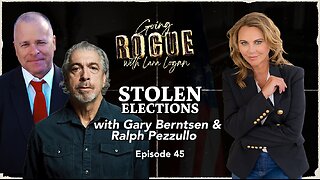 LIVE
LIVE
Lara Logan
3 hours agoSTOLEN ELECTIONS with Gary Berntsen & Ralph Pezzullo | Ep 45 | Going Rogue with Lara Logan
413 watching -
 1:47:18
1:47:18
Steven Crowder
4 hours agoTo Execute or Not to Execute: Trump Flips the Dems Sedition Playbook Back at Them
246K259 -
 16:11
16:11
RealMetatron
19 hours agoHasan Piker got HUMBLED in New York
7.43K5 -
 LIVE
LIVE
Viss
3 hours ago🔴LIVE - Helping Those That Need It Today - Arc Raiders!
153 watching -
 43:37
43:37
The Rubin Report
3 hours agoTriggernometry Hosts Try to Hide Their Shock at Sam Harris’ Charlie Kirk Claim
29.7K28 -
 LIVE
LIVE
SOLTEKGG
2 hours ago🟢 Live: Pro Player Returns to Battlefield 6 RED SEC
45 watching -
 LIVE
LIVE
StevieTLIVE
3 hours agoFriday Warzone HYPE: Come Chill, Chat, and Watch Me Fry
33 watching -
 1:00:57
1:00:57
Dr. Eric Berg
3 days agoThe Dr. Berg Show LIVE - November 21, 2025
19.9K9 -
 LIVE
LIVE
Film Threat
19 hours agoWICKED FOR GOOD + SISU 2 + LOADS OF REVIEWS! | Film Threat Livecast
79 watching