Premium Only Content

How To Send WhatsApp Broadcast Messages.
Hey there, fellow WhatsApp enthusiasts! Today, I'm going to share with you my top tips on how to send WhatsApp broadcast messages like a pro. So, grab your phones and let's get started!
Step 1: Open WhatsApp and tap on the three dots in the top right corner of the screen. This will open up the menu.
Step 2: From the menu, choose "New broadcast." You'll see a list of your contacts pop up.
Step 3: Now, here's where the magic happens! Select the contacts you want to send your broadcast message to. You can choose multiple contacts by tapping on their names. Awesome, right?
Step 4: Once you've selected all your desired contacts, tap on the checkmark icon at the bottom right corner.
Step 5: Now, you'll see a chat window open up. Type in your message just like you would in a regular chat. You can even add emojis or attach files if you want to jazz it up!
Step 6: When you're satisfied with your message, hit that send button. Voila! Your broadcast message is on its way to all the selected contacts simultaneously.
Pro tip: Remember that this is a broadcast message, not a group chat. So, recipients will receive your message individually, and their replies won't be visible to others.
And there you have it! Sending WhatsApp broadcast messages is as easy as pie. It's a fantastic way to share important updates or exciting news with multiple people at once without creating a group chat.
I hope this tutorial was helpful and that you'll now be able to rock those WhatsApp broadcasts like a true pro! If you have any questions or need further assistance, feel free to drop them in the comments below.
[Background music fades out]
Influencer: Thanks for watching, and don't forget to like, subscribe, and hit that notification bell for more tech tips and tricks. Until next time, happy broadcasting!
-
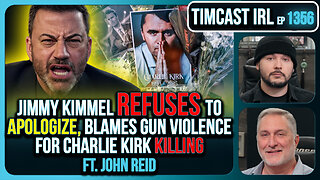 3:05:55
3:05:55
TimcastIRL
5 hours agoJimmy Kimmel Refuses To Apologize Over Charlie Kirk Comments, Blames Gun Violence | Timcast IRL
165K127 -
 2:44:24
2:44:24
Laura Loomer
7 hours agoEP144: Trump Cracks Down On Radical Left Terror Cells
37.8K10 -
 LIVE
LIVE
Drew Hernandez
10 hours agoLEFTISTS UNITE TO DEFEND KIMMEL & ANTIFA TO BE DESIGNATED TERRORISTS BY TRUMP
971 watching -
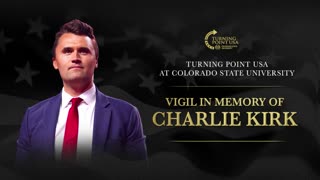 1:12:32
1:12:32
The Charlie Kirk Show
5 hours agoTPUSA AT CSU CANDLELIGHT VIGIL
81.2K57 -
 6:53:45
6:53:45
Akademiks
8 hours agoCardi B is Pregnant! WERE IS WHAM????? Charlie Kirk fallout. Bro did D4VID MURK A 16 YR OLD GIRL?
51.7K6 -
 2:26:15
2:26:15
Barry Cunningham
6 hours agoPRESIDENT TRUMP HAS 2 INTERVIEWS | AND MORE PROOF THE GAME HAS CHANGED!
119K82 -
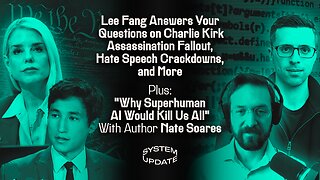 1:20:27
1:20:27
Glenn Greenwald
7 hours agoLee Fang Answers Your Questions on Charlie Kirk Assassination Fallout; Hate Speech Crackdowns, and More; Plus: "Why Superhuman AI Would Kill Us All" With Author Nate Soares | SYSTEM UPDATE #518
108K33 -
 1:03:06
1:03:06
BonginoReport
8 hours agoLyin’ Jimmy Kimmel Faces The Music - Nightly Scroll w/ Hayley Caronia (Ep.137)
162K64 -
 55:40
55:40
Donald Trump Jr.
12 hours agoThe Warrior Ethos & America's Mission, Interview with Harpoon Ventures Founder Larsen Jensen | Triggered Ep275
98.9K56 -
 1:12:08
1:12:08
TheCrucible
8 hours agoThe Extravaganza! EP: 39 (9/18/25)
136K18