Premium Only Content
This video is only available to Rumble Premium subscribers. Subscribe to
enjoy exclusive content and ad-free viewing.
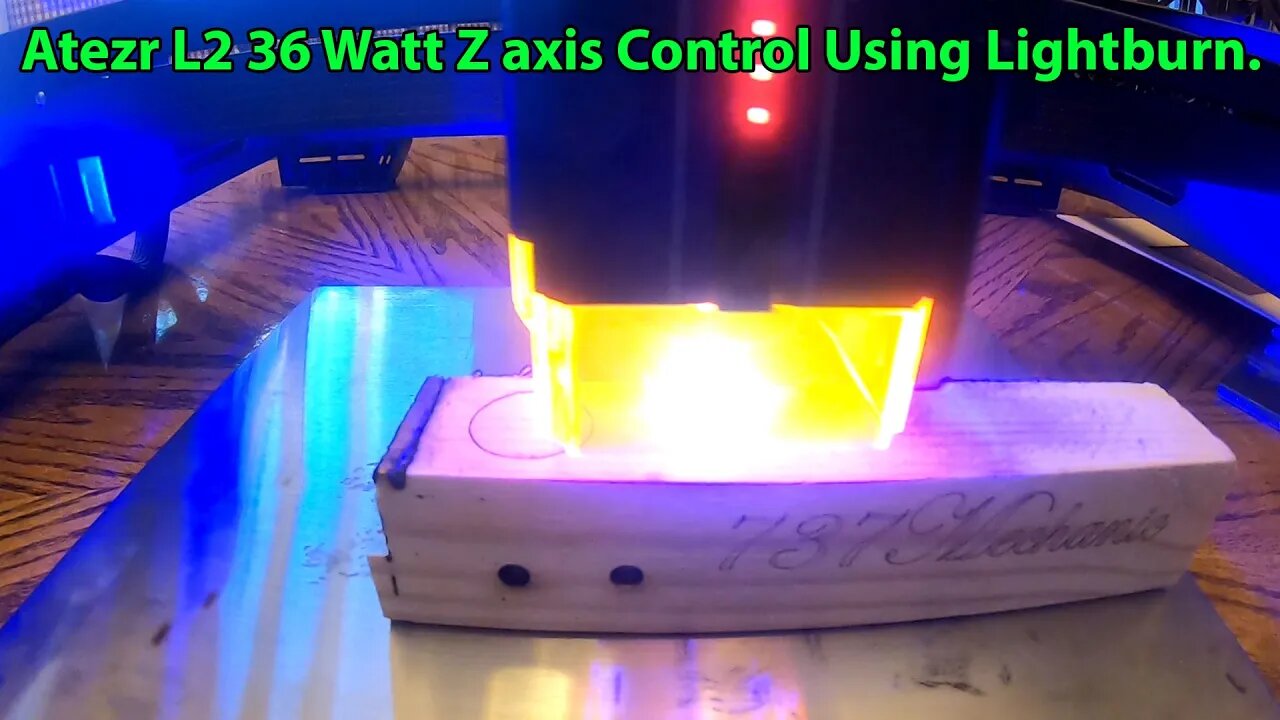
How to Control the Z axis in Lightburn on a Atezr L2 36 Watt Laser Engraver Cutter.
2 years ago
44
Controlling the Z axis in Lightburn for a laser engraver with the auto z axis.
ATEZR L2 Laser Engraver Cutter with Air Assist 36W
https://amzn.to/3NBxWRc
ATEZR 500x500mm Laser Honeycomb Work Table
https://amzn.to/443PAo0
Atezr L2 36W Laser Cutter Direct from Atzer
https://shln.top/hgdIRk64
Atzer L2 24W Laser Cutter engraver
https://shln.top/2JWIgWLP
Atezr V35 Plus 35W Laser Cutter
https://amzn.to/43ZnIRl
ATEZR Honeycomb Working Table 500x500mm
https://amzn.to/43MJqbO
Honeycomb Laser Bed 500x450x22mm
https://amzn.to/43Jd6qe
ATEZR KR PRO MULTI 4-IN-1 ROTARY ROLLER FOR LASER ENGRAVER
https://shln.top/iv0Uo4fD
ATEZR AS FOLDABLE ENCLOSURE SMOKE-PROOF COVER FOR ALL LASER ENGRAVER
https://shln.top/jL8tWcW8
Loading comments...
-
 LIVE
LIVE
Drew Hernandez
12 hours agoCANDACE OWENS CALLS CHARLIE KIRK STAFF INTO QUESTION?
1,070 watching -
 47:03
47:03
Barry Cunningham
5 hours agoPRESIDENT TRUMP MEETS WITH THE PRIME MINISTER OF JAPAN!! AND MORE NEWS!
14K16 -
 LIVE
LIVE
Flyover Conservatives
21 hours agoThe Dollar Devaluation Playbook: Gold, Bitcoin… and the “Genius Act” - Andy Schectman | FOC Show
542 watching -
 LIVE
LIVE
SpartakusLIVE
4 hours agoWZ Tonight || Battlefield 6 BATTLE ROYALE Tomorrow!
143 watching -
 LIVE
LIVE
megimu32
2 hours agoON THE SUBJECT: Halloween Nostalgia! LET’S GET SPOOKY! 👻
156 watching -
 1:24:56
1:24:56
Glenn Greenwald
4 hours agoThe Unhinged Reactions to Zohran's Rise; Dems Struggle to Find a Personality; DHS, on Laura Loomer's Orders, Arrests UK Journalist and Israel Critic | SYSTEM UPDATE #538
92.4K56 -
 LIVE
LIVE
Spartan
4 hours agoBack from worlds. Need a short break from Halo, so single player games for now
61 watching -
 LIVE
LIVE
Eternal_Spartan
11 hours ago🟢 Eternal Spartan Plays FF7 Rebirth Episode 15 | USMC Veteran
53 watching -
 1:32:11
1:32:11
Tundra Tactical
3 hours ago $0.67 earnedProfessional Gun Nerd Plays Battlefield 6
8.05K -
 1:00:08
1:00:08
BonginoReport
5 hours agoDark Brandon Returns - Nightly Scroll w/ Hayley Caronia (Ep.164)
107K63