Premium Only Content

5 practical tips for email deliverability
I was getting ready to send the latest issue of The Krehbiel Report, which is my e-newsletter – by the way, if you haven’t signed up, you can sign up for free at krehbielgroup.com – and when I’m getting ready to send a message I like to send it to different accounts to make sure it displays properly. I sent a test message to my protonmail address, and I got this message.
“This email has failed its domain’s authentication requirements. It may be spoofed or improperly forwarded.”
Yikes.
That surprised me, because I had worked with the DNS experts at my hosting company to make sure everything was set up correctly to send email from my account. It turned out there was an additional step I had to take with Mailchimp, and I wouldn’t have known about it unless I had sent the email to protonmail.
Here are five practical steps you can do to check on the status of your email sends.
1. Have a DNS expert review the settings on your domain. I hope you did that a long time ago, but there’s no harm in checking.
2. Look at the reports you get from your ESP. They can give you insights into things that might be wrong.
3. Seed your campaigns with test emails on a bunch of different platforms and make sure they’re all getting into the inbox.
4. Use mail-tester.com. It will generate a test email address for you. Send to that email address, and it will give you a report on what might be wrong with your messages.
5. Check your domain’s reputation at senderscore.org.
Sometimes these services ding you for dumb stuff. It’s the same with Google’s page-speed checker, and similar services.
Don’t get too panicked about every little thing. But where you can, take their suggestions.
For example, mail-tester.com recommended I add alt tags to my images. That’s an easy fix, and it bumps up my rating a touch. So why not?
Remember to sign up for The Krehbiel Letter at
https://krehbielgroup.com/the-krehbiel-letter/
-
 35:51
35:51
Athlete & Artist Show
23 hours ago $3.97 earnedIs Ryan Smith The Best Owner In The NHL?
17.4K -
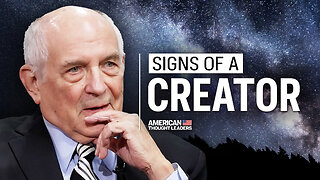 22:56
22:56
American Thought Leaders
1 day agoCharles Murray: I Thought Religion Was Irrelevant to Me. I Was Wrong.
13K4 -
 36:22
36:22
Brad Owen Poker
4 hours agoGIGANTIC $17,000+ Pot In BOBBY’S ROOM! TRAPPING Top Pro w/FULL HOUSE!! Big Win! Poker Vlog Ep 326
15.8K -
 3:53
3:53
NAG Daily
21 hours agoRUMBLE RUNDOWN: DREAM HACK SPECIAL W/Greenman Reports
10.5K6 -
 1:28
1:28
Damon Imani
1 day agoThey Laughed at Trump’s Cognitive Test — Damon Made Them REGRET It!
16.9K8 -
 9:14
9:14
Freedom Frontline
23 hours agoAdam Schiff PANICS As Eric Schmitt Exposes His Dirty Lies LIVE
11.3K7 -
 10:32
10:32
GBGunsRumble
1 day agoGBGuns Armory Ep 153 Adler Arms AD-9`
8.43K1 -
 35:53
35:53
Degenerate Plays
3 hours ago $0.09 earnedRuckus Randy And Repair Ronald (Socks On) - Call of Duty: Modern Warfare 2 (2009) : Part 7
5.28K1 -
 38:35
38:35
Stephen Gardner
1 day ago🔥What JUST leaked out of Congress. PROVES Trump RIGHT!!
97.7K132 -
 LIVE
LIVE
Total Horse Channel
15 hours ago2025 IRCHA Derby & Horse Show - November 2nd
51 watching