9 Faster Blender Render Export Tips
9 tips to export faster with Blender,
1. Go to the timeline, and click on the Playback tab. click on the sync dropdown tab and select Frame Dropping.
2. Go to the render properties and click simplify. Lower the Max Sub Devision, and Max Child Particles to zero.
3. Go to the Light Parts section under render tab lower the max samples between 500 and 1000. set your light bounces between 1 and 5
4. Under the Performance tab go down and click the “Persistant Data” tab,
5. Remove Transparent settings if they are not needed.
6. Disable Unnecessary Data: any unused objects, materials, or textures in your scene
7. Go to caustics tab and deselect Reflection and Refraction boxes if not needed.
8. Under that select the “Fast GI Approximation Box
9. Go to output settings and lower your frame size or percentage between 50% and 100% if not needed for Full HD.
That's it! 9 Faster render tips. Thanks for watching.
Please Like. Share. and. Subscribe for more Short Short Lessons
-
 23:26
23:26
Bright Insight
12 hours agoThe Gobekli Tepe “Situation” is WORSE Than I Thought
62K348 -
 22:31
22:31
MYLUNCHBREAK CHANNEL PAGE
1 day agoVirginia History in the Making?
74.8K41 -
 3:18:05
3:18:05
Jewels Jones Live ®
1 day agoDNC SEWAGE SHOW | A Political Rendezvous - Ep. 89
64.9K70 -
 1:09:16
1:09:16
I_Came_With_Fire_Podcast
1 day ago"Why Voting Matters: Free Speech, America First, & Strong Foreign Policy" with Baker Leavitt
64.8K39 -
 2:09:45
2:09:45
LFA TV
16 hours agoSubverting the West - 'Dirty Tricks' of the Chinese Communist Party 2 | WHISTLEBLOWERS with AVA CHEN 8/24/24
89.1K41 -
 18:51
18:51
Tundra Tactical
23 hours agoVeteran ROASTS your favorite firearms (and your generation)!
95.9K38 -
 16:57
16:57
Film Threat
21 hours agoTHE CROW | Film Threat Reviews
76.1K24 -
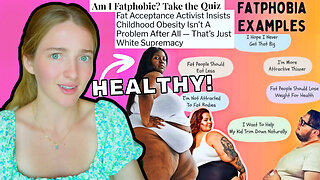 22:39
22:39
Misha Petrov
1 day agoI Took The “Am I Fatphobic?” Quiz
87.5K56 -
 6:50
6:50
The Gun Collective
1 day agoTop things WRONG with this gun...
80.7K13 -
 12:51
12:51
Liam Reid
22 hours ago9-Year-Old 250 2 Stroke vs Modern 4 Stroke!
95.7K37