Premium Only Content
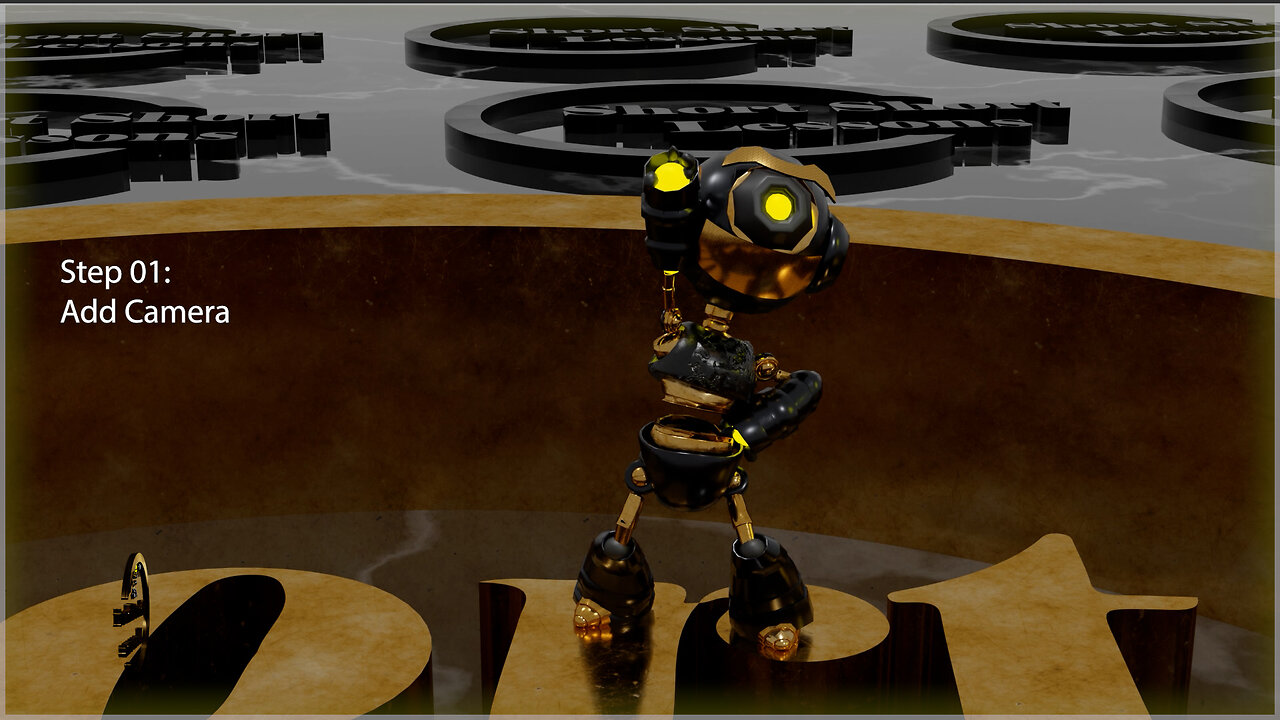
Blender: Quick camera transitions using marker - 2023
How to achieve camera transitions using markers:
Step 1: Set up your scene
pressing Shift + a. Then, choose "Camera" from the menu.
Step 2: Position and rotate the camera to achieve the desired composition.
Repeat these steps for any additional cameras you want to use.
Step 3: In the Timeline or Dope Sheet editor, go to the frame where you want the camera transition.
Press M to create a marker at the current frame.
Then Press Control + b. to Bind Camera to Marker
Step 4: Select the second camera you want to transition to.
In the Timeline or Dope Sheet editor, and repeat Step 3.
Step 5: Preview and refine the transition
Play the animation to preview the camera transition.
If necessary, adjust the marker positions or the cameras' timing to fine-tune the transition until you're satisfied.
Step 6: Render the animation
go to the "Output" properties and choose the desired output format and settings.
Click on the "Render" button to render the animation with the camera transitions included.
That's it! Easy camera Transition. Thanks for watching.
Please Like. Share. and. Subscribe for more Short Short Lessons
-
 2:07:07
2:07:07
Robert Gouveia
4 hours agoFBI Files Coverup! Bondi FURIOUS; SCOTUS Stops Judge; Special Counsel; FBI Does
40.5K31 -
 56:15
56:15
Candace Show Podcast
5 hours agoBREAKING: My FIRST Prison Phone Call With Harvey Weinstein | Candace Ep 153
107K65 -
 LIVE
LIVE
megimu32
1 hour agoON THE SUBJECT: The Epstein List & Disney Channel Original Movies Nostalgia!!
185 watching -
 9:06
9:06
Colion Noir
10 hours agoKid With Gun Shoots & Kills 2 Armed Robbers During Home Invasion
16.9K3 -
 54:28
54:28
LFA TV
1 day agoUnjust Man | TRUMPET DAILY 2.27.25 7PM
19.7K2 -
 DVR
DVR
CatfishedOnline
6 hours ago $1.19 earnedGoing Live With Allen Weekly Recap
21.8K -
 20:10
20:10
CartierFamily
7 hours agoAndrew Schulz DESTROYS Charlamagne’s WOKE Meltdown on DOGE & Elon Musk!
36.8K45 -
 1:36:39
1:36:39
Redacted News
5 hours agoBOMBSHELL EPSTEIN SH*T SHOW JUST DROPPED ON WASHINGTON, WHAT IS THIS? | Redacted w Clayton Morris
145K242 -
 2:03:31
2:03:31
Revenge of the Cis
6 hours agoEpisode 1453: Fat & Fit
48.6K8 -
 2:38:12
2:38:12
The White House
7 hours agoPresident Trump Holds a Press Conference with Prime Minister Keir Starmer of the United Kingdom
160K60