Utilizing 'Compact and Repair' Feature in Microsoft Access
This video walks you through the process of managing the growth of your Microsoft Access database using the 'Compact and Repair' feature. We start by demonstrating how to access this feature under the 'Database Tools' menu and how it functions to control your database size. However, the challenge often lies in reminding yourself to perform this operation regularly.
To overcome this, we guide you through the process of setting up an automatic function to compact your database every time you close it. By navigating to 'File', then 'Options', and finally to 'Current Database', you'll find a 'Compact on Close' setting. By enabling this, your database will compact and optimize itself each time it is closed, ensuring you don't need to remember to do it manually.
Subscribe to the channel for more insightful and practical tutorials on Microsoft Access and ensure you never miss a trick when it comes to managing your databases efficiently.
Keywords:
Microsoft Access, Database Management, Compact and Repair, Database Growth, Automatic Compact, Database Optimization
See my other channels:
Current news on the economy and economic concepts:
https://www.youtube.com/@doctorecon
Current thoughts on leadership topics:
https://www.youtube.com/@pharosleadership
Blockchain and Cryptocurrency News:
https://www.youtube.com/@pharosblockchain
-
 6:25
6:25
Pharos Technology
1 year agoMastering Macro Management in Microsoft Access
2 -
 8:32
8:32
Pharos Technology
10 months agoMicrosoft Access Macros for Beginners
1 -
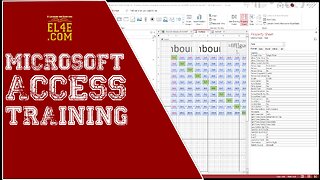 1:12:00
1:12:00
Videos
1 year agoCreating Forms with Microsoft Access
35 -
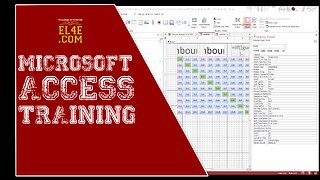 1:39:53
1:39:53
Videos
1 year agoMicrosoft Access tutorial (Tables)
23 -
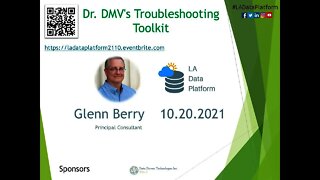 1:44:58
1:44:58
Los Angeles Data Platform
2 years agoOctober 2021 - Dr. DMV's Troubleshooting Toolkit by Glenn Berry (@GlennAlanBerry)
25 -
 0:07
0:07
SalmanMKC
1 year agoMicrosoft Senior Director's best advice #shorts
-
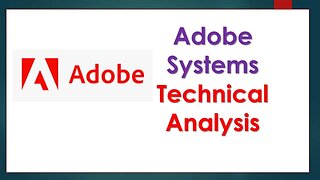 13:16
13:16
Petes Investing
6 months agoAdobe Systems Technical Analysis Dec 14 2023
-
 2:58
2:58
DailyTechNews
1 year agoHUGE UPDATE for Windows 11's File Explorer!!
6 -
 14:37
14:37
CouchInvestor
1 year agoMicrosoft's End Goal Is Much Bigger Than Just Search
4 -
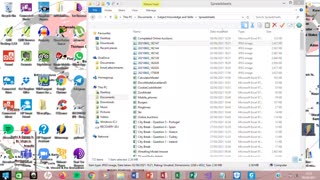 1:29
1:29
IT Video Support
3 years agoLoading Microsoft Access
27