Premium Only Content
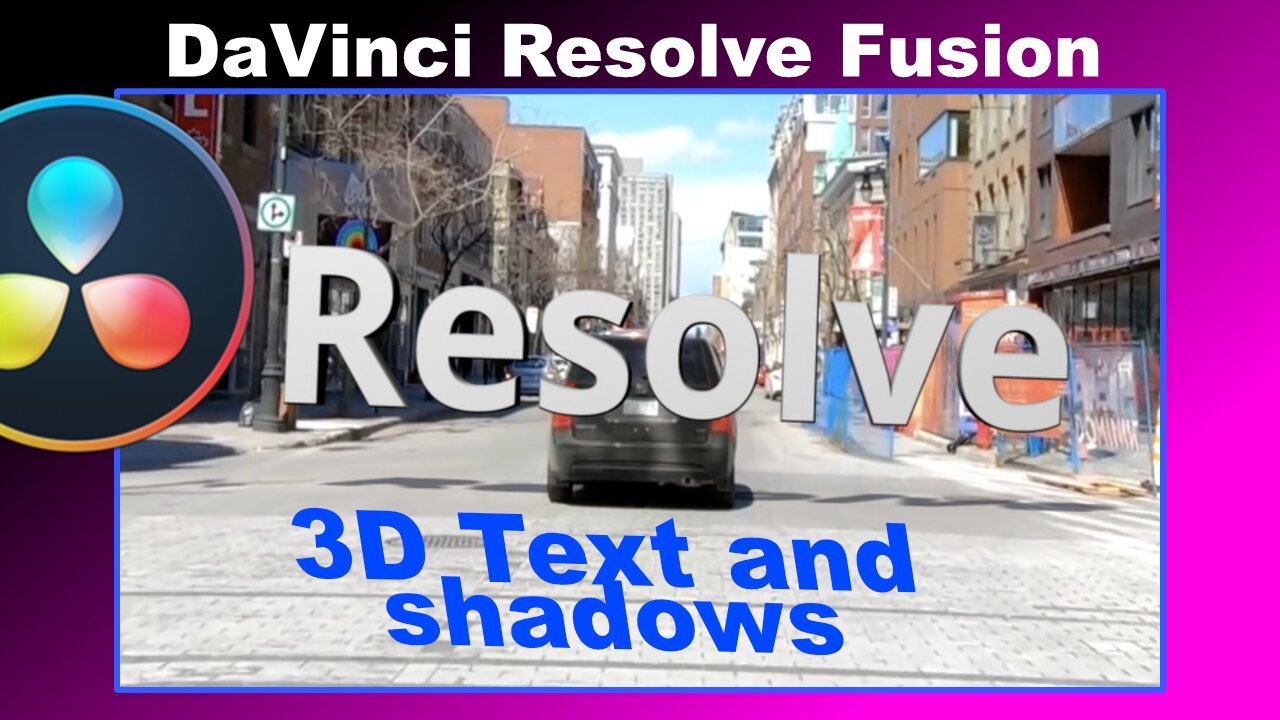
How to create amazing 3d text effects in DaVinci Resolve Fusion
In this video, we're going to show you how to create amazing 3d text effects in DaVinci Resolve Fusion. With this software, you can create realistic 3d text effects that look amazing onscreen.
If you're looking to add an extra layer of realism to your videos, then this is the video for you! In this tutorial, we'll show you how to create amazing 3d text effects in DaVinci Resolve Fusion, and how to use it to enhance your videos. After watching this video, you'll be able to create realistic 3d text effects that will really stand out!
Did you find the video helpful? If so, you can help by buying us a coffee!
Your support is greatly appreciated!:
https://paypal.me/prophetless
**VFX Courses** - https://www.prophetless.com
If you would like to follow along here are the links to video clips:
Video: https://www.pexels.com/video/city-street-buildings-architecture-4405593/
And if you like our videos please consider subscribing!
________________________________________________
**These are affiliate links so if you purchase through these links we receive a small percentage**
Affordable Tools for Indie Filmmaking that We Use:
Resolve Studio: https://amzn.to/3qKcTnM
Mini Ursa: https://amzn.to/3Ns7AT2
OWC Thunderbolt Hub: https://amzn.to/3J6I7Mw
Wacom Intuos Pro: https://amzn.to/3p0TYVw
M-Audio Reference Speakers: https://amzn.to/3CrSgzq
insta360 X3 KIt: https://amzn.to/42xQozS
Canon 7D: https://amzn.to/464yHej
Blue Yeti Microphone: https://amzn.to/3X8yHWC
Tall Backdrop Stand: bhttps://amzn.to/43E4DUY
10X20 ft Background Muslin Backdrop: https://amzn.to/3N75577
iMac 27": https://amzn.to/42yjcs5
iPad Pro: https://amzn.to/3Cq5Sev
Anker USB C Hub for iPad Pro: https://amzn.to/3MXOaUE
BenQ Monitor: https://amzn.to/45Vh4NX
DJI Phantom 4 Pro: https://amzn.to/3qM8MaP
**Timestamps**
00:00 - Introduction
01:04 - Add mask for camera tracking
02:28 - Add camera tracker
03:48 - Setting up 3D coordinates
05:36 - Checking our 3d track export
06:22 - Adding 3D text
06:58 - Positioning our Text in 3D
08:46 - Correct for camera clipping
09:38 - ReScale the scene to prevent camera clipping
10:32 - Fix position of 3D Text with new scale
11:09 - Potion text so camera goes through the letter "O"
11:54 - Positioning the spotlight
13:01 - Using the target to get the right direction for the light
16:10 - Adding shadows to the street(quick comp 3D scene)
17:45 - Refining the look of the shadow
19:05 - Add mask for the car using planar tracker
20:56 - The problem with quick comp using 3d scene
21:53 - Rearrange comp for seperate 3d text and shadow passes
26:24 - Add transition for car going through the 3d text
28:41 - Add shadow to back of car
31:35 - Animate the shadowcatcher to follow the car
33:28 - Setting uo the car shadow pass
34:59 - Transition for the shadows on the car
36:51 - Add motion blur and render
37:23 - Final render
#prophetless #3Dtexteffects #DavinciResolve #CameraTracking #Tutorial #StepbyStepGuide #Videoediting #VFX #MotionGraphics #GraphicDesign #EditingSoftware #DigitalArt #CreativeProcess #Skillbuilding #Postproduction #LearningPlatform #OnlineTutorial #VideoEffects #VideoEditingTips #VisualEffects #EditingTechniques
-
 13:29
13:29
Clintonjaws
14 hours ago $15.01 earnedCNN Host Stops Show & Plays Surprise Clip Forcing Democrat To Correct Lie
31.5K12 -
 14:55
14:55
World2Briggs
18 hours ago $1.10 earnedThe 10 U.S. Cities Americans Can No Longer Afford — 2025 Edition
9.91K -
 8:19
8:19
Millionaire Mentor
17 hours agoATC Whistleblower EXPOSES Obama’s Dirty FAA Secret
13.4K6 -
 LIVE
LIVE
BEK TV
23 hours agoTrent Loos in the Morning - 11/21/2025
162 watching -
 LIVE
LIVE
The Bubba Army
22 hours agoCHICAGO SUBWAY FIRE ATTACK - Bubba the Love Sponge® Show | 11/21/25
1,733 watching -
 57:31
57:31
Side Scrollers Podcast
17 hours agoBlabs VS DuckTales
12.9K10 -
 8:52
8:52
MetatronGaming
14 hours agoOverwatch 2 New Hero Vendetta La Lupa
116K10 -
 1:37:16
1:37:16
omarelattar
23 hours agoEx-Mafia Boss: I Made $8 Million Every Week Until The FBI Destroyed My Life! What I Learned...
28.7K2 -
 16:18
16:18
Actual Justice Warrior
15 hours agoJasmine Crockett DESTROYED For Epstein Lies
13.6K20 -
 38:25
38:25
Coin Stories with Natalie Brunell
20 hours agoBlackRock's Robbie Mitchnick on Bitcoin ETF Inflows, Risk-On vs Risk-Off & Digital Gold's Future
19.1K6