Premium Only Content

A.I. Amber explains the components of Selenium - Lecture
In this Video A.I. Amber discusses the components of Selenium
Selenium is an open-source framework commonly used for automating web browsers. It provides a suite of tools and libraries that enable developers to interact with web applications and perform automated testing, scraping, and browser-based tasks. Selenium supports various programming languages such as Java, Python, C#, Ruby, and JavaScript, making it highly versatile and accessible to developers with different language preferences.
Here's a detailed overview of Selenium and its use in automating web browsers:
1. **What is Selenium?**
2. **Components of Selenium:**
- **Selenium WebDriver**:
- **Selenium Grid**:
- **Selenium IDE**:
- **Selenium Remote Control (RC)**:
**Supported Browsers:**
**Key Features and Benefits:**
- **Automated Testing**:
- **Parallel Testing**:
- **Scraping and Data Extraction**:
**Web-based Tasks Automation**:
**Working with Selenium:**
**Integration with Testing Frameworks:**
In summary, Selenium is a powerful and widely adopted framework for automating web browsers. It provides a comprehensive set of tools and APIs that enable developers to interact with web applications, perform automated testing, scraping, and browser-based tasks. By leveraging Selenium, developers can improve the efficiency and reliability of software testing
To set up a development environment for Selenium, you need to install the following components: a programming language, Selenium WebDriver, and a web driver specific to the browser you intend to automate. Here's a detailed explanation of each step:
1. **Choose a Programming Language:**
Selenium supports multiple programming languages, including Java, Python, C#, Ruby, and JavaScript. Choose the language you are most comfortable with or the one that best suits your project requirements.
2. **Install the Programming Language:**
Install the chosen programming language on your system by following the official documentation and instructions specific to your operating system. Download and install the appropriate distribution or package, ensuring it is compatible with your system.
3. **Install Selenium WebDriver:**
Selenium WebDriver is the core component of Selenium that provides the API for browser automation. The installation process varies depending on the programming language you've chosen.
- **Java**: If you're using Java, you can set up Selenium WebDriver by following these steps:
- Download the Java Development Kit (JDK) and install it on your system.
- Create a Java project in your preferred Integrated Development Environment (IDE).
Add the Selenium WebDriver Java libraries to your project. You can download the Selenium Java bindings (JAR files) from the Selenium website or use a dependency management tool like Maven or Gradle to add the required dependencies to your project.
- **Python**: For Python, you can install Selenium WebDriver using the pip package manager. Open a terminal or command prompt and execute the following command:
```
pip install selenium
```
This command installs the Selenium package and its dependencies.
CODE - pip install selenium
- **C#**: If you're using C#, you can install Selenium WebDriver by adding the Selenium NuGet package to your project. In Visual Studio, right-click on your project, select "Manage NuGet Packages," search for "Selenium.WebDriver," and click "Install" to add the package to your project.
- **Ruby**: For Ruby, install the Selenium WebDriver gem by executing the following command in a terminal or command prompt:
```
gem install selenium-webdriver
```
CODE - gem install selenium-webdriver
- **JavaScript**: Selenium WebDriver for JavaScript can be installed using the npm package manager. Open a terminal or command prompt and execute the following command:
```
npm install selenium-webdriver
CODE - npm install selenium-webdriver
```
**Install Browser-Specific Web Driver:**
Selenium WebDriver communicates with web browsers through browser-specific drivers. You need to download and configure the appropriate driver based on the browser you intend to automate. The following are the commonly used web drivers:
**Google Chrome**:
**Firefox**:
**Safari**:
**Microsoft Edge**:
**Internet Explorer**:
-
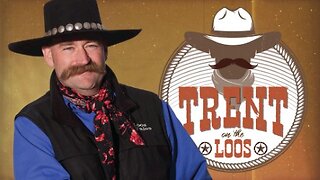 30:00
30:00
BEK TV
3 days agoGUT HEALTH AND THE POWER OF KIMCHI WITH KIM BRIGHT ON TRENT ON THE LOOS
31.8K4 -
 LIVE
LIVE
IamNibz
7 hours ago $0.77 earned6-7 Minecraft Stream
72 watching -
 36:53
36:53
daniellesmithab
4 days agoSupporting Alberta's Teachers and Students
117K25 -
 1:25:28
1:25:28
VapinGamers
2 hours ago $0.44 earnedTools of the Trade - EP07 Lights, Camera, Go Live with Joker - !rumbot !music
12.3K4 -
 14:38
14:38
Nikko Ortiz
21 hours agoADHD vs Autism
80.9K48 -
 LIVE
LIVE
TonYGaMinG
2 hours ago🟢 INDUSTRIA 2 PLAYTEST / ACTIVE MATTER LATER
84 watching -
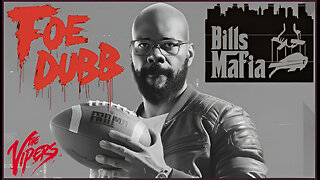 2:43:39
2:43:39
FoeDubb
2 hours ago🏰KINGDOM MENU: 🎮SHORT SATURDAY SESH ON DECK DILLY DILLY!!
16.2K1 -
 2:09:04
2:09:04
GlizzyPrinceChristian
3 hours agoCOD SATURDAYS DIGGY DIGGY DIGGY| We Testing Out This Beta
11.8K2 -
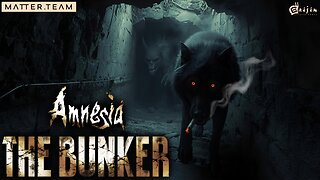 LIVE
LIVE
MrR4ger
5 hours agoSCARETOBER DAY 4 - AMNESIA: THE BUNKER - ACTIVE MATTER WITH GUMO AN TONY #PARTNERED STREAM
24 watching -
 6:29:28
6:29:28
FyrBorne
16 hours ago🔴Warzone/Black Ops 7 M&K Sniping: From the Zone to Zombs
31K1
