Extract, Transform, Load: Master Data Import from the Web to MS Access
Are you interested in data available on the web, but don't know how to extract it, particularly when it's embedded in a table on a webpage? Or perhaps you're an economics enthusiast looking to analyze food inflation data but don't know where to start? Well, you're at the right place!
In this video, we'll guide you through the process of extracting data from an HTML document directly from a website and importing it into a Microsoft Access database. We'll start by identifying a suitable HTML document, focusing on food inflation data that fits neatly into a table. After saving the HTML file, you'll learn how to import it into Access. You may encounter an error if the HTML document contains additional tags beyond the table data, but don't worry! We've got you covered.
We'll introduce you to the magic of Excel spreadsheets, where we'll strip the HTML file down to just the table data. After deleting irrelevant rows and unmerging fields, we'll save this clean data as an Excel file. From there, we'll navigate back to Access and import the Excel file successfully into a new table. Now you're ready to analyze food inflation trends or any other data you wish to extract from the web!
Keywords: Data Extraction, HTML, Microsoft Access, Excel, Table Data, Web Data, Data Import, Economics, Food Inflation Data
See my other channels:
Current news on the economy and economic concepts:
https://www.youtube.com/@doctorecon
Current thoughts on leadership topics:
https://www.youtube.com/@pharosleadership
Blockchain and Cryptocurrency News:
https://www.youtube.com/@pharosblockchain
-
 10:40
10:40
Pharos Technology
1 year agoReal-Life Examples of Access Imports from and Exports to Excel
-
 0:47
0:47
Pharos Technology
1 year agoHow to Customize Your Import Specifications in Microsoft Access
7 -
 0:20
0:20
AHMEDKAZEKA97
2 years agoLearn how to extract data from webpages using Python
79 -
 6:22
6:22
TechVault: Your Ultimate Resource for EASZ Technology
1 year agoUnleashing Growth: The Power of Data! #DataDrivenInsights
2 -
![How To Easily Load Your Import Data Templates With One Macro [Import Manager Pt. 8]](https://hugh.cdn.rumble.cloud/s/s8/1/9/R/S/s/9RSsb.0kob-small-How-To-Easily-Load-Your-Imp.jpg) 43:03
43:03
Excel For Freelancers
3 years agoHow To Easily Load Your Import Data Templates With One Macro [Import Manager Pt. 8]
41 -
 6:42
6:42
Data analyst
4 months agoMySQL workbench not importing all rows from CSV | here is the solution | #sql
426 -
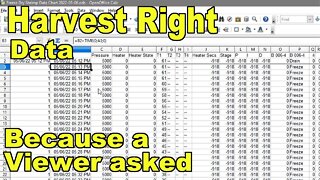 7:50
7:50
SchoolReports
1 year agoHarvest Right data download
60 -
 1:19
1:19
AHMEDKAZEKA97
2 years agoFREE FULL COURSE Learn MS Excel and Data Analysis
61 -
 15:43
15:43
VMblog
1 year agoVMblog 2022 Mega Series, Komprise Offers Expertise on the Topic of Unstructured Data Management
46 -
![Learn How To Map Your Excel Data With Ease [Import Manager Part 3]](https://hugh.cdn.rumble.cloud/s/s8/1/d/J/N/s/dJNsb.0kob-small-Learn-How-To-Map-Your-Excel.jpg) 1:13:25
1:13:25
Excel For Freelancers
3 years agoLearn How To Map Your Excel Data With Ease [Import Manager Part 3]
145