Premium Only Content
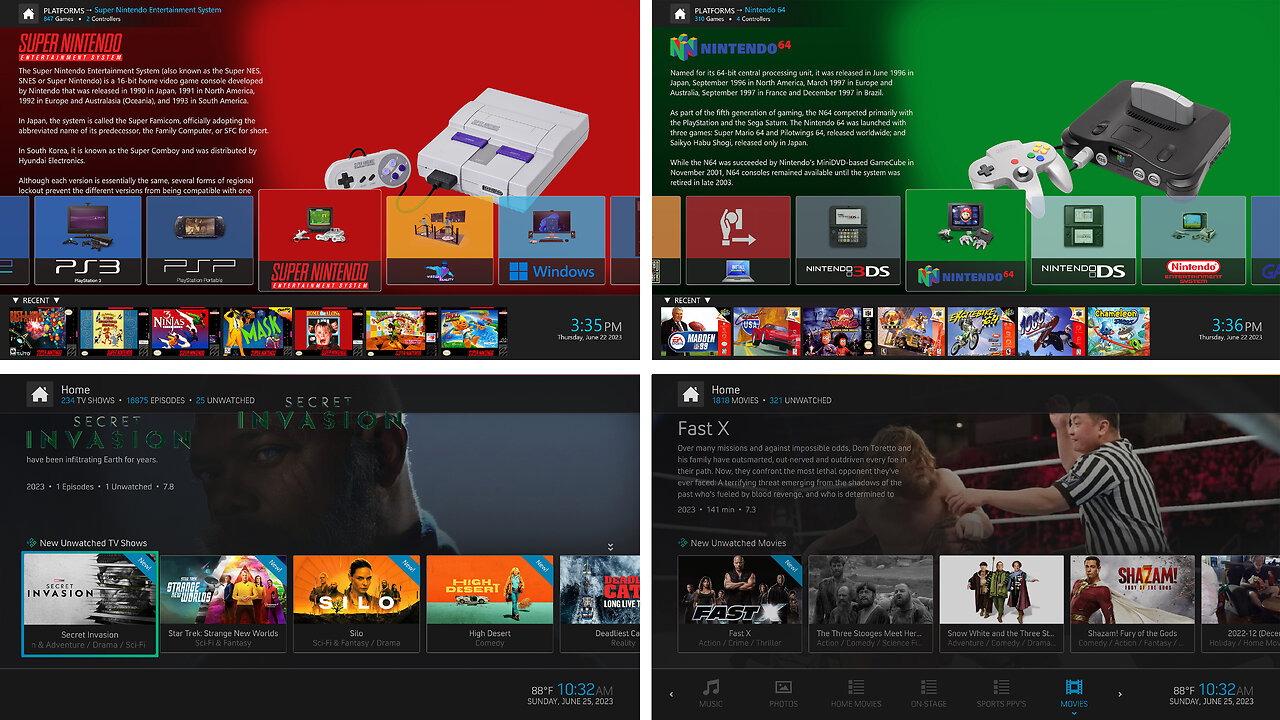
UPDATED - DYI Complete Media & Gaming Center - All-in-One Entertainment Setup
Links Below: An All-in one Complete Entertainment Solution for PC. PSMC is the media center & PSGC the gaming center. This is how you can watch/stream just about everything as well as play 1000's of video games. In this video, I first start PSMC (my fork of Kodi). PSMC is the Media Center portion. At about 30 seconds in the video, I will transition into the gaming frontend via an addon used in PSMC . The looks of both are designed to go with each other.
Just after 14 minutes, I exit the gaming center and it returns to PSMC (the media center) to show more of the streaming side of things. If your watching on youtube, you will need to visit the Rumble link to see the entire video: https://rumble.com/v2untei-complete-media-center-and-gaming-center-psmc-meets-psgc.html?mref=1q8jhs&mc=e51uy
PSMC does all the media center stuff. It plays videos, photos, music, Live TV, streaming radio, etc. It can be connected to a NAS, external hard drives or you can stream almost everything from the internet in up to 4K resolution, depending on your internet connection speed.
No need for any monthly subscriptions like Prime (firestick), Roku (roku device or tv), Youtube, Disney+, etc.. All that is needed is a PC or Android device. You can even use most IPTV services if you have one, but not needed in my case as I already have a few 1000 decent channels (but if you already use one of the mentioned devices, that's okay too, you can probably install PSMC on them. (I have PSMC installed in my Hisense TV that is running google/android TV as well as my Nvidea Shields, PC's and other android TV boxes). You can even install it on android phones.
PSGC is using a gaming frontend (LaunchBox/BigBox) that connects all your game roms with the appropriate artwork, videos and emulators as well as games installed on your PC, even installed via Steam, Epic, etc., It downloads most of the artwork and video snaps. Again, you can use a NAS, external hard drives or even a thumb drive (I wouldn't recommend a thumb drive). I personally use a DIY built NAS (an old PC running OMV).
This particular rig has 22,000+ games covering over 40 different platforms such as Atari 2600, 5200, 7800, etc., Nintendo GameBoy's, GameCube, Switch, etc., Sega Genesis, Dreamcast, Saturn, etc., Sony PS1, PS2, PS3, PSP, etc. Windows and more. This setup also has almost 2000 fruit machines as well as a few 1000' karaoke songs ready to go.
Assets used in video:
PSMC - Media Center (Android versions): https://bit.ly/3ST11d9
PSMC - Media Center (Windows version - x64 only): https://bit.ly/3Xi36lk - (you can also use Kodi and install the PSMC-19 repo manually for skin and addons)
LaunchBox Gaming Frontend (for Windows PCs): https://www.launchbox-app.com/
LaunchBox Gaming Frontend (for Android): https://www.launchbox-app.com/android-about
PSGC Theme for BigBox: https://forums.launchbox-app.com/files/file/4074-psgc-colors/
PSGC Sound Pack: https://forums.launchbox-app.com/files/file/4130-psgc-sounds/
PSGC Startup Video: https://forums.launchbox-app.com/files/file/4130-psgc-sounds/
PSGC Platform, Category & Playlists Videos: https://forums.launchbox-app.com/files/file/4355-psgc-platform-category-playlists-video-set/
Startup Theme: https://forums.launchbox-app.com/files/file/3152-starting-the-game/
Pause Theme: https://forums.launchbox-app.com/files/file/3241-pulse-pause/
PSMC / Kodi Addon: https://forums.launchbox-app.com/files/file/266-kodi-addon-for-launchbox/
Is everything free? Almost but No.
The gaming side will run you between $30-75 for the frontend license, depending on the license you pick. 3rd party. However, the theme is free.
The media side is free (PSMC), but will work best if you use something like RealDebrid (http://real-debrid.com/?id=1020798) which is like $35 a YEAR, which can also be used for torrent transfers without the need of a VPN as it does everything online and then you can simply download/stream the results. RealDebrid is not required but highly recommended.
If this video has been helpful, let me know! PLEASE consider Subscribing, give it a Thumbs Up, and/or buying me a cup of coffee, I would really appreciate it (via PayPal donation: https://bit.ly/3MO7PYp).
Enjoy
-The Papaw
-
 2:05:52
2:05:52
TimcastIRL
2 hours agoTrump Russia HOAX DECLASSIFIED, Obama Officials EXPOSED In “TREASONOUS CONSPIRACY”
83.6K73 -
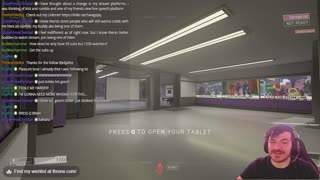 DVR
DVR
SavageJayGatsby
3 hours agoLockdown Protocol - Wedding in 3 Months! - Halftway to 100!
2.65K -

Mally_Mouse
6 hours agoFriend Friday!! - Let's Play! - Lockdown Protocol
2.12K4 -
 9:43
9:43
MattMorseTV
5 hours ago $2.32 earnedTulsi just DROPPED a BOMBSHELL.
12.3K31 -
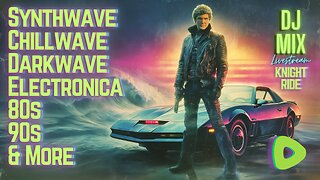 LIVE
LIVE
SynthTrax & DJ Cheezus Livestreams
14 hours agoFriday Night Synthwave 80s 90s Electronica and more DJ MIX Livestream Knight Ride Edition
212 watching -
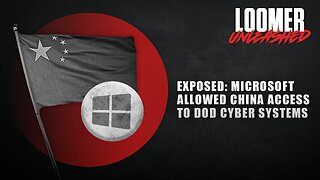 2:31:18
2:31:18
Laura Loomer
5 hours agoEP134: EXPOSED: Microsoft Allowed China Access To DOD Cyber Systems
137K55 -
 2:46:43
2:46:43
FusedAegisTV
6 hours agoRumble Smackdown! #004 Tekken 8 $100+ Online Tournament !bracket !prizepool
17.9K -
 1:53:41
1:53:41
The Mike Schwartz Show
10 hours agoTHE MIKE SCHWARTZ SHOW Evening Edition 07-18-2025 with guest Congressman Buddy Carter!
27.6K25 -
 LIVE
LIVE
DopeFrags
8 hours agoOne of the best survival games ever? | Grounded
21 watching -
 1:03:43
1:03:43
Sarah Westall
4 hours agoPlanning is Over, War has Started: First Stage of Economic Global War: Commodities w/ Andy Schectman
19.9K1