Premium Only Content
This video is only available to Rumble Premium subscribers. Subscribe to
enjoy exclusive content and ad-free viewing.

How to add outlook calendar to google calendar android
2 years ago
3
Hello, My Dear friends, !! In this video I will Show you How to add outlook calendar to google calendar android . Watch the video till the end Thanks.
Step 1: Generate Outlook Link for Synchronization.
Step 2: Enable Synchronization with Google Calendar.
Step 3: Access your office 360 account.
Step 4: Enter Outlook.
Step 5: Enter Settings.
Step 6: Select “View All Outlook Settings”
Step 7: Enter Calendar.
Step 8: Select “Shared Calendar.
Thank you Everyone for watching. If this video can help you, don't forget to like & subscribe to my channel.
#initial #solution #add #outlook #calendar #to #google #calendar #android
Loading comments...
-
 1:22:54
1:22:54
DeVory Darkins
2 hours agoTrump makes shocking announcement as Major ELECTION UPDATE drops after bomb threat
71.5K23 -
 10:11
10:11
Dr. Nick Zyrowski
8 days agoDoes Creatine CAUSE Hair Loss? (We All Got This Wrong)
9121 -
 1:09:24
1:09:24
Timcast
3 hours agoZohran Mamdani BLAMES Trump Over Bomb Threats At Polling Locations
125K68 -
 3:09:52
3:09:52
Right Side Broadcasting Network
5 hours agoLIVE REPLAY: White House Press Secretary Karoline Leavitt Holds a Press Briefing - 11/4/25
53.6K9 -
 1:58:04
1:58:04
The Charlie Kirk Show
2 hours agoGo Vote! + Healthcare and the Shutdown | Dr. Oz, Baris | 11.4.2025
57.8K7 -
 58:49
58:49
The White House
3 hours agoPress Secretary Karoline Leavitt Briefs Members of the Media, Nov. 4, 2025
20.1K13 -
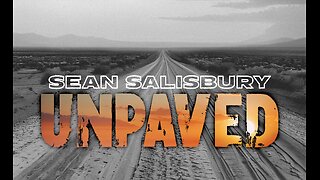 1:00:22
1:00:22
Sean Unpaved
2 hours agoCarousel Chaos: CFB Week 10 Shocks & Drops, Cardinals Stun MNF, & CBB's Opening Tip-Off Frenzy
18.2K1 -
 1:57:43
1:57:43
Steven Crowder
5 hours agoFailed Hit Job: Another Trump Media Hoax Exposed
329K290 -
 56:36
56:36
The Rubin Report
4 hours agoFox Hosts Stunned by Piers Morgan’s Dark Prediction for NYC Under Zohran Mamdan
39K42 -
![GRAY ZONE DEVLOG FOR .3.5 UPDATE!!! [RGMT CONTENT Mgr. | RGMT GL | GZW CL]](https://1a-1791.com/video/fww1/c0/s8/1/y/7/B/w/y7Bwz.0kob-small-GRAY-ZONE-DEVLOG-FOR-.3.5-U.jpg) 2:11:58
2:11:58
XDDX_HiTower
2 hours ago $0.61 earnedGRAY ZONE DEVLOG FOR .3.5 UPDATE!!! [RGMT CONTENT Mgr. | RGMT GL | GZW CL]
20.3K