Premium Only Content
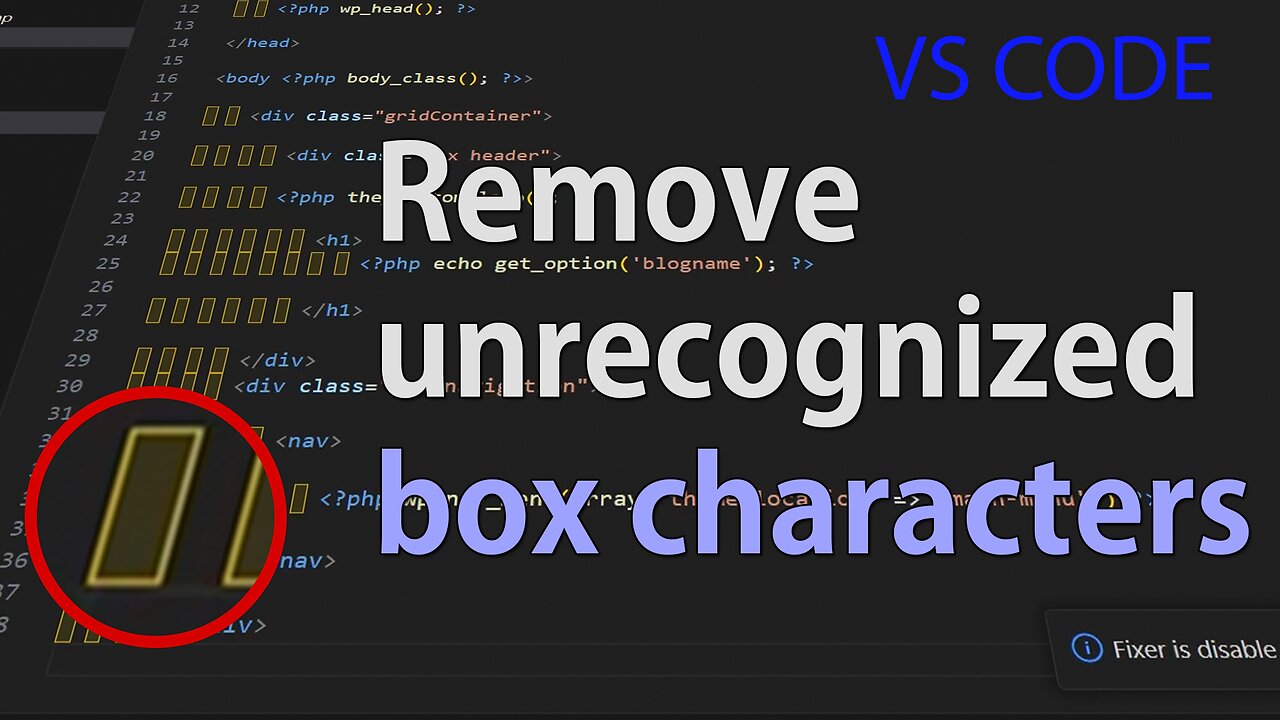
Easily remove box characters from pasted code
Today, we'll be discussing a common issue you might encounter when copying and pasting text from other programs into Visual Studio Code.
At times, you may notice strange boxes appearing in your pasted text. These boxes represent unrecognized characters in VS Code. They usually occur due to discrepancies between character encoding standards across different programs.
If you're looking for a quick fix to eliminate these, here's a simple process you can follow.
First, select and copy one of these unknown box characters. Next, open up the 'Replace' dialog box. Paste the copied box character into the 'Find' field of the dialog box. Then, leave the 'Replace' field blank. Upon clicking 'Replace All', VS Code will replace all instances of this unrecognized character with nothing, essentially removing them from your text.
And there you have it! Your pasted text is now free of any unknown characters.
Thank you so much for watching and see you next time on OneMinuteVideoTutorials.com
-
 LIVE
LIVE
MattMorseTV
46 minutes ago🔴Trump’s EMERGENCY Oval Office ANNOUNCEMENT.🔴
1,487 watching -
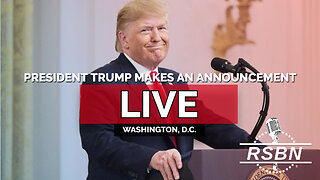 LIVE
LIVE
Right Side Broadcasting Network
14 hours agoLIVE: President Trump Makes an Announcement - 11/6/25
4,122 watching -
 1:42:05
1:42:05
Graham Allen
2 hours agoTrump And Vance Show The Path For Winning!!! WE MUST FIGHT! + Erika Kirk Reveals All!
77.1K30 -
 LIVE
LIVE
LadyDesireeMusic
1 hour agoLive Piano & Convo - Rumble Rants and Sub Request
377 watching -
 1:10:27
1:10:27
Chad Prather
17 hours agoThe Secret To Pleasing The Lord Over Man!
55.1K47 -
 LIVE
LIVE
LFA TV
12 hours agoLIVE & BREAKING NEWS! | THURSDAY 11/6/25
3,818 watching -
 52:16
52:16
American Thought Leaders
19 hours agoIs There a Link Between Mass Shootings and SSRIs?
46.6K57 -
 17:12
17:12
World2Briggs
20 hours ago $0.07 earnedTop 10 Towns You Can Retire or Live on $1900 a month in the Midwest #1
33.2K25 -
 17:25
17:25
BlackDiamondGunsandGear
1 day agoCustom Building the Cheapest MP5
41.1K1 -
 2:07:20
2:07:20
BEK TV
1 day agoTrent Loos in the Morning - 11/06/2025
39.4K1