Deep Dive into Crosstab Queries in Microsoft Access
Are you struggling with understanding how to use crosstab queries in Microsoft Access effectively? Would you like to learn how to leverage crosstab queries for deeper data analysis and create more comprehensive reports? This video is tailored to guide you through these complexities!
In this video, we'll be taking a deep dive into the functionalities of the crosstab query in Microsoft Access, presented by Pharos Technology. We'll kick off by introducing you to the basics - how to start with a crosstab query using the query wizard from the 'Create' ribbon. Next, we'll demonstrate the process of choosing tables, defining row and column headings, and selecting how you want your data to be represented. In our example, we'll be using the 'dim transactions' table, product ID as our row heading, and order date as our column heading, further refining our data representation by quarter. We'll then navigate through how the crosstab query groups data and how calculations are based on these groupings.
Furthermore, the video will educate you on how to determine what data to showcase in the center part of the crosstab, manipulate the default naming, and analyze your results in the design view. Lastly, we'll expand on the concept by explaining how you can build a crosstab query using several tables or even modify a select query into a crosstab query. By the end of this video, you'll be able to extract valuable insights from your data using crosstab queries with ease. Don't forget to hit the like button if you find the video useful and subscribe for more such tech insights!
Keywords: Microsoft Access, Crosstab Query, Query Wizard, Row Heading, Column Heading, Data Analysis, Pharos Technology.
See my other channels:
Current news on the economy and economic concepts:
https://www.youtube.com/@doctorecon
Current thoughts on leadership topics:
https://www.youtube.com/@pharosleadership
Blockchain and Cryptocurrency News:
https://www.youtube.com/@pharosblockchain
-
 0:57
0:57
Pharos Technology
1 year agoCombining Crosstab Queries in Microsoft Access
6 -
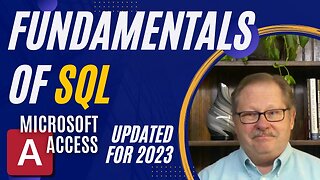 11:02
11:02
Pharos Technology
1 year agoUnderstanding SQL Fundamentals in Microsoft Access
4 -
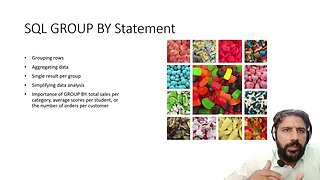 18:20
18:20
About Programming Code
1 year agoSQL GROUP BY Statement: Mastering Data Grouping in SQL
7 -
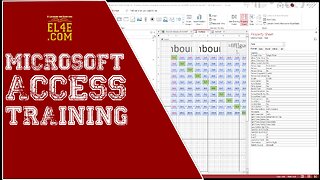 1:12:00
1:12:00
Videos
1 year agoCreating Forms with Microsoft Access
35 -
 2:34:21
2:34:21
infosectrain01
1 year agoIntroduction to My SQL | SQL Syntax and Queries | Connecting to My SQL
33 -
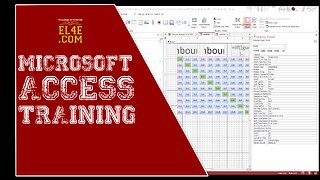 1:39:53
1:39:53
Videos
1 year agoMicrosoft Access tutorial (Tables)
23 -
 23:33
23:33
everse
10 months agoEntity Framework Core Part 3: Basic Queries by Microsoft
12 -
 3:56
3:56
Chris's Notion
2 years agoIntermediate Notion Tutorial | Multi-columns, Databases, Public pages & more
22 -
 4:39
4:39
The Excel Zone
1 year agoEXCEL TUTORIAL: QUICKLY ORGANIZE DATA WITH RECOMMENDED PIVOT TABLES
69 -
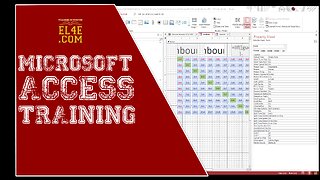 40:45
40:45
Videos
1 year agoDatabase management tutorial for small businesses
18