Importing footage from your ipad's photo app into Davinci Resolve for the iPad
Importing footage from your ipad's photo app into Davinci Resolve for the iPad
In this video I show you how to import footage from your iPad’s photo app into your DaVinci Resolve media library
On the iPad. Very simple and quick. This makes the iPad a terrific mobile editing rig.
Studio Equipment
- [ ] Camera - Sony ZV E10 - https://www.bhphotovideo.com/c/product/1649504-REG/sony_zv_e10_mirrorless_camera_body.html
- [ ] 2nd Camera - Go Pro Hero 8 Black - https://www.bhphotovideo.com/c/product/1498979-REG/gopro_chdhx_801_hero8_black.html
- [ ] 3rd Camera - iPhone XR - https://www.amazon.com/Apple-iPhone-XR-Fully-Unlocked/dp/B07P978C2R
- [ ] Microphone - Rode Video Micro - https://www.bhphotovideo.com/c/product/1183909-REG/rode_videomicro_compact_on_camera.html
- [ ] Microphone - BOYA BY-M1 - https://www.bhphotovideo.com/c/product/1443682-REG/boya_by_m1_omnidirectional_lavalier_microphone.html
- [ ] Microphone - Hollyland Lark M1 - https://www.amazon.com/dp/B0B45XB6YR?psc=1&ref=ppx_yo2ov_dt_b_product_details
- [ ] Lights - Emart LED Video Light - https://www.amazon.com/Brightness-Dimmable-Photography-Continuous-Adjustable/dp/B0859FD2QF/ref=sr_1_6?keywords=emart&qid=1638788492&sr=8-
- [ ] Computer - 2020 MacBook Air M1 - https://www.amazon.com/Apple-MacBook-Air-Retina-Display/dp/B08YCXXJFV/ref=sr_1_7?keywords=2020+m1+MacBook+Air+16gb+1+tb&qid=1638788661&sr=8-7
iPad Pro,DaVinci Resolve for the iPad,DaVinci Resolve,How to import footage from the photos app,@scottburnette,Sony ZVE10,Rode Video Micro,OBS Studio,IPadOS 17
-
 29:52
29:52
Stephen Gardner
11 hours ago🔴The story just got worse...there's no way he acted alone AGAINST TRUMP!
86.5K648 -
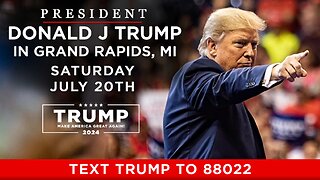 1:57:30
1:57:30
Donald J. Trump
19 hours agoLIVE: President Donald Trump & VP Nominee, Senator JD Vance in Grand Rapids, Michigan
574K1.13K -
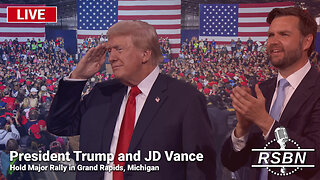 LIVE
LIVE
Right Side Broadcasting Network
4 days agoLIVE REPLAY: President Trump and JD Vance Hold Major Rally in Grand Rapids, Michigan - 7/20/24
6,939 watching -
 2:42:08
2:42:08
vivafrei
19 hours agoThe Trump "Bullet Shot" Controversy! Live with Veteran, Combat Photographer Michael Yon - Viva Frei
171K397 -
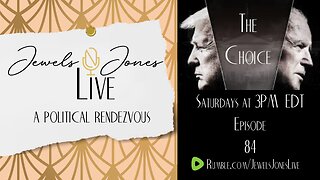 2:23:13
2:23:13
Jewels Jones Live ®
1 day agoTHE CHOICE 2024 | A Political Rendezvous - Ep. 84
130K34 -
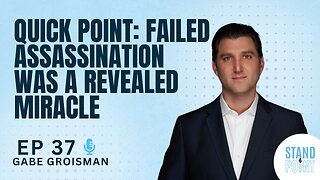 14:57
14:57
Standpoint with Gabe Groisman
3 days agoEp. 37. Failed Assassination was a Revealed Miracle
142K51 -
 13:43
13:43
Scammer Payback
4 days agoDeleting this Scammer Scumbags personal photos
154K62 -
 42:39
42:39
The Why Files
6 days agoWe Are the Aliens | Life's Interstellar Journey to Earth: Panspermia
190K107 -
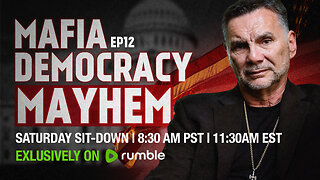 1:24:34
1:24:34
Michael Franzese
1 day agoTrump speech, assassination attempt updates, and foreign threats | MF LIVE | Ep. 12
167K150 -
 1:53:06
1:53:06
Tactical Advisor
20 hours agoBattleHawk Build Of The Month and Giveaway - Vault Room Live Stream
151K42