Premium Only Content

Here's How To Manually Speed Up Your Computer Without Any Additional Software? A slow step by step!
Here's How To Manually Speed Up Your Computer Without Any Additional Software? A slow step by step!
Sure, here are some ways to manually speed up your computer without any additional software:
Free up disk space. If your hard drive is running low on space, it can slow down your computer. To free up some space, you can delete old files, uninstall unused programs, and move files to an external hard drive or cloud storage.
Defragment your hard drive. Over time, the data on your hard drive can become fragmented, which can slow down your computer's performance. To defragment your hard drive, you can use the Windows Disk Defragmenter tool or a third-party defragmentation tool.
Add more RAM. If your computer has a lot of programs running at the same time, it can start to slow down. Adding more RAM can help improve your computer's performance.
Update your drivers. Outdated drivers can also slow down your computer. To update your drivers, you can use the Device Manager in Windows or a third-party driver updater tool.
Manage startup processes. When you start your computer, a number of programs automatically start up. These programs can slow down your computer's startup time. To manage startup processes, you can use the Task Manager in Windows.
Check for viruses and spyware. Viruses and spyware can also slow down your computer. To scan your computer for viruses and spyware, you can use a antivirus or anti-spyware program.
In addition to these tips, you can also try the following to speed up your computer:
Restart your computer regularly. This can help to clear out temporary files and other memory-hogging programs.
Close unused tabs in your web browser. Each tab that you have open in your web browser uses up some of your computer's resources.
Use a lighter theme for your operating system. A lighter theme will use less of your computer's resources, which can help to improve performance.
Optimize your browser settings. There are a number of settings in your browser that you can adjust to improve performance. For example, you can disable animations and turn off unnecessary add-ons.
By following these tips, you can manually speed up your computer without having to install any additional software.
-
 44:51
44:51
American Thought Leaders
14 hours agoHow This Tech Can Break China’s Rare Earth Monopoly | Dr. James Tour
2.17K2 -
 1:16
1:16
From Zero → Viral with AI
20 hours agoAI Isn’t Killing Work. It’s Killing the Wrong Kind of Work.
102 -
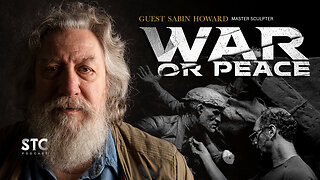 2:47:27
2:47:27
Squaring The Circle, A Randall Carlson Podcast
19 hours agoEPIC! Randall & Sabin Howard, Master Sculptor Known As "Michelangelo of America," talk WAR or PEACE!
1.33K -
 22:42
22:42
Benjamin Sahlstrom
1 day ago $9.37 earnedHow To Refill 1lb Portable Propane Tanks!
64.2K11 -
 46:39
46:39
The Bold Lib
1 day agoOwen Shroyer: BOLDTALK W/Angela Belcamino
5.74K16 -
 7:57
7:57
Blackstone Griddles
1 day agoDouble Barrel Sausage Sandwich | Blackstone Griddles
16K1 -
 32:24
32:24
Forrest Galante
12 hours agoHunting and Eating The World's WORST Fish (Everglades At Night)
104K7 -
 32:10
32:10
Nikko Ortiz
17 hours agoSecret Agent Infiltrates Neo-Nazis...
20.4K16 -
 15:04
15:04
MetatronGaming
1 day agoOriginal Commodore 64 VS C64 Maxi - Review and Comparison
26.9K9 -
 9:46
9:46
MattMorseTV
16 hours ago $21.20 earnedTrump just SHUT DOWN a $287,000,000 FRAUD RING.
30.4K88