Premium Only Content
This video is only available to Rumble Premium subscribers. Subscribe to
enjoy exclusive content and ad-free viewing.
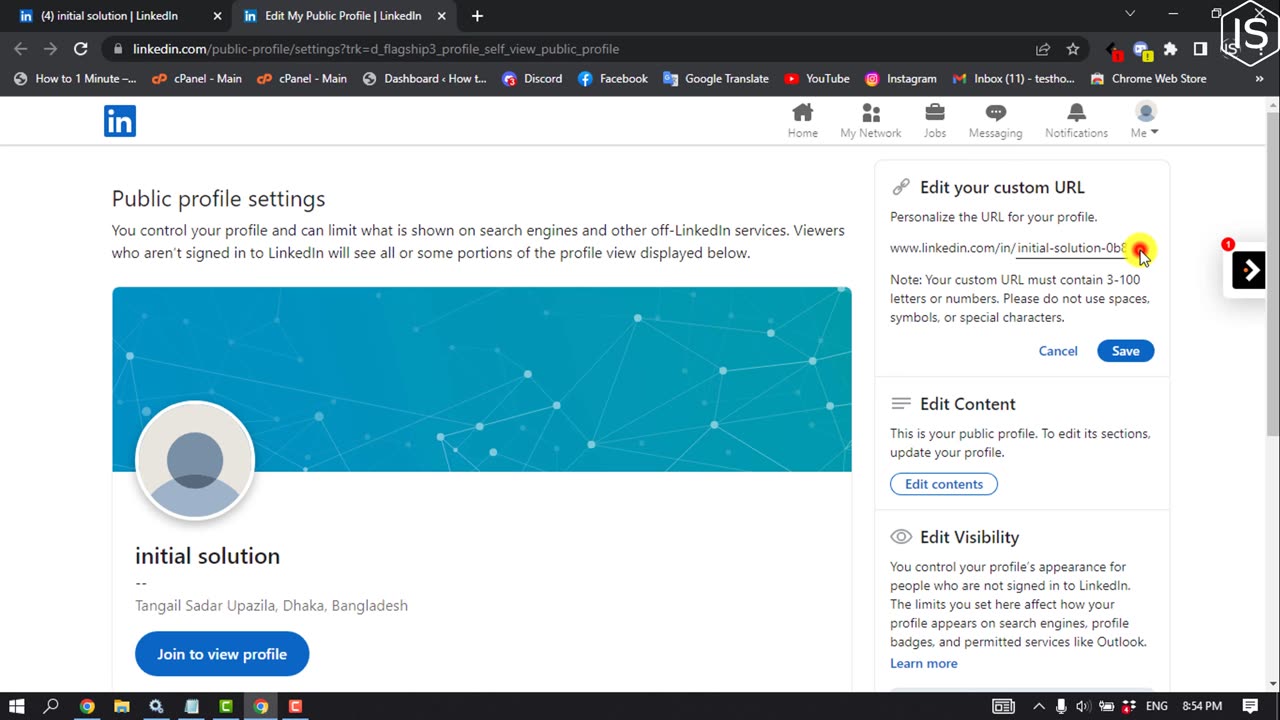
How to get LinkedIn URL
2 years ago
1
Hello, My Dear friends, !! In this video I will Show you How to get linkedin url. Watch the video till the end Thanks.
Step 1: On your profile page, click Edit public profile & URL on the right rail.
Step 2: Under the section Edit URL in the right rail, locate your public profile URL.
Step 3: It'll be an address that starts with www.linkedin.com/in.
Thank you Everyone for watching. If this video can help you, don't forget to like & subscribe to my channel.
#initial #solution #get #linkedin #url
Loading comments...
-
 LIVE
LIVE
Benny Johnson
2 hours ago🚨Trump Releases ALL Evidence Against James Comey in Nuclear Legal BOMBSHELL! It's DARK, US in SHOCK
5,564 watching -
 LIVE
LIVE
Badlands Media
10 hours agoBadlands Daily: November 4, 2025
3,505 watching -
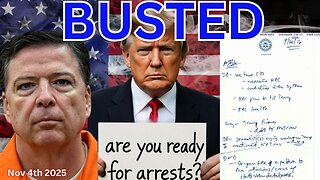 LIVE
LIVE
Wendy Bell Radio
6 hours agoBUSTED.
6,951 watching -
 LIVE
LIVE
The Big Mig™
3 hours agoDing Dong The Wicked Witch Pelosi Is Gone
26 watching -
 DVR
DVR
Daniel Davis Deep Dive
2 hours agoFast Tracking Weapons to Ukraine, Close to $3 Billion /Lt Col Daniel Davis
6.12K6 -
 LIVE
LIVE
The State of Freedom
4 hours ago#347 Relentlessly Pursuing Truth, Transparency & Election Integrity w/ Holly Kesler
28 watching -
 1:34:34
1:34:34
Graham Allen
3 hours agoThe MAGA “Civil War” Will LOSE The Midterms! Is A Fracture Coming? ALL Eyes On Key Races!
82.1K40 -
 20:28
20:28
Real Estate
1 month agoMILLIONS of Homeowners ARE LOSING MONEY NOW...
13.9K2 -
 22:35
22:35
Jasmin Laine
20 hours ago"They're Rude and Dismissive"—Poilievre Gets CBC To CONFESS On Camera
14K34 -
 12:26
12:26
Adam Does Movies
1 day ago $0.51 earnedIT: Welcome To Derry Episode 2 - Review + Recap
11.3K1