Enhancing Your Data Analysis with Aggregate Queries in Access
Are you looking to leverage the power of aggregate queries in Access but finding the process a bit convoluted? If you're wrestling with aggregating, summarizing, and analyzing your database information efficiently, this video is just for you!
In this video, we delve deep into the intricacies of aggregate queries in Microsoft Access. We start off with a transaction table linked to a date table, using period to view the data monthly, allowing for efficient aggregation of line item totals. We explore the myriad of operations available under the 'Totals' button - from summing, counting, and averaging data to calculating standard deviations and variances. The video showcases how to group data by period and subsequently perform the desired operations. We explore how to rename results for clarity, count unique transactions, compute averages, and customize calculations using expressions. In addition to these, we delve into some more nuanced features such as 'Min', 'Max', and the 'Where' clause, showcasing how to use them to further enhance your analysis. By the end of this video, you'll have a comprehensive understanding of aggregate queries and how to employ them to drive your data analysis.
Keywords: Microsoft Access, Aggregate Queries, Database Management, Data Analysis, Summing, Counting, Averaging Data, Standard Deviations, Variances, Grouping Data, Renaming Results, Unique Transactions, Custom Calculations, Expressions, Min, Max, Where Clause.
See my other channels:
Current news on the economy and economic concepts:
https://www.youtube.com/@doctorecon
Current thoughts on leadership topics:
https://www.youtube.com/@pharosleadership
Blockchain and Cryptocurrency News:
https://www.youtube.com/@pharosblockchain
-
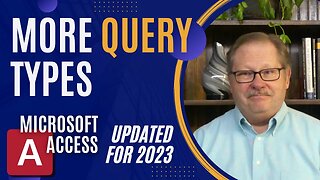 6:19
6:19
Pharos Technology
1 year agoA Guide to Query Types in Access for Data Analysis
1 -
 9:12
9:12
Pharos Technology
11 months agoUsing Domain Aggregate Functions to Analyze your Data
2 -
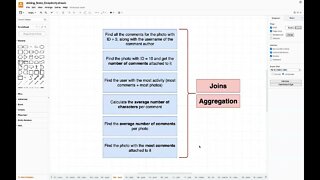 4:00
4:00
Microurb
1 year agoQueries with Joins and Aggregations (044)
-
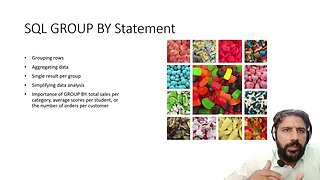 18:20
18:20
About Programming Code
11 months agoSQL GROUP BY Statement: Mastering Data Grouping in SQL
7 -
 1:15:09
1:15:09
Los Angeles Data Platform
1 year agoNOV 2022 - Modernize your Data wrangling approach for Datalakes by Dan King (@SQLSWAGG)
10 -
 17:05
17:05
itmadesimple
11 months agoMaster SQL Aggregate Functions: Beginner's Guide
14 -
 1:04:10
1:04:10
Data.SQL.Saturday.LA
3 years ago2020 @SQLSatLA presents: Query Tuning for Data Manipulation by Jeff Iannucci | @SentryOne Room
2 -
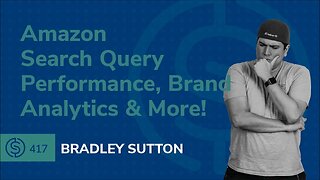 31:15
31:15
Helium10Software
8 months agoAmazon Search Query Performance, Brand Analytics, & More! | SSP #417
7 -
 1:10
1:10
bharani12
1 year agoTop 9 Data Analytics Tools for 2022
7 -
 58:04
58:04
Los Angeles Data Platform
1 year agoAPR 2023 - Advanced SQL For Data Scientists by Jean Joseph
8