Premium Only Content

Learning Rumble - Navigating, Uploading, & Streaming to Rumble - Ep. 2
Here is another How to Video for Rumble.
It says Ep. 2 because technically it is the 2nd Episode. The first on is over on my AirCondaTvGaming Channel Here: https://rumble.com/v2tnnvk-how-to-a-brief-run-down-on-how-to-set-up-rumble-account-and-channel.html
This video we go over what you need to know to effectively navigate, upload, & stream on Rumble. Below are the different time points of where you can pick up at if you don't want or need to see the whole video.
* 9:04 - Navigating Rumble
* 21:32 - Uploading to Rumble
* 23:40 - Live Streaming on Rumble
* 29:43 - Social Stream Ninja Browser Extension
Social Stream Ninja Set Up Video & Download Link: https://www.youtube.com/watch?v=X_11Np2JHNU&t=285s
Rumble Discord: https://discord.gg/yvF8QTHS
Join Rumble: https://rumble.com/register/AirCondaTvGaming/
Learn About StackUp - Click Here: https://www.stackup.org
To Donate to StackUp - https://stackup.donordrive.com/participant/airconda
My Socials - https://linktr.ee/aircondatv
-
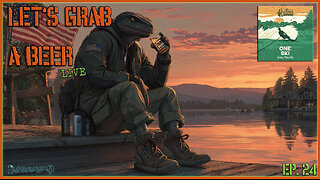 4:11:44
4:11:44
AirCondaTV
2 months ago $0.07 earnedLet's Grab a Beer (Ep. 24): Trump & Epstein, Creator Program, Platform Bots, My Retirement, FK China
229 -
 3:19:06
3:19:06
GrimmHollywood
5 hours ago🔴LIVE • GRIMM'S TUESDAY FRIGHT NIGHT • STARRING GRIMM HOLLYWOOD • NO, I'M NOT HUMAN PART 1 •
28.2K2 -
 1:21:01
1:21:01
Flyover Conservatives
12 hours agoAI Encouraged Suicide: The Global Experiment on Our Kids - Joe Allen | FOC Show
37.4K4 -
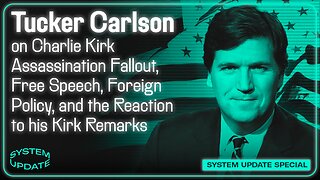 1:07:40
1:07:40
Glenn Greenwald
7 hours agoTucker Carlson on Charlie Kirk Assassination Fallout, Free Speech, Foreign Policy, and the Reaction to his Kirk Remarks | SYSTEM UPDATE #520
175K129 -
 14:22
14:22
Robbi On The Record
2 days ago $1.69 earnedGen Z’s Narcissism Obsession: Why Everyone’s a “Psychologist”
37.3K14 -
 8:15:08
8:15:08
GritsGG
8 hours agoQuad Win Streaks!🫡 Most Wins in WORLD! 3600+
57K2 -
 1:09:28
1:09:28
Sarah Westall
5 hours agoCan the World Be This Strange? The Nature of Our Reality w/ Darius J Wright
38K3 -
 1:58:20
1:58:20
megimu32
5 hours agoOn The Subject: Friends | 31 Years of the Sitcom That Defined a Generation
36.5K5 -
 30:00
30:00
BEK TV
1 day agoCounter Culture Mom
10.8K -
 1:24:54
1:24:54
Kim Iversen
9 hours agoTylenol vs Vaccines: Which One Is The REAL Cause Of Autism? The Truth Will Upset You
64.9K79