Premium Only Content

Discover the Roadmap to Engaging PowerPoint Presentations
30 Apr 2020 PowerPoint & Presentation Tips
Link to Simple Slides to make better slides FAST: https://www.simpleslides.co/a/45563/yoW5RmAU
None of us wants to be the person who delivers boring presentations that put people to sleep. In this video I'll share with you simple techniques to give your PowerPoint presentation a perfect flow to captivate your audience and keep them engaged.
Creating great PowerPoint slides doesn't have to be difficult if you follow a few simple rules and some guidelines.
01:48 Use Roadmaps instead of a table of contents in your PowerPoint presentations
Use Infographics to indicate the progress that was made in the presentation. This way the audience knows where the end is and which remaining topics they can expect to learn from you.
06:17 Put Essential text only on slide and use a supporting Infographic or Roadmap
It's practical for you as the presenter to have everything you want to say on a slide. But the audience can't read the text on a crowded slide and listen to you at the same time. This will draw their attention away from you, the presenter.
07:28 Take advantage of the Reuse Slides Feature in PowerPoint
Avoid copying and pasting slides if you want to use slides from an existing presentation. Instead apply Reuse Slides from the Home tab in PowerPoint. It's faster and safer!
Slide Zoom Video: https://youtu.be/dGqHSvs9qpE
⯆ The full article: https://www.xelplus.com/powerpoint-roadmaps
LINKS to more PowerPoint videos: https://www.youtube.com/playlist?list=PLmHVyfmcRKywJTPy2_OBZEaKeGGdFXlX3
★ My Online Excel Courses ► https://www.xelplus.com/courses/
✉ Not sure which of my Excel courses fits best for you? Take the quiz: https://www.xelplus.com/course-quiz/
EXCEL RESOURCES I Recommend: https://www.xelplus.com/resources/
Get Office 365: https://microsoft.msafflnk.net/15OEg
Microsoft Surface: https://microsoft.msafflnk.net/c/1327040/451518/7593
GEAR
Screen recorder: http://techsmith.pxf.io/c/1252781/347799/5161
Main Camera: https://amzn.to/3a5ldBs
Backup Camera: https://amzn.to/2FLiFho
Main Lens: https://amzn.to/39apgeD
Zoom Lens: https://amzn.to/3bd5pN7
Audio Recorder: https://amzn.to/2Uo5rLm
Microphone: https://amzn.to/2xYy9em
Lights: http://amzn.to/2eJKg1U
More resources on my Amazon page: https://www.amazon.com/shop/leilagharani
Time Stamps
00:00 What Makes a PowerPoint Presentation Boring?
01:48 Use Roadmaps in PowerPoint Instead of a Table of Contents
06:17 Only Put Essential Text and Use Supporting Infographics in Your Slide
07:28 Take advantage of the PowerPoint Reuse Slides Feature
Let’s connect on social:
Instagram: https://www.instagram.com/lgharani
Twitter: https://twitter.com/leilagharani
LinkedIn: https://at.linkedin.com/in/leilagharani
Note: This description contains affiliate links, which means at no additional cost to you, we will receive a small commission if you make a purchase using the links. This helps support the channel and allows us to continue to make videos like this. Thank you for your support!
This video was sponsored by Simple Slides.
#PowerPoint #MsExcel #Excel #LeilaGharani
-
 LIVE
LIVE
StoneMountain64
2 hours agoBattlefield REDSEC $100k TOURNAMENT
105 watching -
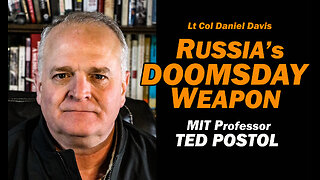 DVR
DVR
Daniel Davis Deep Dive
6 hours agoRussia's Doomsday Weapon /MIT Prof. Ted Postol
4.15K -
 2:12:10
2:12:10
Steven Crowder
5 hours ago🔴Is This Really MAGA: What the Hell Is Donald Trump Doing?
410K482 -
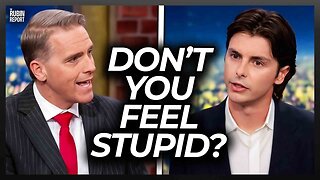 1:03:36
1:03:36
The Rubin Report
3 hours agoCNN Panel Looks Angry as Republican Points Out How Dems Shutdown Backfired
40.2K47 -
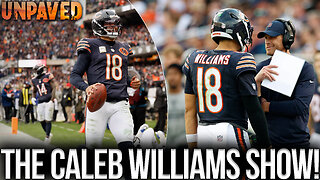 1:11:36
1:11:36
Sean Unpaved
3 hours agoBen Johnson Has Caleb Williams Playing Best Football Of His Career! | UNPAVED
15K1 -
 3:11:24
3:11:24
Right Side Broadcasting Network
6 hours agoLIVE REPLAY: President Trump’s Veterans Day Wreath Laying Ceremony and Address - 11/11/25
70.3K18 -
 18:09
18:09
Professor Nez
3 hours ago🚨🔥HOLY MACKEREL! Chuck Schumer FLEES the Senate Floor when CONFRONTED on Obamacare FRAUD!
32.4K25 -
 1:07:04
1:07:04
The White House
5 hours agoPresident Trump and Vice President JD Vance Deliver Remarks
34K23 -
 1:40:45
1:40:45
The Shannon Joy Show
4 hours agoTrump & The Terrorist * MAHA Dead In DC? * Winter Weather Warfare: Live Exclusive W/ Dane Wigington
24.8K12 -
 35:12
35:12
Grant Stinchfield
3 hours ago $0.61 earnedHow Faith, Forgiveness, and Grit Keep the Oldest Among Us Alive and Thriving
17.8K1