Premium Only Content
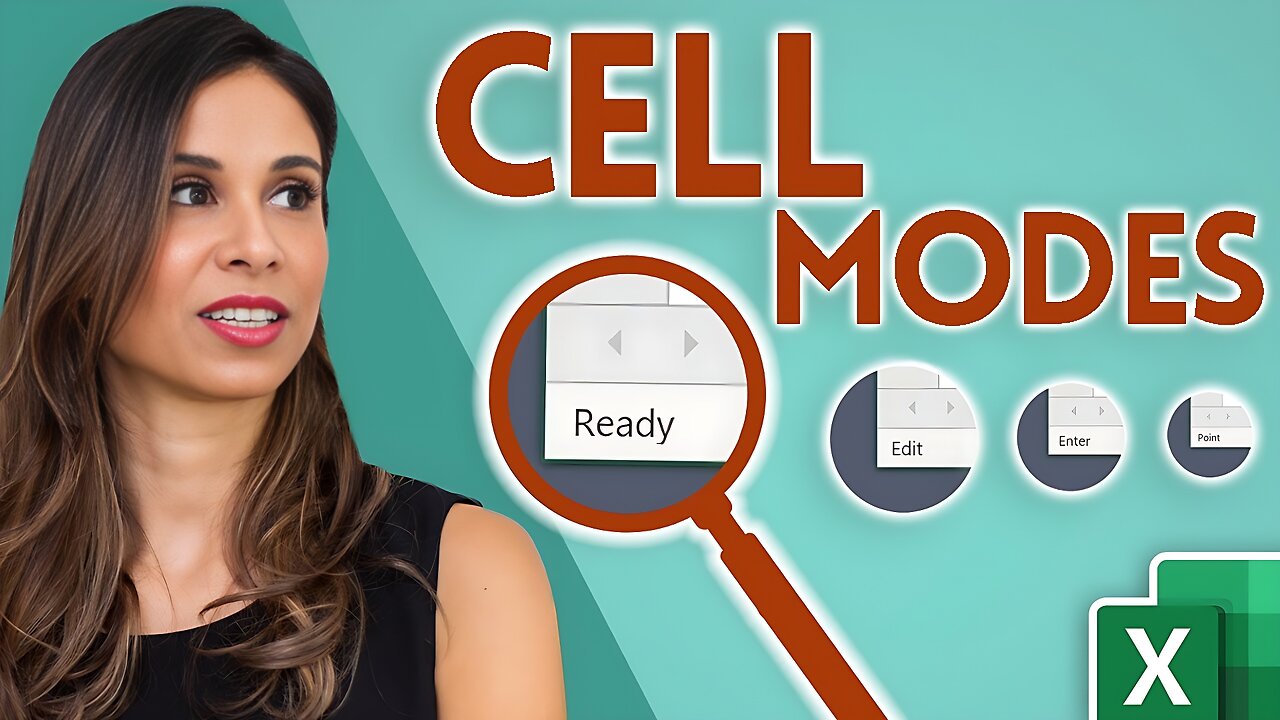
How Familiar Are You With Excel Cell Modes? (Ready, Enter, Point, Edit)
23 Apr 2020 Excel Introduction - Learn Excel Basics
This Excel topic is not talked about often: Excel Cell Modes.
Once you know which mode you're in: Ready, Enter, Point or Edit, it will be easier to decide whether to use the arrow keys or switch your mode first.
This is the reason why Excel behaves differently when you're in a certain dialogue box. For example when you go to data validation and would like to adjust the formula, Excel adds a cell reference when you try to move around with the arrow keys. This is because of the Excel Mode you're in.
You can see the active mode in the bottom left corner of your Excel spreadsheet. The normal cell mode is called Ready Mode. The moment you start to input something in a cell Excel will remove "ready" mode to Enter Mode. When we input a formula and start using the arrow keys Excel changes directly to Point Mode for formula selection.
When you want to change an existing formula in a cell Excel will change to Edit Mode. In this mode the arrow keys can be used to move around inside the formula. But if you want to change a reference in the formula you can't use the arrow keys. You first have to change to Point Mode by using the short cut key F2.
When you're inside dialogue boxes like Conditional Formatting, Data Validation, Name Manager, or Chart Ranges use F2 to change modes.
⯆ Written article about Excel Cell Modes: https://www.xelplus.com/excel-cell-modes
Excel Basics Playlist: https://www.youtube.com/playlist?list=PLmHVyfmcRKyx1KSoobwukzf1Nf-Y97Rw0
★ My Online Excel Courses ► https://www.xelplus.com/courses/
✉ Not sure which of my Excel courses fits best for you? Take the quiz: https://www.xelplus.com/course-quiz/
EXCEL RESOURCES I Recommend: https://www.xelplus.com/resources/
Get Office 365: https://microsoft.msafflnk.net/15OEg
Microsoft Surface: https://microsoft.msafflnk.net/c/1327040/451518/7593
GEAR
Screen recorder: http://techsmith.pxf.io/c/1252781/347799/5161
Main Camera: https://amzn.to/3a5ldBs
Backup Camera: https://amzn.to/2FLiFho
Main Lens: https://amzn.to/39apgeD
Zoom Lens: https://amzn.to/3bd5pN7
Audio Recorder: https://amzn.to/2Uo5rLm
Microphone: https://amzn.to/2xYy9em
Lights: http://amzn.to/2eJKg1U
More resources on my Amazon page: https://www.amazon.com/shop/leilagharani
Let’s connect on social:
Instagram: https://www.instagram.com/lgharani
Twitter: https://twitter.com/leilagharani
LinkedIn: https://at.linkedin.com/in/leilagharani
Note: This description contains affiliate links, which means at no additional cost to you, we will receive a small commission if you make a purchase using the links. This helps support the channel and allows us to continue to make videos like this. Thank you for your support!
#MsExcel #Excel #LeilaGharani
-
 LIVE
LIVE
TimcastIRL
2 hours agoCandace Owens OFF AIR, Warns France Trying To KILL HER, Says Feds CONFIRM RECEIPT | Timcast IRL
6,117 watching -
 LIVE
LIVE
SpartakusLIVE
3 hours ago#1 King of Content ARRIVES, The Masses UNDULATE with EXCITEMENT
562 watching -
 1:29:23
1:29:23
Glenn Greenwald
5 hours agoMarco Rubio, Europe Thwart Ukraine Peace Deal; NSA Illegally Leaks Steve Witkoff's Diplomatic Calls; Bari Weiss's Comically Out of Touch Plan for CBS | SYSTEM UPDATE #550
127K51 -
 8:56
8:56
MetatronGaming
5 hours agoSuper Nintendo NA vs PAL
9.91K7 -
 3:18:30
3:18:30
Nikko Ortiz
5 hours agoArc Raiders 1st Gameplay... | Rumble LIVE
25.1K2 -
 2:17:05
2:17:05
Blabs Life
6 hours agoPART 3: Peter Jackson's King Kong: The Official Game of the Movie | Noob Plays
12.8K2 -
 18:07
18:07
MetatronCore
4 hours agoAmala Ekpunobi is BASED
14.9K5 -
 1:01:48
1:01:48
BonginoReport
5 hours agoWaddle & Gobble Receive Presidential Pardons! - Nightly Scroll w/ Hayley Caronia (Ep.185)
101K31 -
 53:41
53:41
Katie Miller Pod
4 hours agoMike & Kelly Johnson on Marriage, Family, & Demands of the Job | The Katie Miller Podcast Ep. 16
21.8K14 -
 1:31:04
1:31:04
The Daily Signal
5 hours ago $3.94 earned🚨BREAKING: Judicial CHAOS—$7 Million Somalian Fraud Scandal Thrown Out, Trans Terrorist Released
24.9K11