Premium Only Content
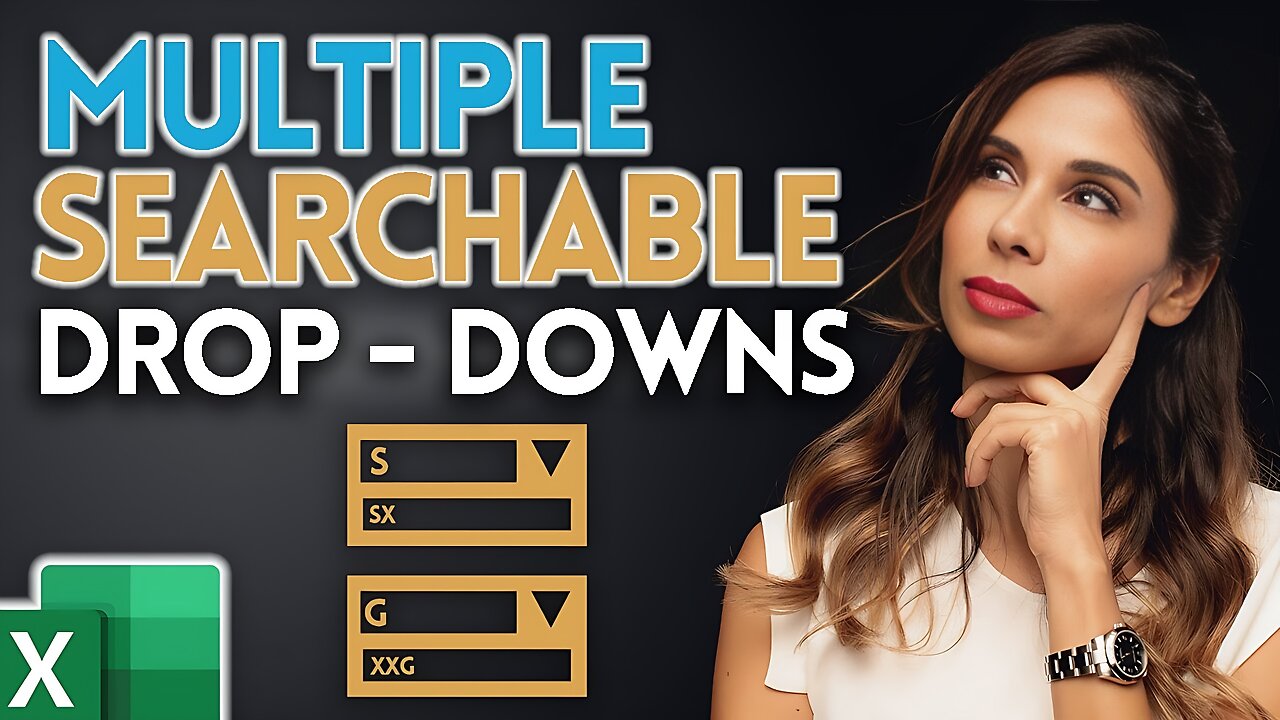
Many SEARCHABLE Drop-Down Lists in Excel (No VBA)
16 April 2020 Excel for Office 365 & Dynamic Arrays
I already shared a video on how you can create a SEARCHABLE drop-down list in Excel. The solution was for a SINGLE row. But now we'll take this to the next level and replicate the searchable drop-down list (which is a simple Excel data validation list) to MULTIPLE Excel rows without VBA and without combo-boxes. We'll be using the new excel Dynamic array functions which are a part of Excel for Office 365. With these functions we can create a data validation list that suggests search results based on the user input. The match is made based on any part of the text - the beginning, middle or end.
We'll use the the new FILTER function together with the SORT function. We'll combine these with legacy excel formulas like the SEARCH function (2:00) and the Transpose functions (8:30).
As a bonus we'll also cover the XLOOKUP formula (10:40)
★ Link to complete Excel Dynamic Arrays Class: https://courses.xelplus.com/p/excel-dynamic-array-formulas
⯆ DOWNLOAD the workbook here: https://www.xelplus.com/excel-searchable-drop-down-every-row
Check out the complete Excel for Office 365 playlist: https://www.youtube.com/playlist?list=PLmHVyfmcRKyyPFY31LldHWcJdLzGUPTSP
★ My Online Excel Courses ► https://www.xelplus.com/courses/
✉ Not sure which of my Excel courses fits best for you? Take the quiz: https://www.xelplus.com/course-quiz/
EXCEL RESOURCES I Recommend: https://www.xelplus.com/resources/
Get Office 365: https://microsoft.msafflnk.net/15OEg
Microsoft Surface: https://microsoft.msafflnk.net/c/1327040/451518/7593
GEAR
Screen recorder: http://techsmith.pxf.io/c/1252781/347799/5161
Main Camera: https://amzn.to/3a5ldBs
Backup Camera: https://amzn.to/2FLiFho
Main Lens: https://amzn.to/39apgeD
Zoom Lens: https://amzn.to/3bd5pN7
Audio Recorder: https://amzn.to/2Uo5rLm
Microphone: https://amzn.to/2xYy9em
Lights: http://amzn.to/2eJKg1U
More resources on my Amazon page: https://www.amazon.com/shop/leilagharani
Let’s connect on social:
Instagram: https://www.instagram.com/lgharani
Twitter: https://twitter.com/leilagharani
LinkedIn: https://at.linkedin.com/in/leilagharani
Note: This description contains affiliate links, which means at no additional cost to you, we will receive a small commission if you make a purchase using the links. This helps support the channel and allows us to continue to make videos like this. Thank you for your support!
#MsExcel #Excel #LeilaGharani
-
 LIVE
LIVE
SpartakusLIVE
3 hours ago#1 King of Content ARRIVES, The Masses UNDULATE with EXCITEMENT
573 watching -
 1:29:23
1:29:23
Glenn Greenwald
5 hours agoMarco Rubio, Europe Thwart Ukraine Peace Deal; NSA Illegally Leaks Steve Witkoff's Diplomatic Calls; Bari Weiss's Comically Out of Touch Plan for CBS | SYSTEM UPDATE #550
127K51 -
 8:56
8:56
MetatronGaming
5 hours agoSuper Nintendo NA vs PAL
9.91K7 -
 3:18:30
3:18:30
Nikko Ortiz
5 hours agoArc Raiders 1st Gameplay... | Rumble LIVE
25.1K2 -
 2:17:05
2:17:05
Blabs Life
6 hours agoPART 3: Peter Jackson's King Kong: The Official Game of the Movie | Noob Plays
12.8K2 -
 18:07
18:07
MetatronCore
4 hours agoAmala Ekpunobi is BASED
14.9K5 -
 1:01:48
1:01:48
BonginoReport
5 hours agoWaddle & Gobble Receive Presidential Pardons! - Nightly Scroll w/ Hayley Caronia (Ep.185)
101K31 -
 53:41
53:41
Katie Miller Pod
4 hours agoMike & Kelly Johnson on Marriage, Family, & Demands of the Job | The Katie Miller Podcast Ep. 16
21.8K14 -
 1:31:04
1:31:04
The Daily Signal
5 hours ago $3.94 earned🚨BREAKING: Judicial CHAOS—$7 Million Somalian Fraud Scandal Thrown Out, Trans Terrorist Released
24.9K11 -
 9:07:11
9:07:11
GritsGG
11 hours ago#1 Most Warzone Wins 4049+!
24.4K2