Premium Only Content

Excel Hidden Shortcut to Select Data Column including Blanks
12 March 2020 Excel Hacks: Tips & Tricks
The first 500 people who click the link will get 2 free months of Skillshare Premium: https://skl.sh/xelplus8
You probably know the quickest way to select a column of data in Excel is with the shortcut CTRL + Shift + ⯆. But what do you do if that column includes blank cells and you'd like to highlight the entire column of data? CTRL + Shift + down arrow key will stop the moment it comes across a blank cell.
Check out this video for the update: https://youtu.be/zo4l-G3Qgyk
This is often a very annoying problem especially if it's a large data set or there are a lot of blank cells. In this video I'm going to show you a trick which EASILY gets this done.
A shortcut which is often used is CTRL + End which jumps to the end of the data set. However, that may not always work if there is some additional input in other cells outside of the data set.
Here's the Excel Keyboard Shortcut(s) to Select Column with Blank Cells:
A better alternative is to use the Name Box in Excel. Just put in the range you want and use a random, very high "TO" value where you know you will not have any data anymore, e.g. B1:B10000. Press Enter. This will highlight the entire range. Then use the short cut CTRL + SHIFT + ⯅. This will highlight the data set including the blank cells.
The same thing can also be done with just the keyboard, no mouse. Press CTRL + G to get to the Name Manager. In the reference field type in the range, e.g. B1:B10000 and press Enter. Then use the short cut CTRL + SHIFT + ⯅. This will highlight the data set including the blank cells.
Detailed article: https://www.xelplus.com/excel-shortcut-select-column-with-blanks
This video was sponsored by Skillshare.
★ My Online Excel Courses ► https://www.xelplus.com/courses/
✉ Not sure which of my Excel courses fits best for you? Take the quiz: https://www.xelplus.com/course-quiz/
EXCEL RESOURCES I Recommend: https://www.xelplus.com/resources/
Get Office 365: https://microsoft.msafflnk.net/15OEg
Microsoft Surface: https://microsoft.msafflnk.net/c/1327040/451518/7593
GEAR
Screen recorder: http://techsmith.pxf.io/c/1252781/347799/5161
Main Camera: https://amzn.to/3a5ldBs
Backup Camera: https://amzn.to/2FLiFho
Main Lens: https://amzn.to/39apgeD
Zoom Lens: https://amzn.to/3bd5pN7
Audio Recorder: https://amzn.to/2Uo5rLm
Microphone: https://amzn.to/2xYy9em
Lights: http://amzn.to/2eJKg1U
More resources on my Amazon page: https://www.amazon.com/shop/leilagharani
Let’s connect on social:
Instagram: https://www.instagram.com/lgharani
Twitter: https://twitter.com/leilagharani
LinkedIn: https://at.linkedin.com/in/leilagharani
Note: This description contains affiliate links, which means at no additional cost to you, we will receive a small commission if you make a purchase using the links. This helps support the channel and allows us to continue to make videos like this. Thank you for your support!
#MsExcel #Excel #LeilaGharani
-
 LIVE
LIVE
MattMorseTV
4 hours ago $38.33 earned🔴Trump makes URGENT ANNOUNCEMENT.🔴
4,006 watching -
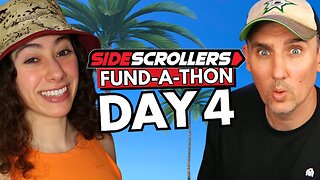 LIVE
LIVE
Side Scrollers Podcast
4 hours ago🔴FIRST EVER RUMBLE SUB-A-THON🔴DAY 4🔴WAKE YOUR ASS UP!
901 watching -
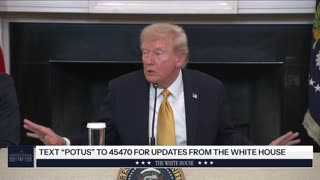 LIVE
LIVE
The White House
1 hour agoPresident Trump Makes an Announcement, Oct. 23, 2025
2,266 watching -
 1:04:21
1:04:21
DeVory Darkins
4 hours agoDemocrats PANIC by launching ICE doxxing portal as Newsom suffers MAJOR LEGAL BLOW
127K62 -
 LIVE
LIVE
StoneMountain64
3 hours agoBattlefield 6 Battle Royale Prep and Season 1 is coming
76 watching -
 42:20
42:20
Rebel News
2 days agoTommy Robinson tours Jerusalem's historic City of David
4.44K29 -
 12:05
12:05
Clintonjaws
7 hours ago $5.92 earnedPortland ICE Rioters Getting Arrested - This Is Priceless!
25K9 -
 1:10:52
1:10:52
The White House
4 hours agoPress Secretary Karoline Leavitt Briefs Members of the Media, Oct. 23, 2025
31.2K11 -
 48:40
48:40
iCkEdMeL
3 hours ago $3.20 earnedMafia Ties EXPOSED: NBA Stars Busted in Massive Gambling Ring 💥
17.2K7 -
 46:29
46:29
Professor Nez
3 hours ago🚨I HAVE RECEIPTS! They’re Sacrificing Americans for Votes 😡
14.5K4