Premium Only Content

Easily Import Data from Web to Excel (2 Practical Examples)
12 Dec 2019 Excel Power Query (Get & Transform)
Join 400,000+ professionals in our courses: https://www.xelplus.com/courses/
You'd like to bring data from a web page into Excel? Instead of copying and pasting, use "Get and Transform" (Power Query) from the "Data" tab. This way you can import website data properly into Excel. Once you create a web query you can automatically get the latest data in Excel. You just have to refresh your query and update the query settings so it runs a refresh at specific intervals defined by you.
Getting data from a web page has never been easier. Just Open Excel, go to the "Data" tab and click on "From Web". Enter the web address of the external page you'd like to import. Power Query opens and tries to find the html tables on that web page. Select the correct table and transform your data. This step gives you the ability to customize your output. You can for example, fill in the blanks by automatically copying down the top values. You can remove the columns you don't need and clean up the data. Once done, you can view the data in an Excel table, as an Excel Pivot Table or create a connection to the query.
Note: Importing web data with Power Query this way requires the tables on the web pages to be in HTML format - otherwise they're not recognized in the Navigator view.
00:00 How to Import Data from Websites to Excel
01:15 Importing Crude Oil Spot Prices to Excel
04:59 Getting the Latest Weather Data into Excel
07:25 Bonus - Using Emojis in Power Query
______ Check out _______
Frédéric Le Guen's blog post on adding emojis to your reports: https://www.excel-exercise.com/add-emojis-to-your-charts-formulas/
Oz's video - Emojis, Excel, Power Query & Dynamic Arrays: https://youtu.be/c-tnA1zfrzs
⯆ DOWNLOAD the workbook (scroll to the bottom of the blog post): https://www.xelplus.com/import-data-from-web-to-excel/
Check out the Power Query Playlist: https://www.youtube.com/playlist?list=PLmHVyfmcRKyyKV86N7i0q9TfYNN8bBjX-
★ My Online Excel Courses ► https://www.xelplus.com/courses/
✉ Subscribe & get my TOP 10 Excel formulas e-book for free
https://www.xelplus.com/free-ebook/
RESOURCES I Recommend: https://www.xelplus.com/resources/
Get Office 365: https://microsoft.msafflnk.net/15OEg
Microsoft Surface: https://microsoft.msafflnk.net/c/1327040/451518/7593
More resources on my Amazon page: https://www.amazon.com/shop/leilagharani
Let’s connect on social:
Instagram: https://www.instagram.com/lgharani
Twitter: https://twitter.com/leilagharani
LinkedIn: https://at.linkedin.com/in/leilagharani
Note: This description contains affiliate links, which means at no additional cost to you, we will receive a small commission if you make a purchase using the links. This helps support the channel and allows us to continue to make videos like this. Thank you for your support!
#excel
-
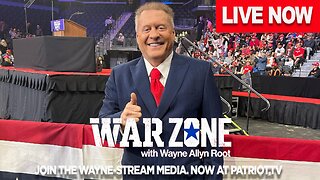 LIVE
LIVE
Wayne Allyn Root | WAR Zone
7 hours agoWatch LIVE: The War Zone Podcast with Wayne Allyn Root
125 watching -
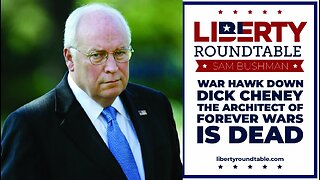 33:39
33:39
LibertyRoundTable
3 hours agoWarhawk Down: Dick Cheney’s Legacy & the Rise of Citizen Journalism | LRT Radio 11/4/25”
12 -
 2:05:29
2:05:29
The Quartering
4 hours agoEscape From New York, Harvard Bombers Caught, Trump DEFIES Court On SNAP, Bomb Threat On Plane!
153K88 -
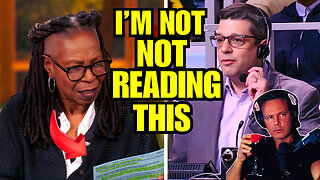 16:30
16:30
Clintonjaws
19 hours ago $11.55 earned'The View's' Producer Stops Show & Forces Whoopie To Correct Lie
32.5K19 -
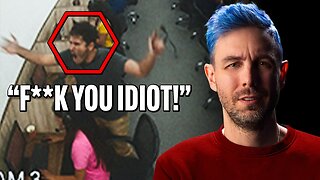 10:51
10:51
Scammer Payback
3 hours agoScammer's Meltdown after He's Been Hacked
3.72K3 -
 LIVE
LIVE
LFA TV
20 hours agoLIVE & BREAKING NEWS! | TUESDAY 11/4/25
1,233 watching -
 LIVE
LIVE
freecastle
6 hours agoTAKE UP YOUR CROSS- INTEGRITY of the upright GUIDES them, CROOKEDNESS of the treacherous DESTROYS!
118 watching -
 2:04:16
2:04:16
Pop Culture Crisis
3 hours agoCoca-Cola's WAR ON CHRISTMAS, Movie Press Tour CRINGE, Gen Z HATES Gen Z | Ep, 949
28.5K4 -
 1:10:24
1:10:24
Steve-O's Wild Ride! Podcast
5 days ago $1.53 earnedMatt McCusker Makes Steve-O Nervous | Wild Ride #272
24.9K2 -
 17:09
17:09
Bearing
11 hours agoHasan Goes NUCLEAR On Chat ☢️ ROASTED By JD Vance Over Dog Allegations 🚨
26.7K39