Premium Only Content

How To Choose The Right Gaming Monitor.
Choosing the right gaming monitor is essential for a smooth and immersive gaming experience.
Here are some factors to consider when selecting a gaming monitor:
1.Display Size: Determine the size of the monitor based on your preference and available space. Common sizes range from 24 to 32 inches, but larger monitors can provide a more immersive experience.
2.Resolution: Higher resolutions, such as 1080p (Full HD), 1440p (QHD), or 4K, offer sharper and more detailed visuals. Choose a resolution that aligns with your GPU's capabilities and consider the monitor's pixel density for optimal image quality.
3.Refresh Rate: The refresh rate refers to how many times the monitor updates the image per second, measured in Hertz (Hz). Higher refresh rates, like 144Hz or 240Hz, provide smoother motion and reduce screen tearing. If you play fast-paced games, consider a higher refresh rate monitor.
4.Response Time: Response time measures how quickly a pixel can change from one color to another. Lower response times, ideally 1ms or 2ms, minimize motion blur and ghosting, resulting in sharper visuals during fast-paced gaming.
5.Panel Technology: Different panel technologies offer varying strengths. The most common options are:
Twisted Nematic (TN): Provides fast response times and high refresh rates but sacrifices color accuracy and viewing angles.
In-Plane Switching (IPS): Offers better color reproduction and wider viewing angles but typically has slightly higher response times.
Vertical Alignment (VA): Balances response times, color reproduction, and viewing angles, making it a good all-around choice.
6.Adaptive Sync: Adaptive Sync technologies, such as AMD FreeSync or NVIDIA G-SYNC, synchronize the monitor's refresh rate with your GPU's output. This reduces screen tearing and stuttering. Ensure your monitor supports the Adaptive Sync technology compatible with your graphics card.
7.Connectivity: Check the available ports on the monitor, such as HDMI, DisplayPort, or USB-C, to ensure compatibility with your gaming system and any other devices you may want to connect.
8.Additional Features: Consider extra features like HDR (High Dynamic Range) support for better contrast and color, adjustable stand for ergonomic positioning, built-in speakers, or USB ports for convenience.
9.Budget: Set a budget based on your requirements and prioritize features accordingly. There are options available in various price ranges, so consider the best combination of features within your budget.
10.Reviews and Recommendations: Read reviews and seek recommendations from trusted sources or fellow gamers who have experience with specific models. This can provide valuable insights and help you make an informed decision.
By considering these factors and balancing your preferences with your gaming needs, you can choose a gaming monitor that enhances your gaming experience and suits your requirements.
→ Disclaimer
@D7Analysistechnois a participant in the Amazon Services LLC Associates Program. As an Amazon Associate, I earn from qualifying purchases. This video also contains affiliate links. I earn through Amazon Associates from qualifying purchases.
This video and Channel and Video are for viewers 14 years older and up. This video is not made for viewers under the age of 14.
Thank you for the support!
#gamingmonitor #gaming #bestgamingmonitor
-
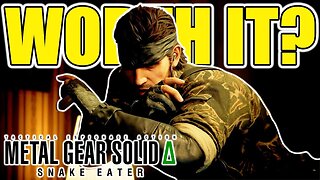 16:59
16:59
Degenerate Jay
13 hours ago $2.54 earnedIs Metal Gear Solid Delta: Snake Eater Worth Buying?
27.5K2 -
 4:26:28
4:26:28
Flex011
6 hours ago $0.16 earnedCronos: The New Dawn – Brutal Time-Travel Horror Survival
3.47K2 -
 33:11
33:11
The Finance Hub
17 hours ago $2.17 earnedBREAKING: JD VANCE JUST RELEASED A MASSIVE BOMBSHELL!!! OMG!!
7.97K23 -
 18:06
18:06
Professor Gerdes Explains 🇺🇦
16 hours agoAfter Major Attack, Trump Vows "Phase II" Sanctions on Russia
8.56K10 -
 5:24:59
5:24:59
EVASIVE_rabbi
6 hours ago✅️ 2 Dumb Navy Vets & A First Playthrough #Coop ✅️
4.28K1 -
 9:25:59
9:25:59
Cook14u
10 hours agoSeahawks Let Me Down, DO NOT Talk About How I Look 🤐🙃🥴
4.49K -
 8:18
8:18
MattMorseTV
17 hours ago $9.72 earned2.2 MILLION in ONE YEAR.
71.3K147 -
 LIVE
LIVE
TheKappaConvict
3 hours agoRainbow Six Siege X Lets send Em Packing Boys | The kappa Convict
11 watching -
 1:05:18
1:05:18
Steve-O's Wild Ride! Podcast
3 days ago $7.47 earnedYUNGBLUD Stands Up For His Generation | Wild Ride #265
70.9K14 -
 12:11
12:11
Nikko Ortiz
2 days agoCrashout 6 Rumble
97K9