Premium Only Content
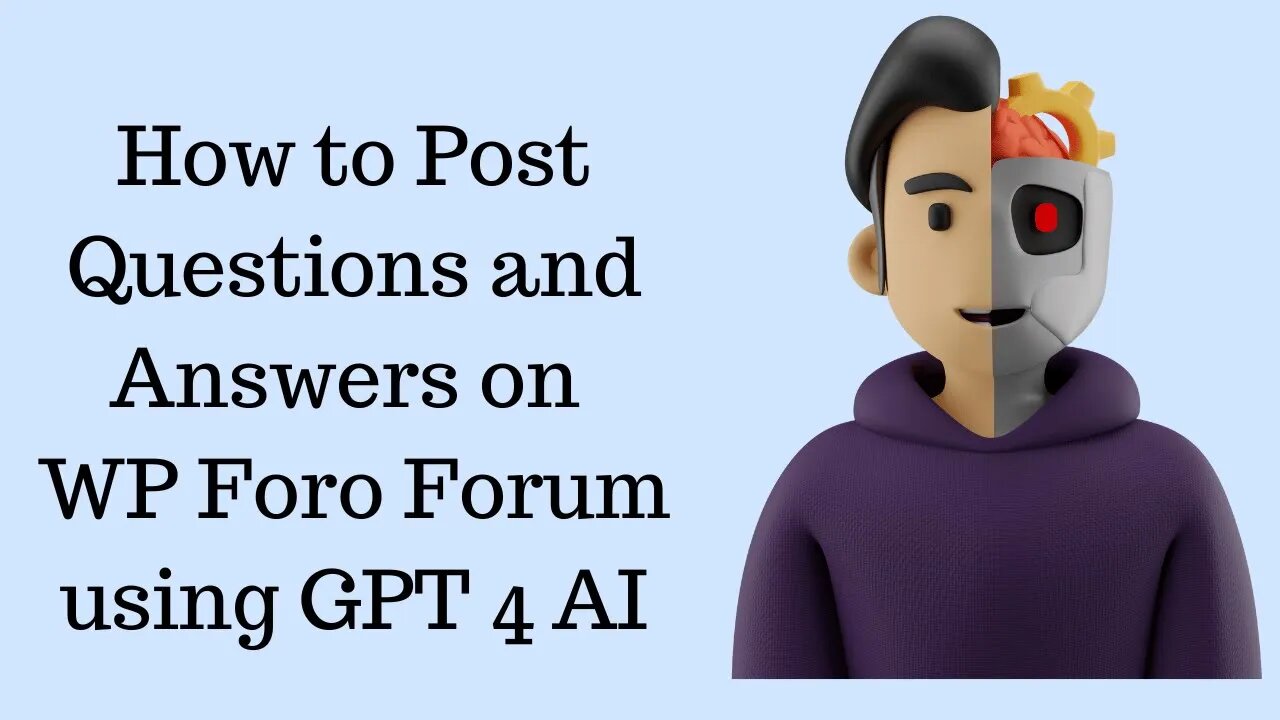
How to Post Questions and Answers on WP Foro Forum using GPT 4 AI
WP Foro Forum is a WordPress plugin that allows you to create and manage forums on your website¹. It has four different forum layouts and designs, including a question and answer layout. To post questions and answers on WP Foro Forum using GPT 4 AI, you need to follow these steps:
- Install and activate the WP Foro Forum plugin on your WordPress site¹.
- Create a forum page and add forums and topics using the plugin's dashboard¹.
- Install and activate the GPT 4 AI plugin on your WordPress site (this is a hypothetical plugin that does not exist yet).
- Configure the GPT 4 AI plugin settings to enable it for WP Foro Forum posts and comments.
- Go to the forum page and click on the "Ask a question" button to create a new question post.
- Write your question title and body using natural language and click on the "Submit" button.
- Wait for the GPT 4 AI plugin to generate an answer for your question using its advanced natural language understanding and generation capabilities.
- Review the answer and edit it if needed. You can also accept or reject the answer using the buttons below it.
- You can also reply to other questions or answers using the same process.
(1) Travel Forum: https://travelsnappy.com/community/
(2) wpForo Forum – WordPress plugin | WordPress.org. https://wordpress.org/plugins/wpforo/
-
 5:33
5:33
nirvana
2 years agoHow Sadhguru answers all questions
4 -
 1:09
1:09
IAMACOMEBACK
2 years agoAnswers vs Questions
6 -
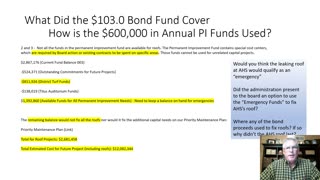 3:48
3:48
FHSpend
2 years agoFHSD Answers Some Questions
272 -
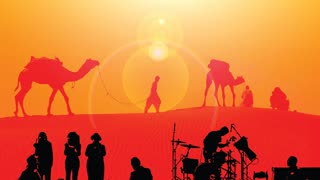 5:28
5:28
SIGOPS
2 years agoJoe Bonamassa - Questions And Answers (Live)
44 -
 0:16
0:16
Rambling Roush
2 years agoAnswers to questions nobody asked, episode 1.
3 -
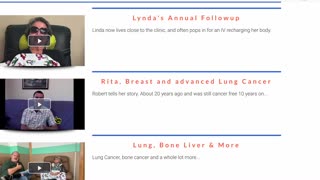 28:22
28:22
DrPabloAtlantisHealthReTreat
2 years agoDr Pablo answers questions
52 -
 5:11
5:11
BOUCHINE
2 years agoAnswers To Working Parents’ Burning Questions
1 -
 0:58
0:58
StudySpot
2 years agoAccounting Interview Questions & Answers
25 -
 1:27:02
1:27:02
Duffjason
2 years agoSadhu Sundar Selvaraj - Questions Answers
50 -
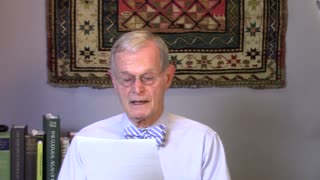 10:09
10:09
Videos
2 years ago20 Questions: ISLAM?!?! PhD Answers!
4